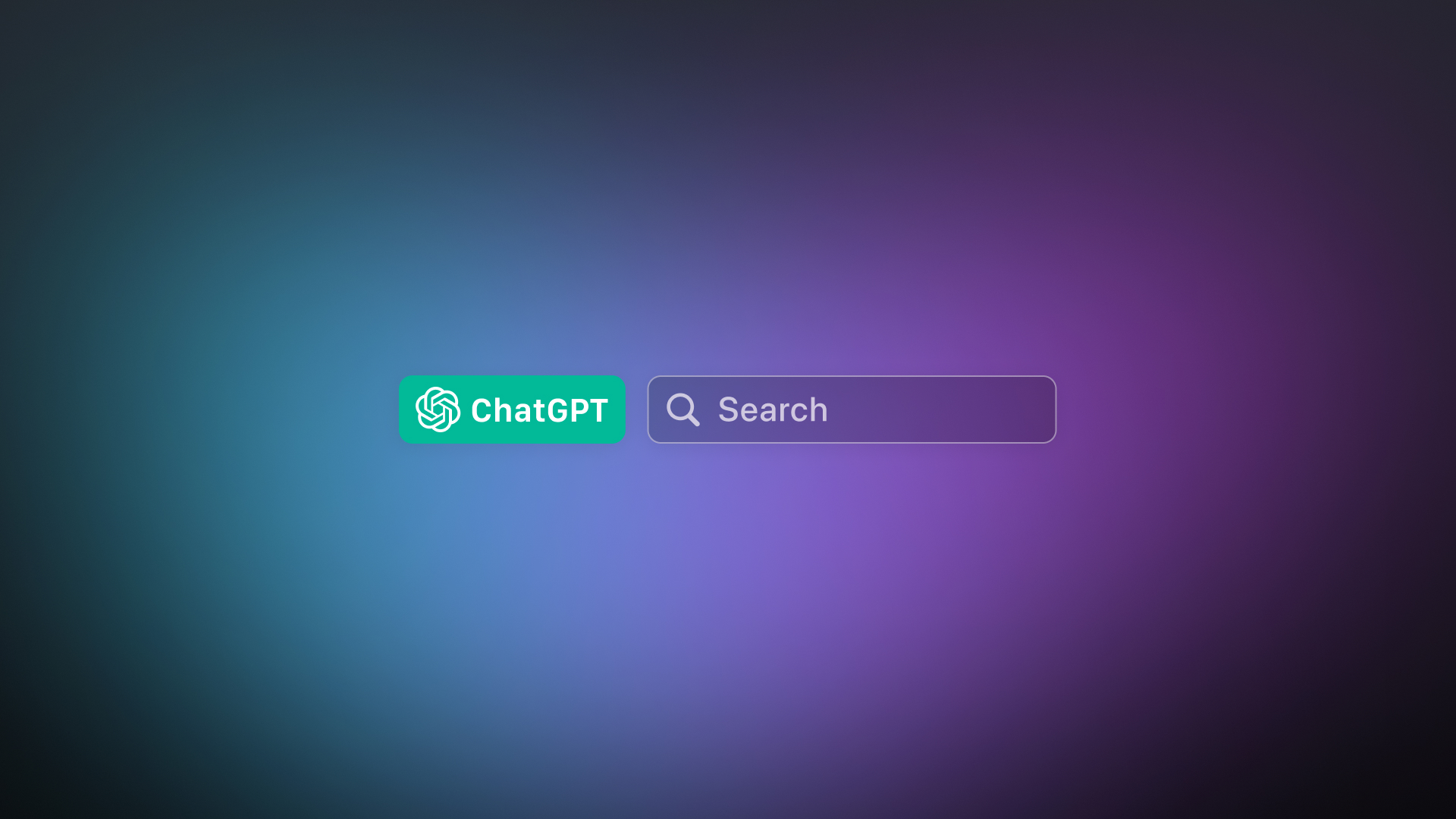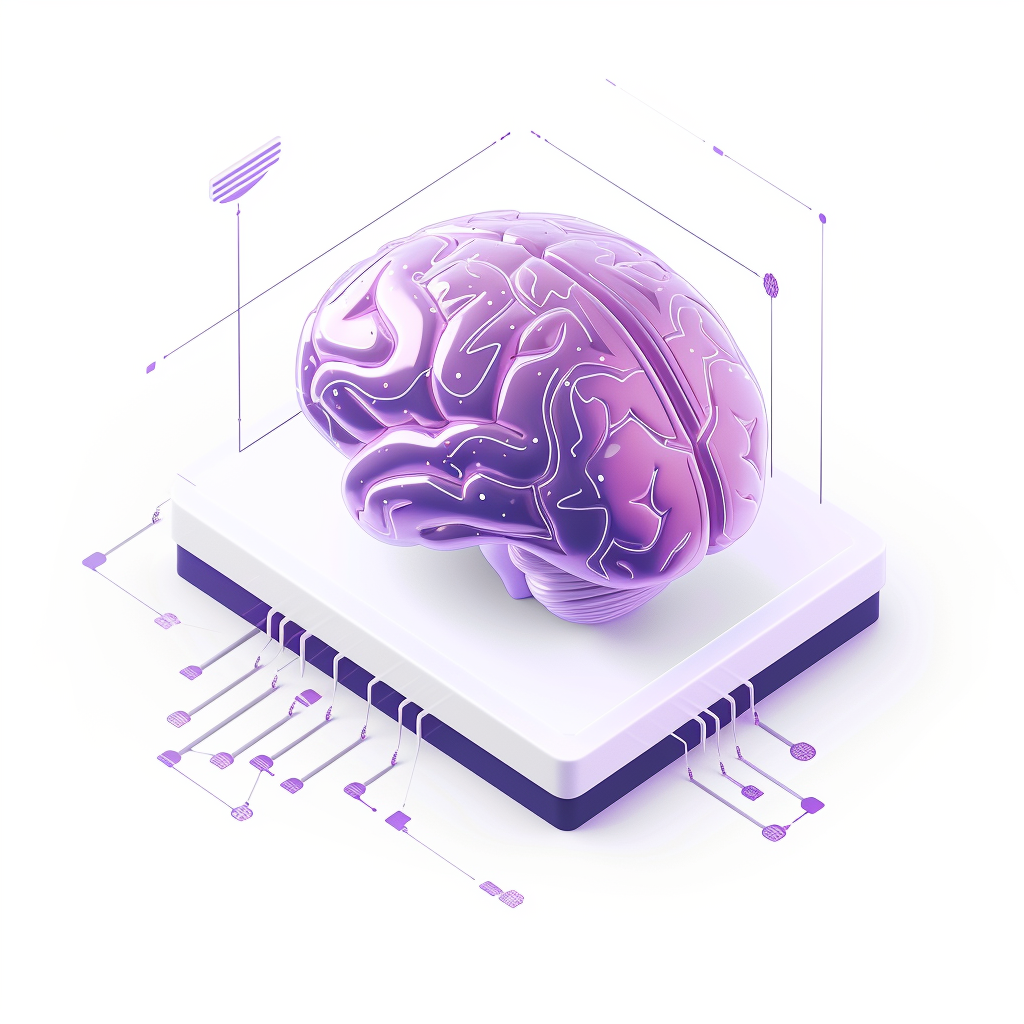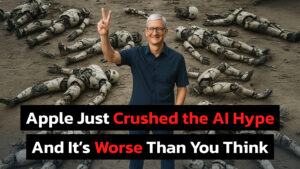In past year, ChatGPT, has become our go-to for discussions on a wide array of topics. However, the more we delve into these AI-driven chats, the easier it is to get lost in them.
Often you have a valuable conversation about a specific topic and a few days later you desperately need to refer back to it. You find yourself scrolling endlessly, feeling frustrated and lost in the sea of words and infinite scroll loadings. It’s frustrating. If there was only a way how to easily search all these conversations no matter when they occurred.
Lack of Search Functionality
One of the key challenges with ChatGPT is its current lack of a search function. Currently, ChatGPT doesn’t provide the ability to search through your conversation history. This means users can’t perform quick keyword searches to revisit important advice or detailed explanations from previous chats.
This limitation becomes more pronounced as the volume of your conversations grows. Each new chat is making the task of finding specific information increasingly challenging. The absence of a search functionality in ChatGPT restricts the ease of accessing valuable insights and diminishes the overall user experience. For users relying on ChatGPT for detailed and continuous conversations across various subjects, this can be a significant hindrance.
Solution: ChatGPT Client (e.g. Fello AI) with Search Capabilities
Don’t lose hope! There’s a solution that bridges this gap: Fello AI. Designed as a Mac client for ChatGPT, Fello AI brings the much-needed search functionality to your AI conversations. With Fello AI, you can easily search your ChatGPT history using keywords or phrases, turning hours of frustrating scrolling into a matter of seconds. It’s like having a personal librarian for your AI chats.
But that’s not all – Fello AI enhances your ChatGPT experience with additional features like bookmarks, making it easy to mark and return to important parts of your conversations. And for those discussions you know you’ll need to revisit, the option to pin conversations keeps them right at your fingertips. With Fello AI, your ChatGPT conversations are not just a maze of words but a well-organized library of knowledge, accessible whenever you need it.
The ability to search through ChatGPT conversations is a crucial functionality that transforms the user experience from one of endless scrolling and frustration to efficient and targeted information retrieval.
As we increasingly rely on AI for various discussions, the ease of revisiting past conversations becomes paramount. Fello AI, as a Mac client for ChatGPT, steps in to fill this gap, offering a seamless way to search, bookmark, and pin conversations.
This enhancement not only saves time but also significantly improves the usability of ChatGPT for continuous and detailed discussions. While Fello AI is just one example, it represents a broader movement towards making AI interactions more user-friendly and accessible. For those looking to streamline their ChatGPT experience, trying out tools like Fello AI could be a step in the right direction.