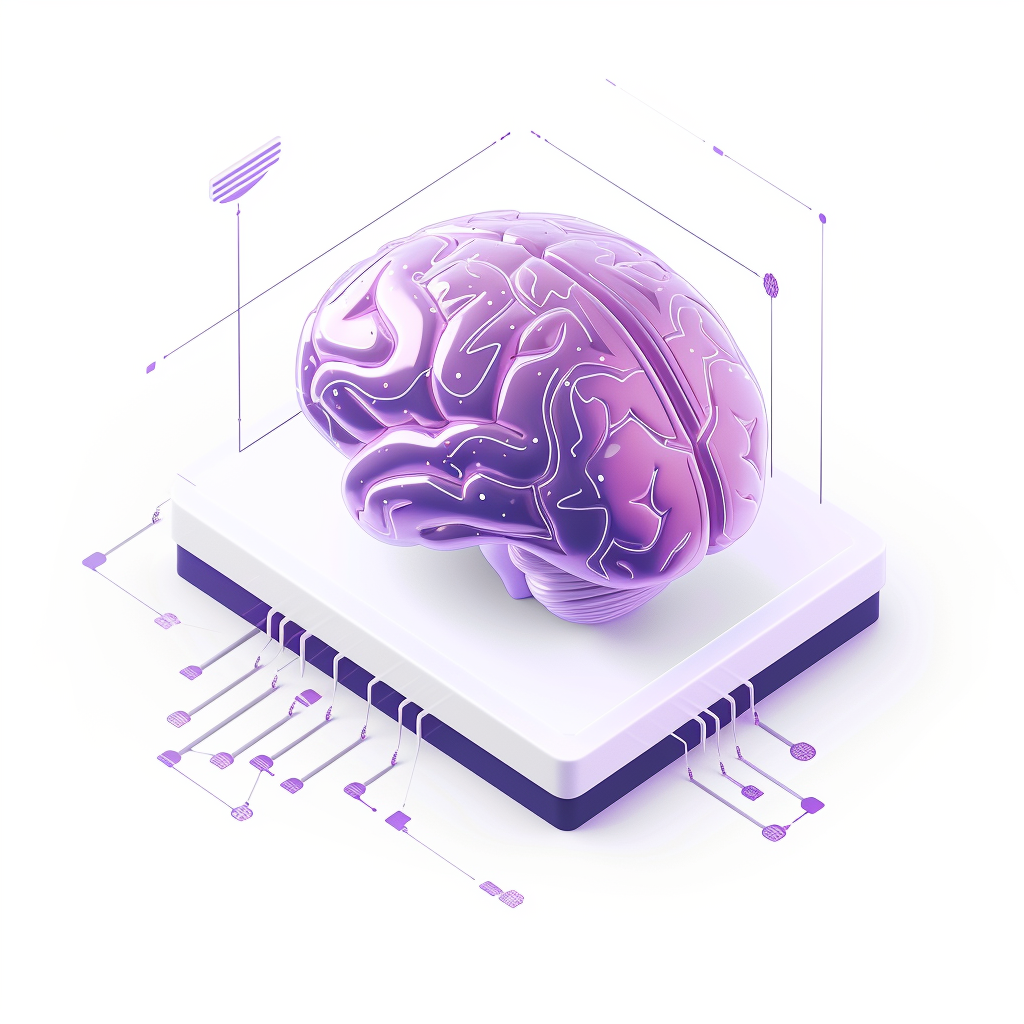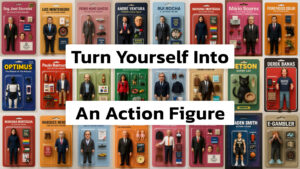Writer’s block is a frustratingly familiar feeling for anyone who writes regularly. People often sit down to work on a new piece, whether a blog post, short story, or term paper, but their mind goes blank. The words just won’t come, and they struggle to get started or develop ideas.
This mental block can be a creative quicksand – the more they struggle, the deeper they sink. Deadlines loom, and writer’s block hampers any ability to make progress. But what if artificial intelligence could give your creativity a helpful nudge?
That’s where ChatGPT can be a powerful ally. This cutting-edge AI assistant has shown remarkable skill in generating written content. And with the assistance of Fello AI, a streamlined Mac interface to access ChatGPT, writers now have a digital writing partner to help stimulate creative thought.
Understanding Writer’s Block
Before diving into solutions, it helps to define exactly what writer’s block is and why it can be so frustrating for creators.
What is Writer’s Block?
In simple terms, writer’s block occurs when someone temporarily has difficulty putting thoughts into words or continuing the writing flow. They know you have things to say, but when they sit down to write, the words get log-jammed between their brain and fingertips.
Writer’s block has multiple root causes, including perfectionism, anxiety, fear of failure, or simply lacking motivation. This inability to translate ideas into written text can happen to any writer, regardless of experience level.
The Impact on Creativity
Unfortunately, writer’s block also tends to foster procrastination and avoidance behaviors. Facing a blank page can be intimidating, causing many writers to stall their efforts or give up entirely. This hampers creative thinking and output over both the short-term and long run.
Few things are more frustrating than wanting to write but not being able to get the words out. Writer’s block essentially places mental handcuffs on creativity. But new AI tools like ChatGPT give people suffering with writer’s block a way to pick the lock.
ChatGPT as a Creative Partner
Before jumping into specific tips for using ChatGPT to beat writer’s block, let’s briefly demystify this game-changing AI.
Overview of ChatGPT’s Capabilities
ChatGPT is a conversational AI system developed by Open AI to understand natural language prompts and provide helpful, detailed responses. Thanks to its vast dataset and advanced machine learning capabilities, it can answer questions, generate written content, translate languages, write code, and much more.
The key is that ChatGPT excels at translating concepts into written words – the very skill many writers struggle with when facing down writer’s block. Today, all you have to do is describe a topic or idea they want to cover, and ChatGPT handles the heavy lifting of crafting flowing text around it.
Now, let’s explore some actionable techniques for leveraging this technology to stimulate creativity and smash through writing barriers when inspiration dries up.
Tips for Using ChatGPT to Overcome Writer’s Block
Starting a Conversation
When first opening a session with ChatGPT, writers need to briefly explain they are looking for creative inspiration and what it is they are looking for. Some opening prompts that tend to work well:
- “I’m a marketing writer needing ideas for an email campaign targeting [small business owners]. Can you suggest creative concepts to grab their attention?”
- “I’m drafting a poem about [nature’s beauty, societal inequality, eternal love] for a [print magazine, online publication, personal blog]. Help spark my poetic imagination.”
- “I need help coming up with creative concepts for a new [short story, essay, blog post, etc.] I’m working on. My genre tends to focus on [romance, sci-fi, comedy, etc.].”
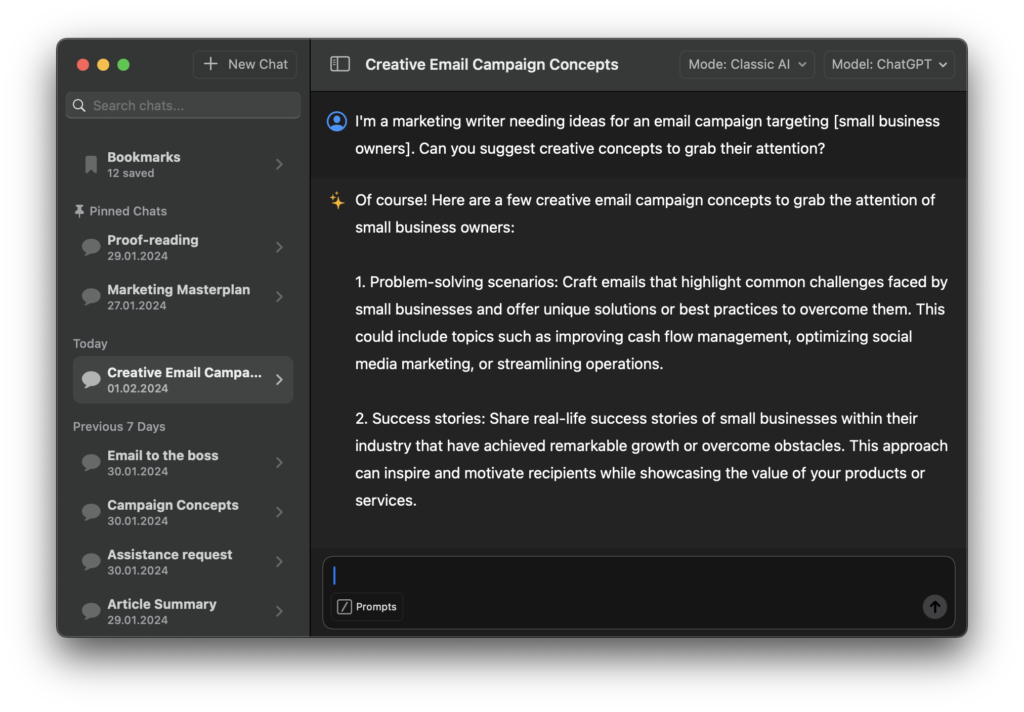
Asking the Right Questions
Asking the right questions is key to getting the most out of ChatGPT. Below are some examples of questions that writers can ask to spark imagination for a range of different writing tasks:
- “What interesting statistics or facts on [retirement planning, carbon emissions, employee retention] could anchor the angle for this [blog, op-ed, advertorial]?”
- “What interesting character archetypes would resonate well with readers of [my genre]?”
- “What types of humor or emotional appeals would best resonate with and engage my target audience of [small business owners, college students, healthcare professionals] on [Facebook/Instagram/LinkedIn/Twitter]?”

Developing Ideas
After starting a conversation with ChatGPT, don’t be afraid to dig a little deeper and keep up the creative momentum by further developing ideas. Here are some ideas to use:
- “That statistic on small business hiring trends is great. Help me brainstorm an email subject line and opening hook incorporating that fact to capture executives’ attention.”
- “I’d like to expand on that ‘leaves dancing in the wind’ visual motif. What additional imagery and sensory details would bring those lines to life?”
- “This character’s backstory sounds fascinating. Can you flesh out how their childhood experiences shaped their worldview as an adult?”
Overcoming Specific Writing Challenges
For writers struggling with a specific element of writing, relaying that to the AI assistant helps. Explain the struggles more specifically so it can help overcome them. Have a look at these prompts below to get an idea of how to phrase these issues:
- “My blog posts tend to lose audience interest halfway through. What engagement tactics can you recommend to sustain attention from start to finish?”
- “I’m writing an essay about the second world war and I’m struggling with the Normandy landings part. Could you give me a summary of these events?”
- “I have trouble maintaining narrative tension when writing mystery thriller stories. What are some techniques you’d suggest to craft tense page-turners?”
Generally speaking, the more information provided, the better. Always tell ChatGPT who you are, the target audience, and desired outcomes at each stage to enhance its outputs.
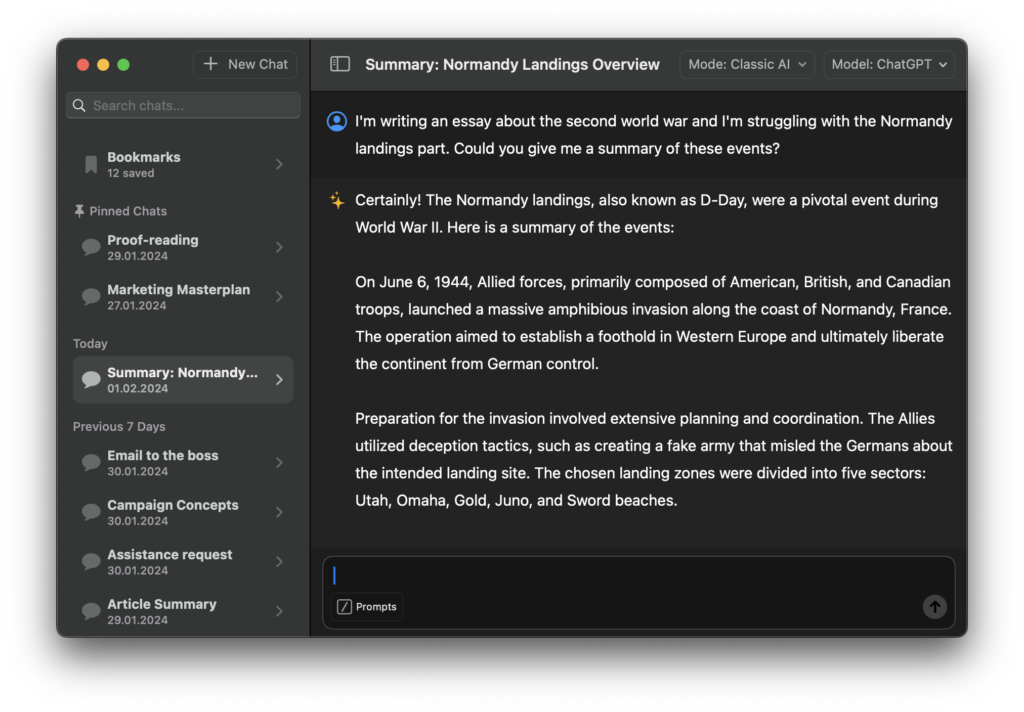
Enhancing Creativity with ChatGPT
While the tips above focus on spurring creativity in individual writing sessions, ChatGPT also provides value as an ongoing tool for idea stimulation.
Beyond the Block
The more someone talks to ChatGPT about a specific writing task, the more context it gains on style, interests, and creative barriers. This allows it to provide increasingly tailored responses and concept expansions as conversations progress.
That’s why it makes sense to continue chatting with ChatGPT throughout any work-in-progress. Not only will the outputs increase in quality over time, but users will also naturally pick up how to generate the best responses simply through the experience of continued trial and error.
Need a fresh plot twist? Want to deepen characterization? Want to generate five new chapter title ideas to choose from? It doesn’t matter what the requirements are. Writers now have that block-busting creativity support on tap whenever they need it.

Fello AI’s Support
By accessing ChatGPT through the Fello AI Mac assistant, writers gain additional features like saved prompt libraries, full chat history search, and AI-powered grammar checks to further aid the writing process.
ChatGPT’s creative thinking and Fello AI’s writer-centric toolset make them allies against momentary and stubborn writer’s block episodes.
Unlock Your Writing’s Potential with ChatGPT and Fello AI
Writer’s block can seriously hamper creativity and productivity, but AI tools offer game-changing support. As outlined above, ChatGPT excels at sparking ideas, developing concepts, and overcoming specific writing barriers when your imagination hits a dead end.
Accessing ChatGPT through Fello AI provides Mac users with an optimized interface for seamless interaction. Fello AI complements ChatGPT’s imagination ignition with features purpose-built for writer efficiency.
So next time you face the dreaded blank page, remember you don’t have to wage war alone. Fire up Fello AI and let ChatGPT be the ally your creativity deserves. What emerging stories or game-changing content could you co-create together? Why not find out for yourself?
Stáhnout Fello AI to start chatting with your new AI-powered creative assistant today.