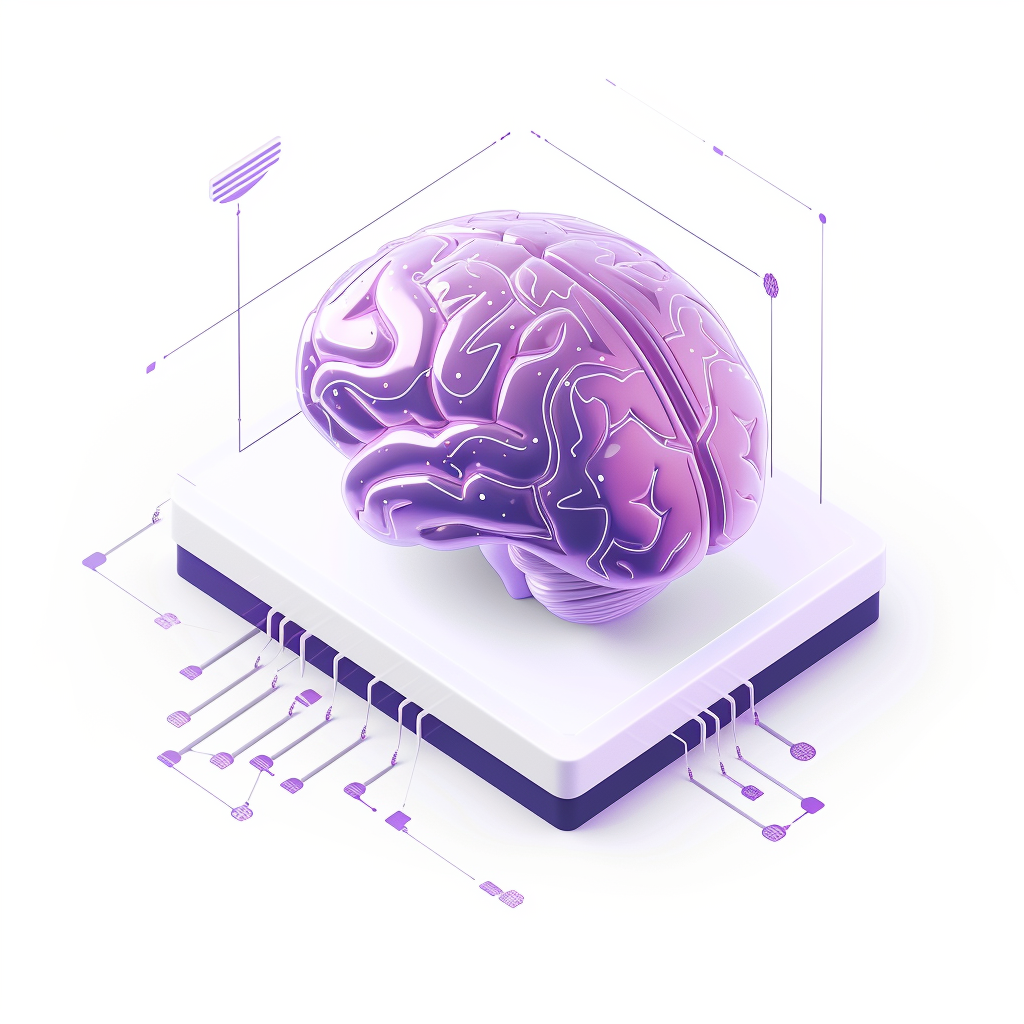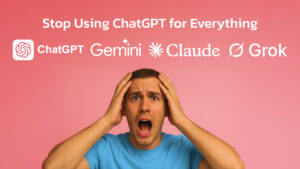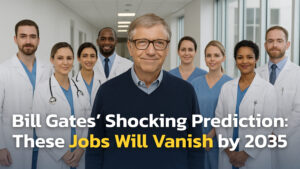I’m excited to share that Fello AI has just rolled out a cool new update! We’ve added GPT-4 Vision which means that now you can add images to your chats and AI understands these images just like human.
With this functionality, you can get even more creative and detailed in your queries—whether you’re sharing a tricky coding bug, getting help with a math problem, or just wanting to show something visually. Imagine how much easier explaining things will be when you can just show what you mean!
10 Ways to Use GPT-4 Vision Image Recognition
The possibilities with Fello AI’s new image feature are virtually endless, but let’s explore some of the most interesting and practical ways you can use this capability right now. Whether you’re solving everyday problems, enhancing your professional tasks, or just having fun, adding images to your chats opens up a whole new dimension of interaction. Here are a few standout uses that showcase the power of GPT-4 Vision in Fello AI:
1. Educational Assistance
Dealing with homework, especially in subjects like math or science, can often feel overwhelming. With Fello AI, you can simply take a photo of a complex algebra equation or a biology diagram and send it over with a question like, “Can you help me understand this concept?”
The AI doesn’t just provide answers; it explains the processes and concepts behind them, making it a highly interactive learning tool. This not only helps you solve the problem at hand but also deepens your understanding of the subject matter, preparing you better for future exams.
2. Tech Support
Ever faced a computer glitch that you couldn’t figure out? Fello AI’s new image feature simplifies this process. By sending a screenshot of the troubling error message or the faulty software behavior, and asking, “How do I fix this error on my PC?” you get a step-by-step troubleshooting guide from the AI.
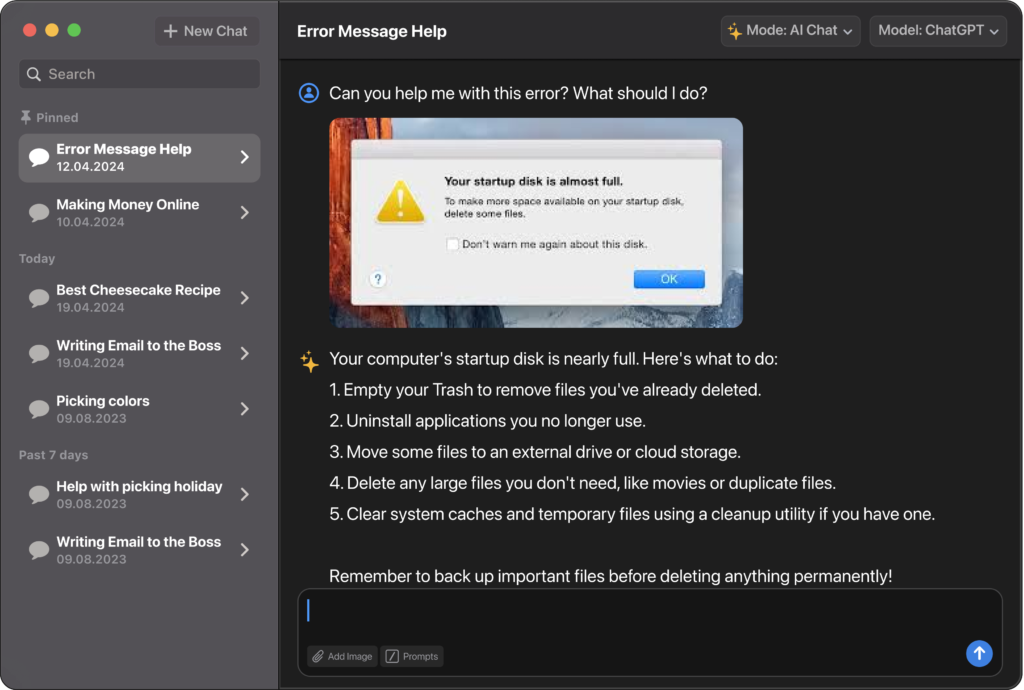
This is akin to having a tech support specialist on call, ready to assist you through the complexities of software or hardware issues, enhancing your productivity and reducing downtime.
3. Creative Consults
Whether you’re a professional designer seeking a second opinion or a hobbyist working on your latest project, Fello AI can act as your creative consultant.
Upload an image of your artwork or design and query, “Could this design be improved?” or “What would make this image pop?” Fello AI can analyze colors, composition, and overall aesthetic to provide constructive feedback and innovative ideas, fostering your creative process and helping refine your artistic outputs before they go public.
4. Culinary Creations
Imagine standing in your kitchen, unsure what to cook with the random assortment of ingredients before you.
With Fello AI, take a photo of your pantry items and ask, “What recipes can I make with these?” The AI will analyze your ingredients and suggest a variety of recipes, from simple meals to more complex dishes, allowing you to experiment with new flavors and dishes without needing a trip to the grocery store.
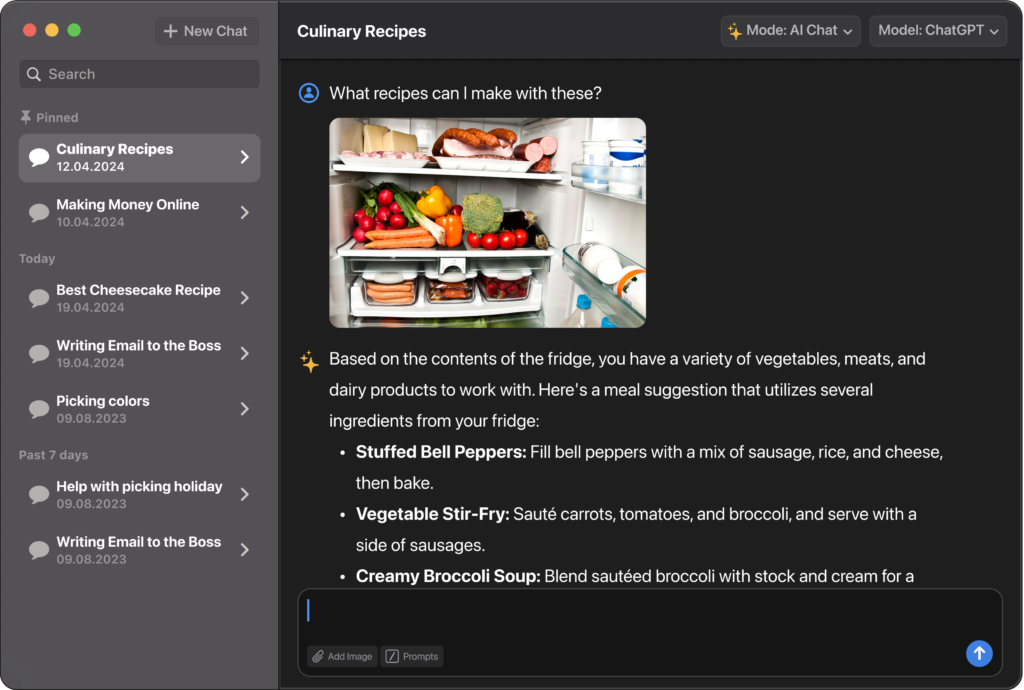
This feature not only sparks culinary creativity but also helps minimize food waste by using what you already have.
5. Fitness Monitoring
Correct form is crucial to getting the most out of your workouts and avoiding injuries. With Fello AI, you can take a photo of your exercise position and ask, “Am I doing this exercise correctly?”
The AI will review your form and provide specific feedback on how to adjust your body to optimize your workout and protect yourself from potential strain or injury. This personalized feedback is like having a personal trainer in your pocket, available any time you need guidance.
6. Shopping Helper
Found a piece of furniture or a gadget in a store but it’s out of your budget? Snap a photo and send it to Fello AI with the query, “Can you find this cheaper elsewhere?” The AI will search online for similar items, comparing prices across platforms to ensure you get the best deal.
It can also suggest complementary items, helping you style your space or upgrade your tech wisely, leveraging the vast amount of online shopping data at its disposal.
7. Language Learning
Navigating foreign languages becomes less daunting with Fello AI. Whether you’re a student struggling with a new language or a traveler in a foreign country, you can upload images of text—like street signs or restaurant menus—and ask, “What does this say?” Fello AI translates the text instantly, helping you understand and communicate more effectively in the language.
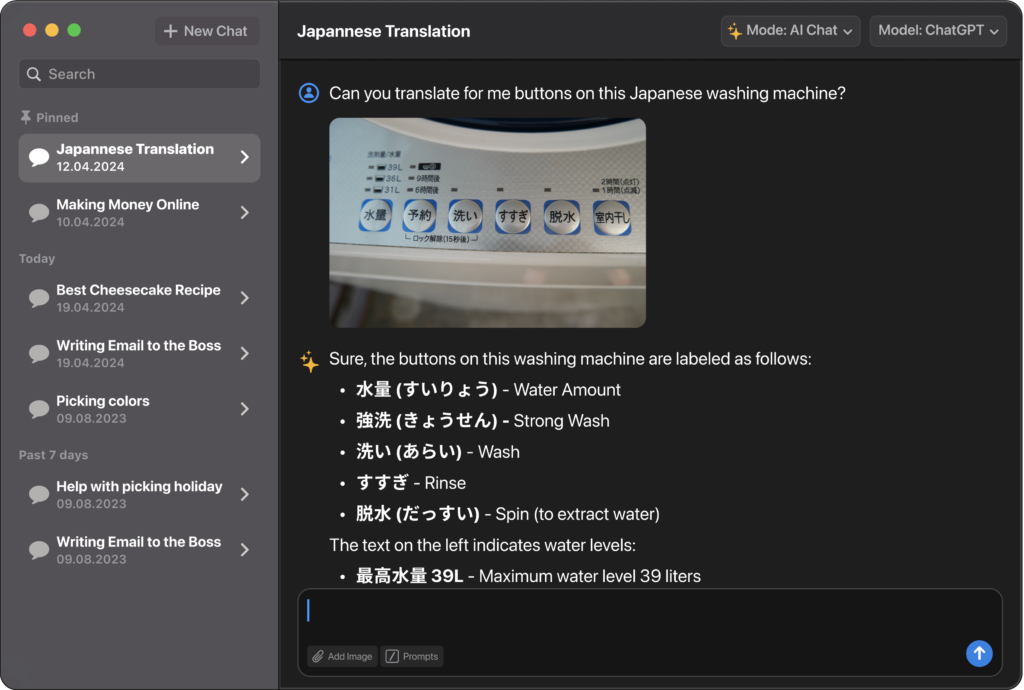
This tool is particularly valuable for immersive learning experiences, helping you adapt to new languages and cultures more seamlessly.
Through these examples, it’s clear that Fello AI’s new image feature isn’t just an enhancement—it’s a transformative tool that broadens the scope of what AI can do for you in everyday life. Get ready to make your interactions with Fello AI more dynamic and insightful than ever before!
How to Use the Image Recognition in Fello AI
Adding images to your chats in Fello AI is straightforward and enhances your interaction with the AI. However, it’s important to note that this feature is exclusive to subscribers of the app. If you’re not subscribed yet, no worries! Fello AI offers a 3-day free trial, giving you full access to test out this feature and see how it fits into your workflow before making a commitment.
Step-by-Step Guide
- Open a Chat: Open Fello AI on your macOS and either continue with existing chat or click “New Chat” button.
- Add an Image: Locate the “Add image” button in the bottom left corner of the chat input window. This button is your gateway to enhancing chats with visuals.
- Select Your Image: Click on the “Add image” button and choose the PNG or JPG image you want to include in your query and hit “open” to attach it to your chat.
- Upload and Send: You can type a message to accompany your image if needed and then simply press send to let the AI analyze both the image and the text, providing a comprehensive response.
Tips for Best Results
- Image Quality: For the best AI analysis, use clear and well-lit images.
- Detailed Descriptions: When accompanying your image with text, provide specific details about what you need help with to ensure precise and useful AI responses.
This exclusive feature is part of our commitment to enhancing user experience and providing advanced capabilities to our subscribers. Try it out during your free trial to discover the full potential of Fello AI with image integration. Whether you’re tackling complex problems or just exploring creative ideas, this feature will make your interactions with Fello AI more dynamic and informative.