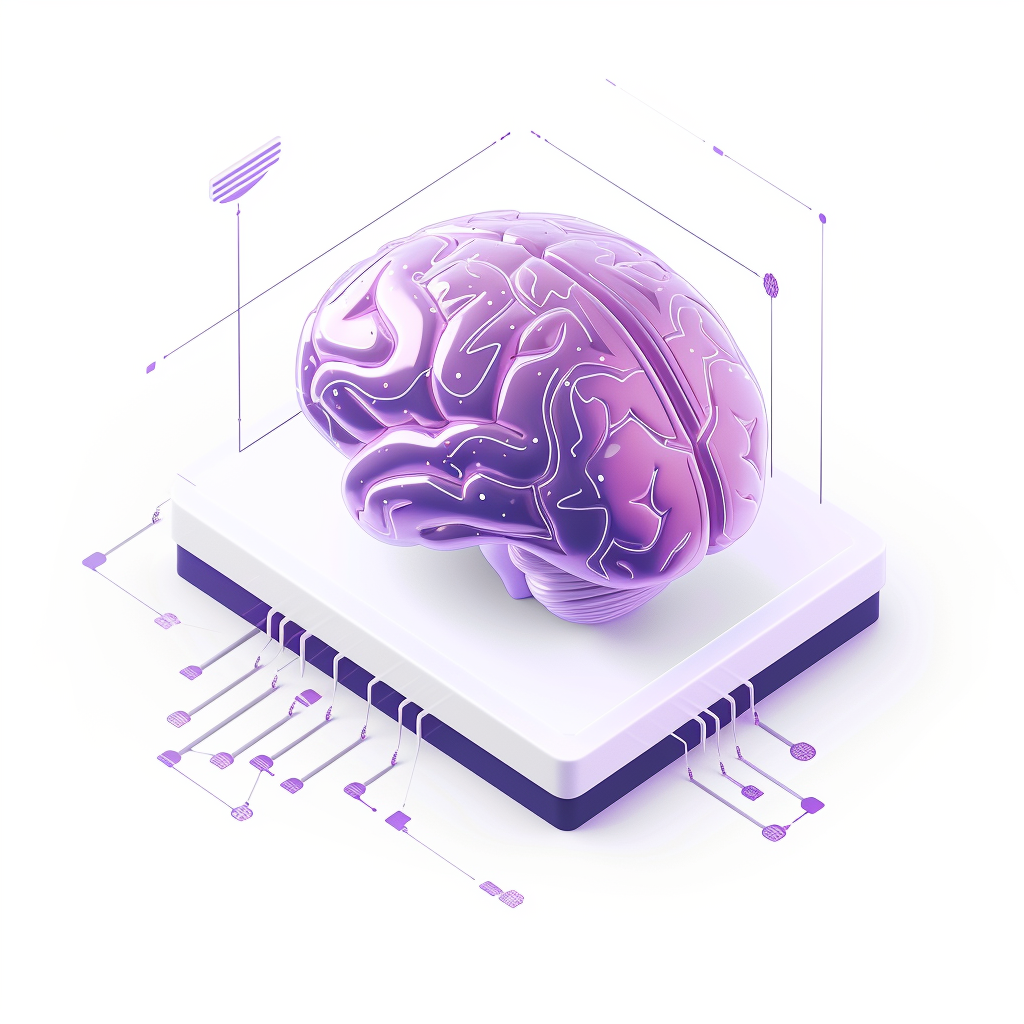The integration of artificial intelligence (AI) into programming and software development is transforming the technology landscape. The global AI market was valued at approximately $196 billion in 2024 and is projected to exceed $305 billion by year-end, and the momentum is undeniable.
A staggering 92% of U.S.-based developers in large companies now utilize AI coding tools. Furthermore, 70% of developers report significant advantages from using AI tools, which facilitate writing code 55% faster.
As businesses increasingly adopt AI, 72% reported using it in at least one function, and tools like Phind are among them.
Phind emerges as a specialized answer engine designed to cater to developers’ needs, offering quick and precise solutions that enhance coding workflows.
Beyond that, what is Phind exactly? Let’s dig further.
What is Phind?
Phind is an advanced AI-driven answer engine tailored specifically for developers. It was founded in 2022 by Michael Royzen. The company is based in San Francisco, California, and operates with a small team of just four employees.
Phind utilizes generative AI to assist users in transitioning from initial ideas to fully functional products, providing real-time answers to programming queries.
The platform employs the sophisticated Phind-70B model, which is based on the CodeLlama-70B architecture and has been fine-tuned on an extensive dataset of over 50 billion tokens. This model supports a context window of up to 32K tokens, allowing for detailed and context-aware responses.
Notably, Phind-70B has demonstrated impressive performance metrics, scoring 82.3% on the HumanEval benchmark, surpassing the latest GPT-4 Turbo model’s score of 81.1%.
Phind distinguishes itself from traditional search engines by focusing on understanding user intent and providing actionable answers rather than simply returning links to external resources.
Its primary audience includes software engineers, coders, and IT professionals seeking efficient solutions to their coding challenges. Phind connects with users’ codebases to offer context-specific responses that enhance the development process.
Key Features of Phind
- Fast and Precise Solutions: Phind employs the cutting-edge Phind-70B model, which allows for rapid query processing. Users can expect answers within 15 seconds, significantly reducing search time compared to conventional methods.
- AI-Powered Answer Engine: Utilizing neural language processing (NLP), Phind comprehends user inquiries beyond simple keyword matching. It aggregates data from various sources—including documentation, web results, and code repositories—to deliver comprehensive answers.
- Code Integration: Among Phind’s standout features is its ability to connect with users’ codebases. This context-aware functionality enables real-time code suggestions and debugging assistance.
- Contextual Understanding: Phind remembers conversation history, allowing users to ask follow-up questions without repeating themselves. This capability fosters a seamless learning experience similar to having a knowledgeable tutor guiding users through their coding journey.
- Multi-platform Access: Phind is available on web browsers, mobile applications (iOS and Android), and as a VS Code extension, ensuring developers can utilize its features across various environments.
- Flexible Plans: The platform offers free and Pro subscription options, enabling users to select a plan that best fits their needs while accessing premium features such as enhanced response accuracy and additional resources.
Technical Characteristics of Phind
As we’ve gone through its unique features, Phind’s technical characteristics are also important to its performance as an AI answer engine. Let’s check its key technical characteristics:
- Model Architecture: Phind is built on the CodeLlama-70B architecture. The Phind-70B model is specifically designed to handle programming-related queries with high accuracy and speed.
- Token Processing Speed: The engine processes up to 80 tokens per second, allowing it to deliver answers swiftly compared to competitors like GPT-4 Turbo.
- Context Window Size: With support for a context window of up to 32K tokens, Phind can handle larger projects and provide more comprehensive responses without losing context.
- Dataset Size: The model has been fine-tuned using an extensive dataset comprising over 50 billion tokens, ensuring it can access a wide range of programming knowledge and examples.
- Benchmark Performance: Phind’s score of 82.3% on the HumanEval benchmark demonstrates its ability to generate high-quality code solutions effectively.
- Integration Capabilities: Phind allows integration with users’ existing codebases for real-time suggestions tailored specifically to their current projects.
Step-by-Step Guide to Using Phind
To maximize your experience with Phind, follow this step-by-step guide:
1. Accessing Phind:
- Visit Phind’s website or download the mobile application from your device’s app store.
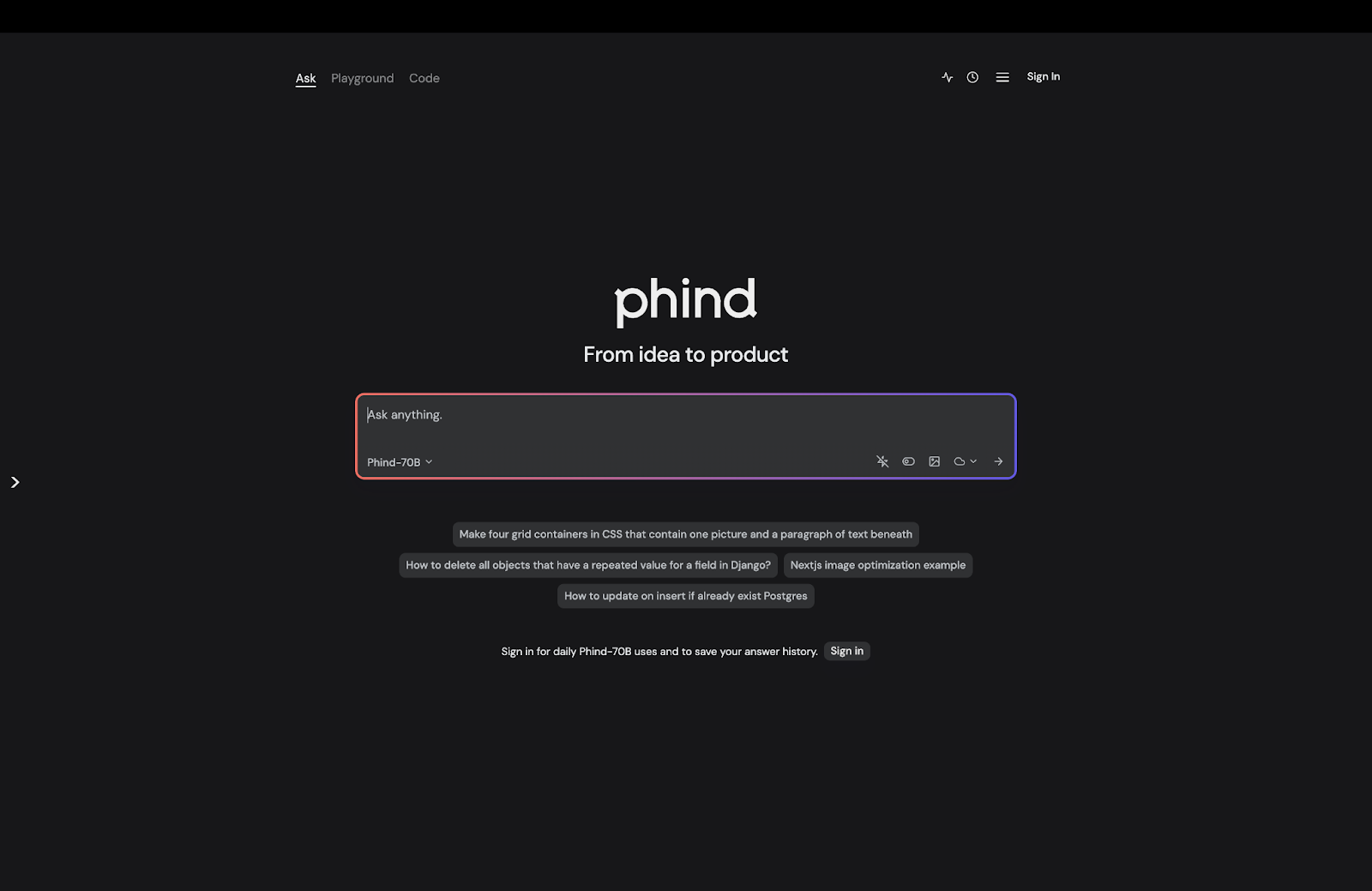
- If you are new, consider signing up for an account or exploring the free version first.
2. Choosing Answer Modes:
- Use the default “Ask” mode for technical questions where you want detailed answers.
- If you want a more casual interaction without web results, switch to “Playground” mode to chat with Phind’s models.
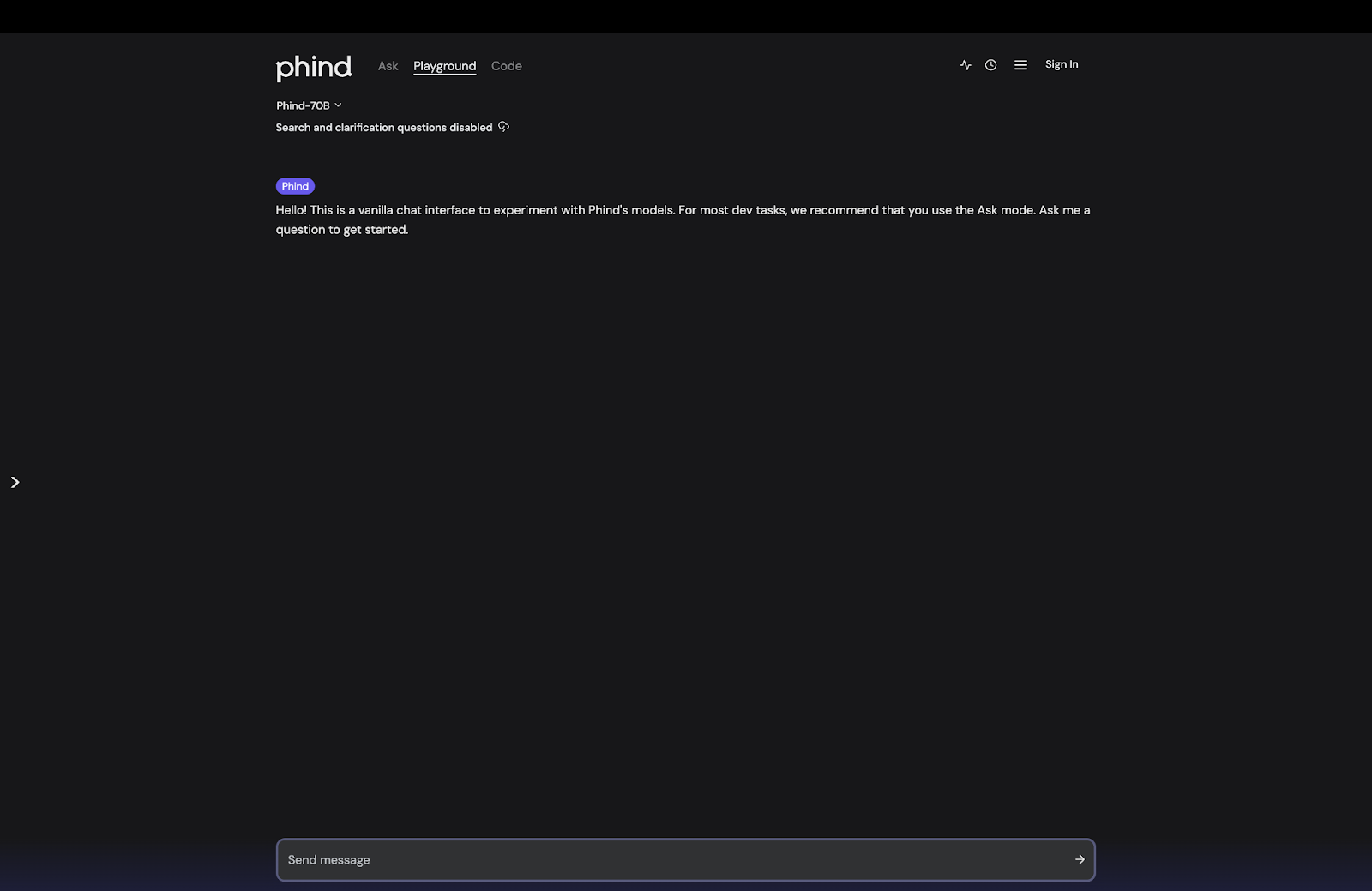
- If you majorly want to talk codes only with snippets, use the “Code” mode.
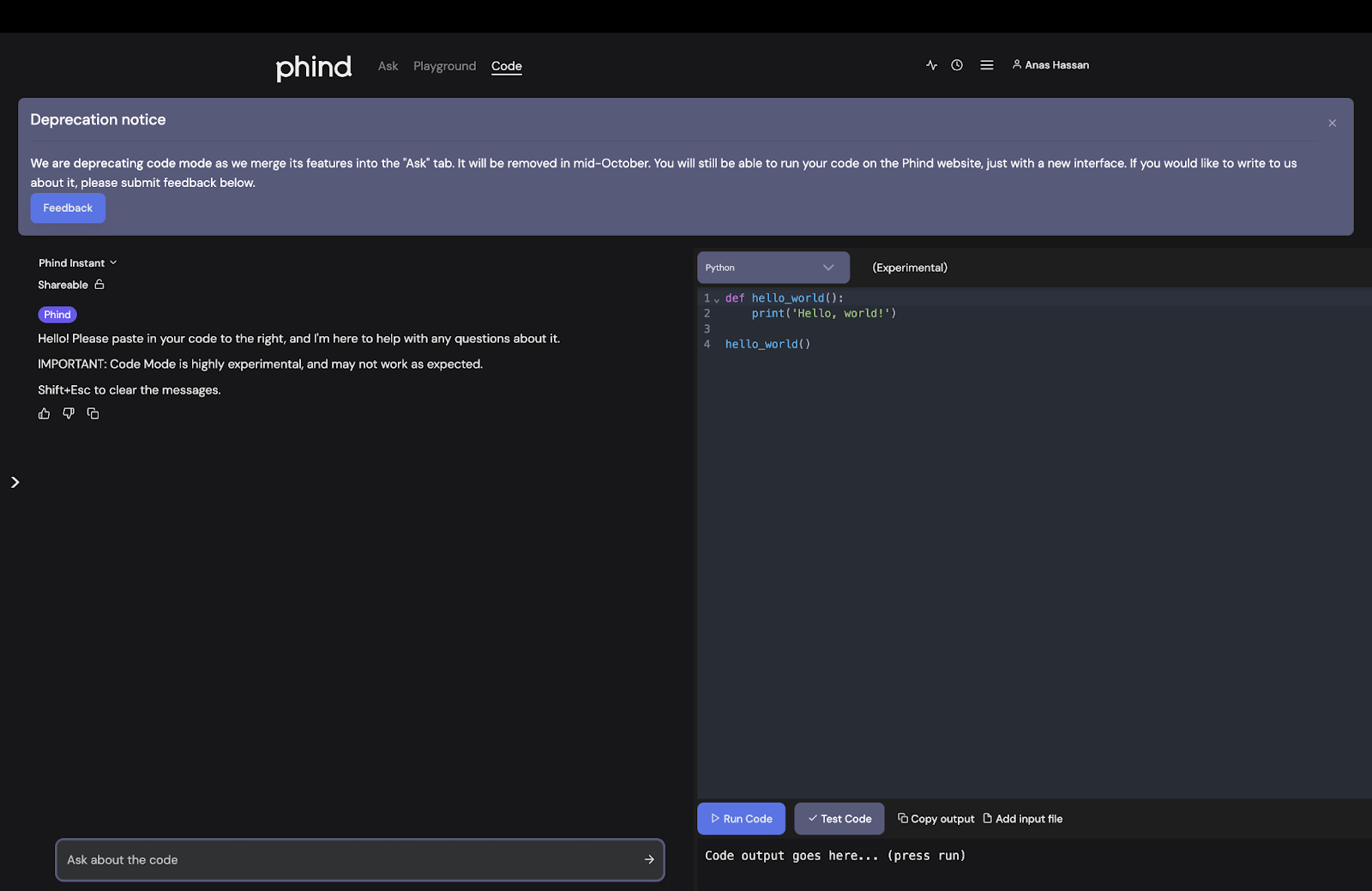
Note: The Phind team will soon deprecate the Code Mode, as they have merged it with the Ask Mode.
3. Formulating Your Questions:
- Start your questions with clear phrases such as “What is…” or “How do I…”.
- Be specific about your coding context; for example:
- Instead of asking, “How do I check a string?” try asking, “How do I check if a string is a palindrome in Python?”
- Providing context helps Phind generate more relevant answers.
4. Using Custom Links (if applicable):
- In Ask mode, you can paste custom links into the search box if you want Phind to consider those sources while generating answers.
5. Utilizing Advanced Features:
- For Pro users: Enable multiple searches for complex questions by toggling this option in the search box.
- Explore hotkeys for quick navigation:
- Press / to focus on the search bar.
- Use Cmd/Ctrl+K to start a new search.
- Use Cmd/Ctrl+Shift+K to initiate a new chat.
- Press ESC to stop generating an answer.
- Use Cmd/Ctrl+Enter to send queries without performing a web search while focused on the search box.
6. Interpreting Responses:
- Review the answers provided by Phind carefully; they often include explanations along with code snippets.
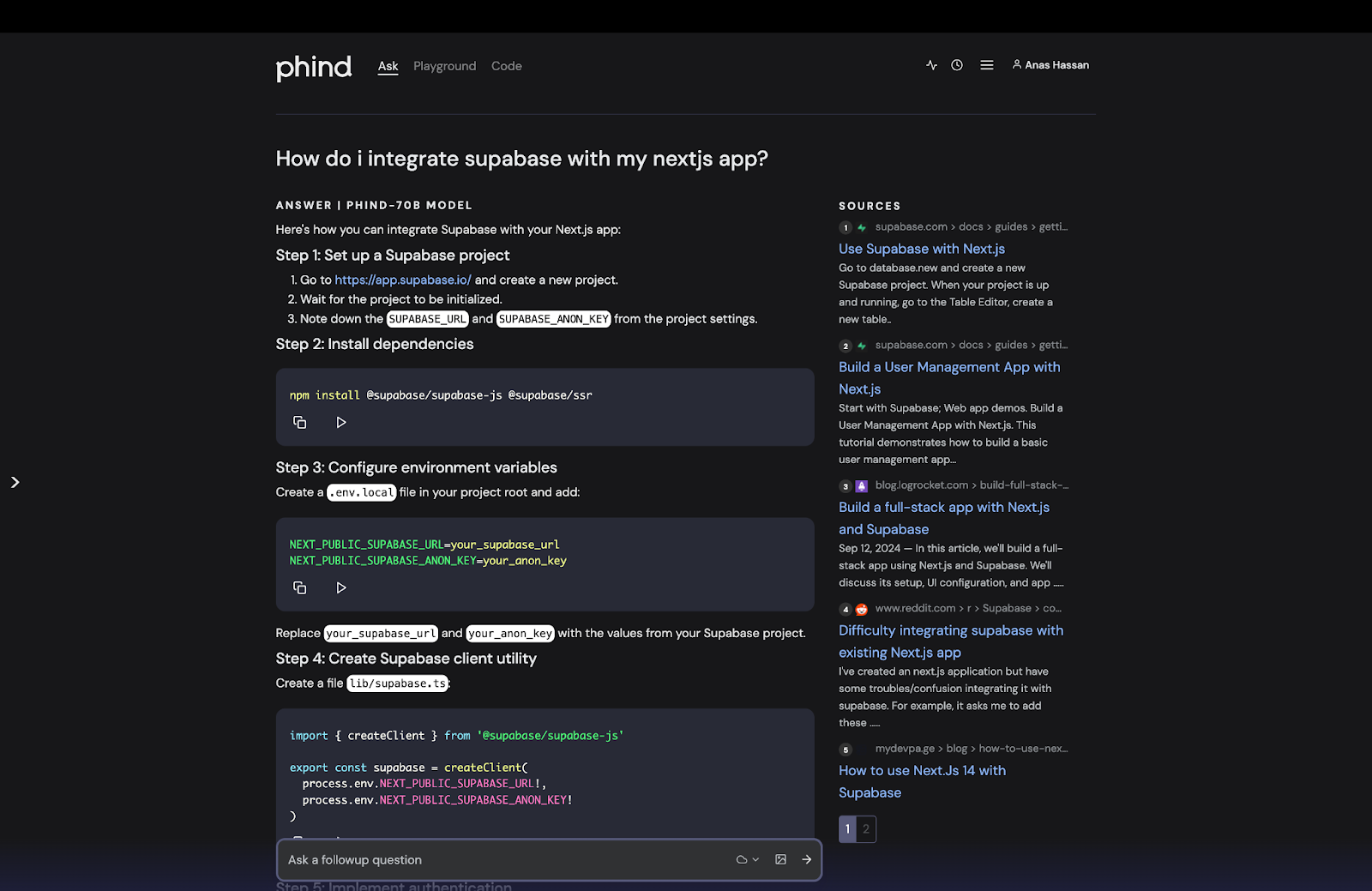
- If results seem irrelevant or unclear, rephrase your question or provide additional context as needed.
7. Experimenting with Queries:
- Don’t hesitate to experiment with different types of questions or commands within both modes.
- Use feedback from your interactions with Phind to refine how you ask questions over time.
8. Integrating into Your Workflow:
- Incorporate insights gained from Phind directly into your coding projects.
- Use it as a collaborative tool during coding sessions or team meetings by sharing responses from Phind with colleagues.
Now, we’ve concluded these key aspects of Phind, why it stands out from others, and how to use it. What exactly can you use it for? Or you might be curious: What do developers use it for? Here are some use cases:
Phind AI Use Cases
Phind serves as an invaluable resource for developers across various engineering disciplines and beyond:
- Software Development: Developers can leverage Phind for quick answers related to programming languages such as Python, JavaScript, C++, or Java. For instance, if a developer encounters an issue while implementing a specific algorithm or library function, they can ask Phind for syntax examples or troubleshooting tips tailored to their situation.
- Debugging Assistance: When faced with bugs or errors in their codebase, engineers can input error messages or problematic code snippets into Phind. The engine provides not only potential fixes but also explanations of why certain solutions work, helping developers better understand underlying concepts.
- API Integration Guidance: For projects requiring integration with third-party APIs or services (e.g., RESTful APIs), developers can query Phind about best practices for authentication methods or how to handle data parsing effectively. This guidance helps streamline workflows when building applications that interact with external systems.
- Legacy System Modernization: Engineers working on legacy systems often face challenges when integrating new technologies or frameworks. For example, suppose a company is transitioning from a monolithic architecture built in Java to microservices using Go or Node.js. In that case, they can ask Phind how best to ensure reliable communication between these systems while maintaining data integrity during migration processes.
- DevOps Practices: In DevOps environments where continuous integration/continuous deployment (CI/CD) pipelines are essential, teams can utilize Phind for advice on setting up automation scripts or configuring cloud infrastructure efficiently. Queries about optimizing Docker containers or managing Kubernetes deployments yield actionable insights that enhance operational efficiency.
- Collaborative Learning: Beyond individual use cases, teams can employ Phind as a collaborative tool during coding sessions or pair programming activities. By asking questions together and discussing responses generated by the engine, team members can share knowledge effectively while tackling complex problems collectively.
Phind’s versatility extends beyond engineering into other fields, such as data science or machine learning, where practitioners may seek assistance with algorithm implementation or model evaluation techniques. It is an essential tool across disciplines that require technical expertise.
Finally, we’ve been talking about Phind all along. Is it only Phind? Definitely, No. There are similar rivals and competitors for Phind. Let’s quickly explore a few of them:
Competitive Landscape: Phind Alternatives
Phind operates within a competitive landscape populated by several notable AI-driven tools aimed at enhancing developer productivity:
- Claude AI:
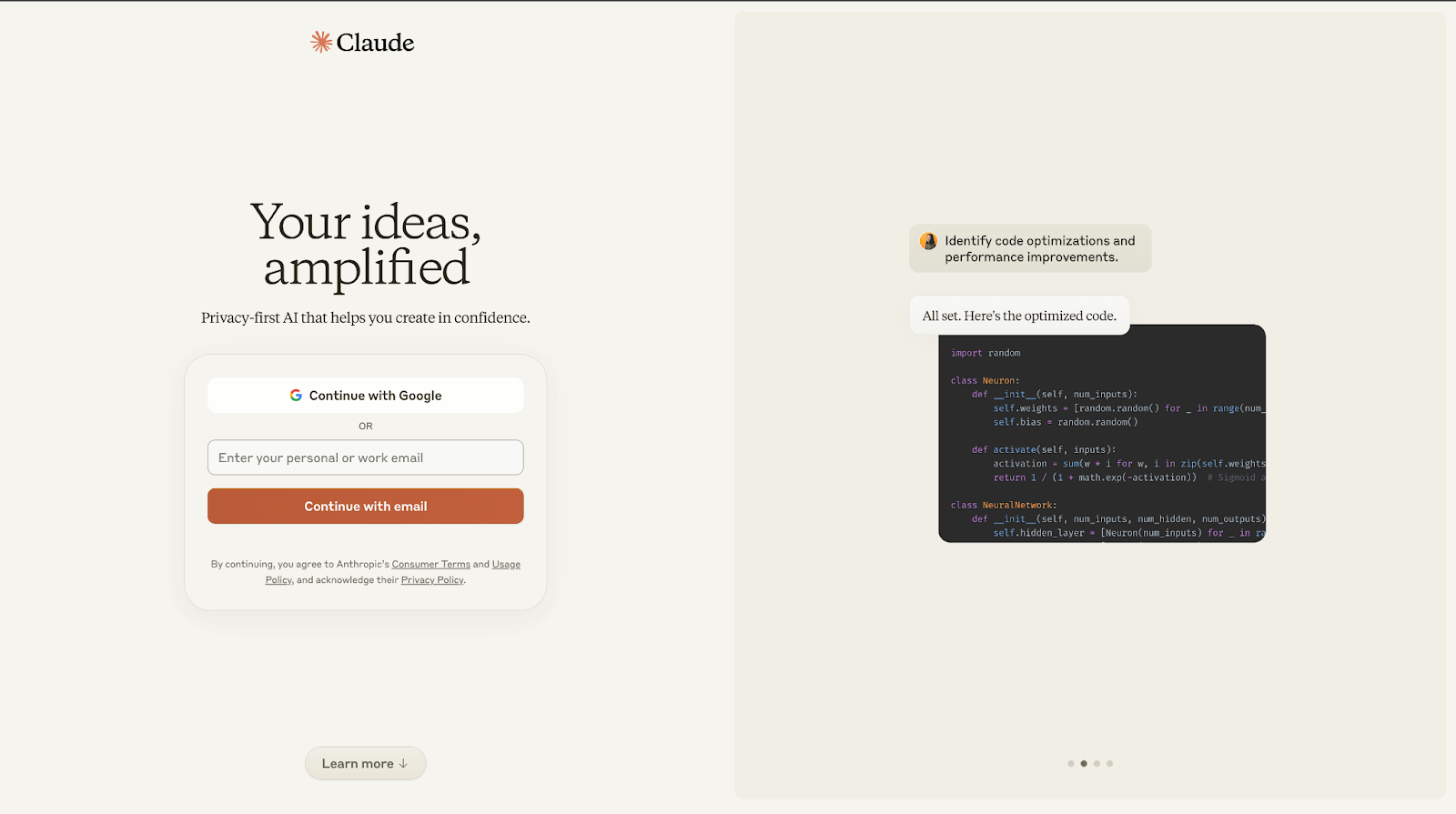
Claude AI is a highly conversational chatbot that excels in natural language processing and code generation. Its ability to process large amounts of information, generate clean and optimized code, and assist with debugging tasks stands out. Claude offers advanced reasoning capabilities and is particularly effective in technical areas, making it a strong competitor for developers seeking efficient coding solutions.
- Microsoft Copilot (formerly GitHub Copilot):
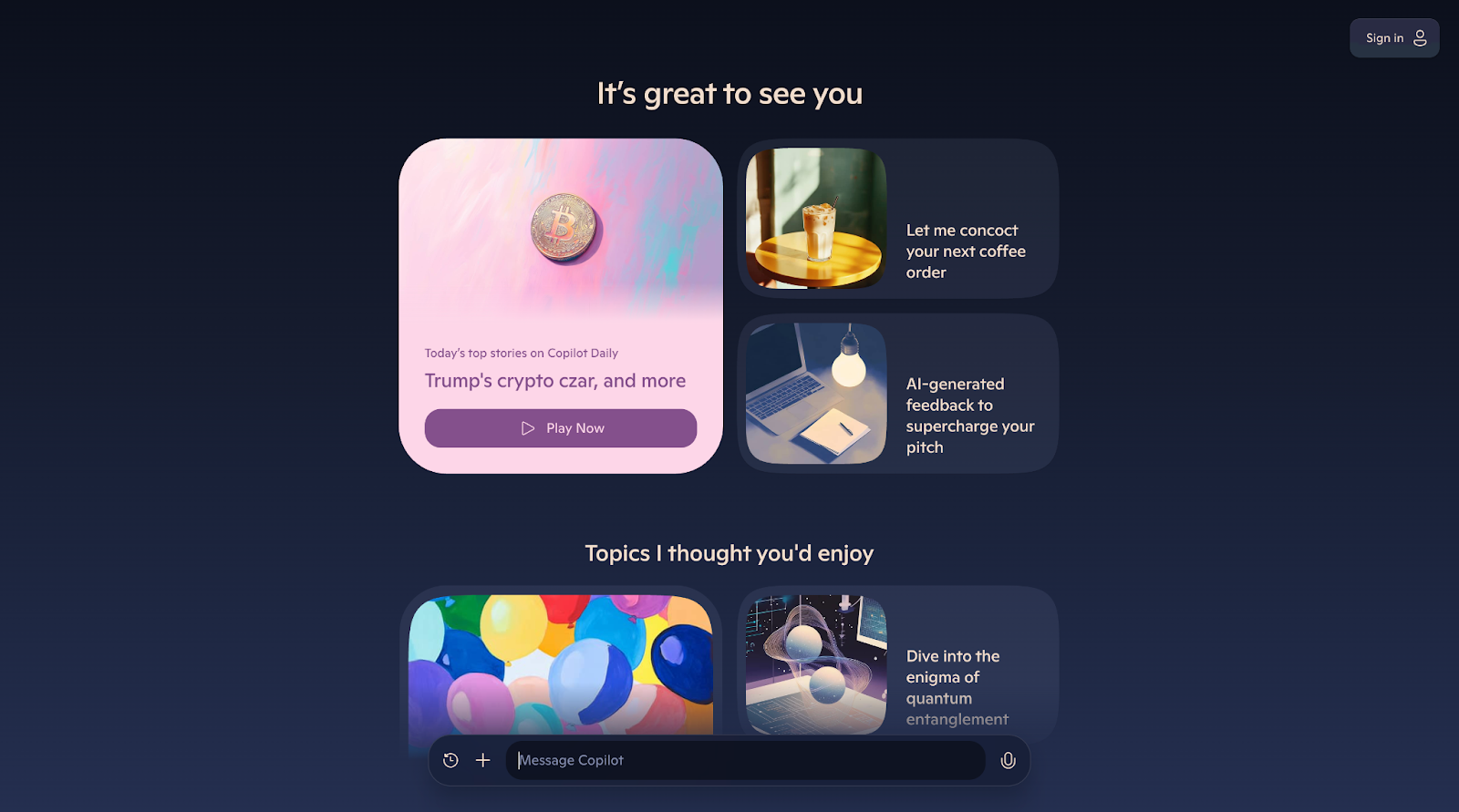
Leveraging OpenAI’s models like GPT-4 for accurate code suggestions and debugging help, Microsoft Copilot has become integral for many development teams looking for seamless integration into their workflows. With over 1.3 million paid subscribers as of mid-2024, it is one of the fastest-growing AI tools for developers.
- Google Gemini (formerly Bard):
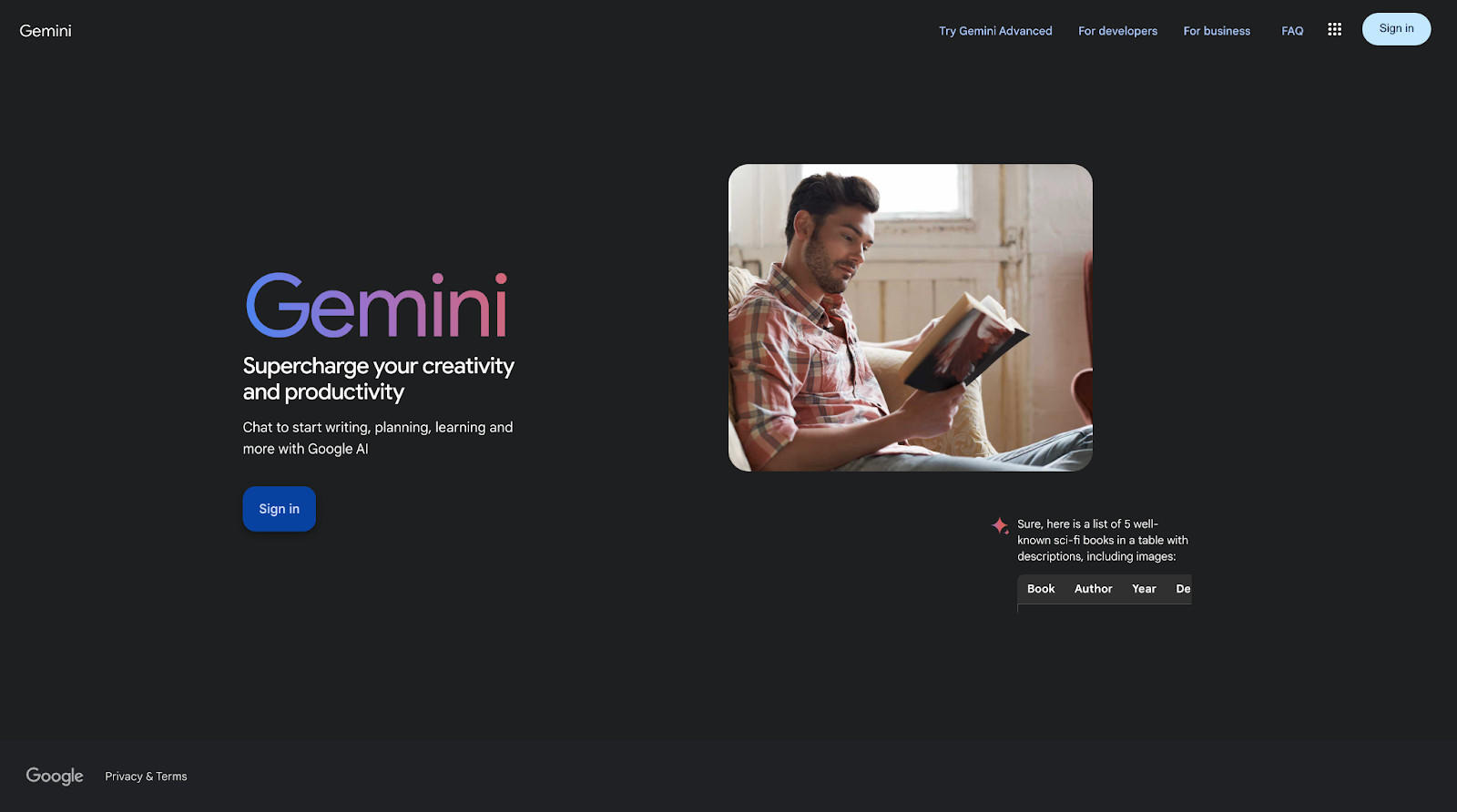
Gemini combines Google’s vast search capabilities with advanced AI functionalities tailored for various applications, including coding assistance. Its integration across Google services makes it accessible for many users but may lack some depth compared to specialized tools like Phind.
- ChatGPT by OpenAI:
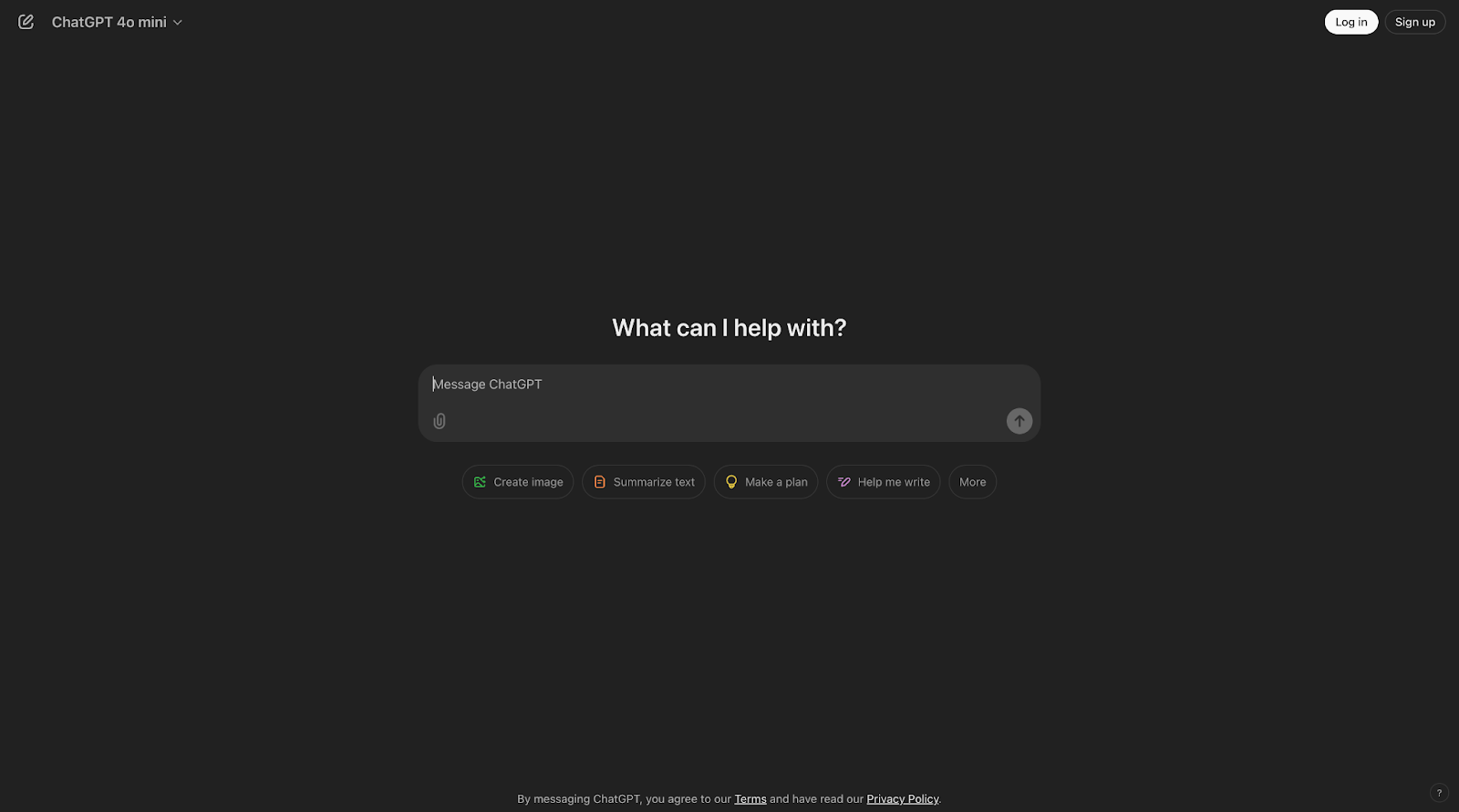
While primarily known as a general-purpose conversational agent, ChatGPT has been adopted by many developers for coding-related queries due to its versatility. However, it may not always provide context-specific solutions as effectively as dedicated coding engines like Phind.
- Fello AI:
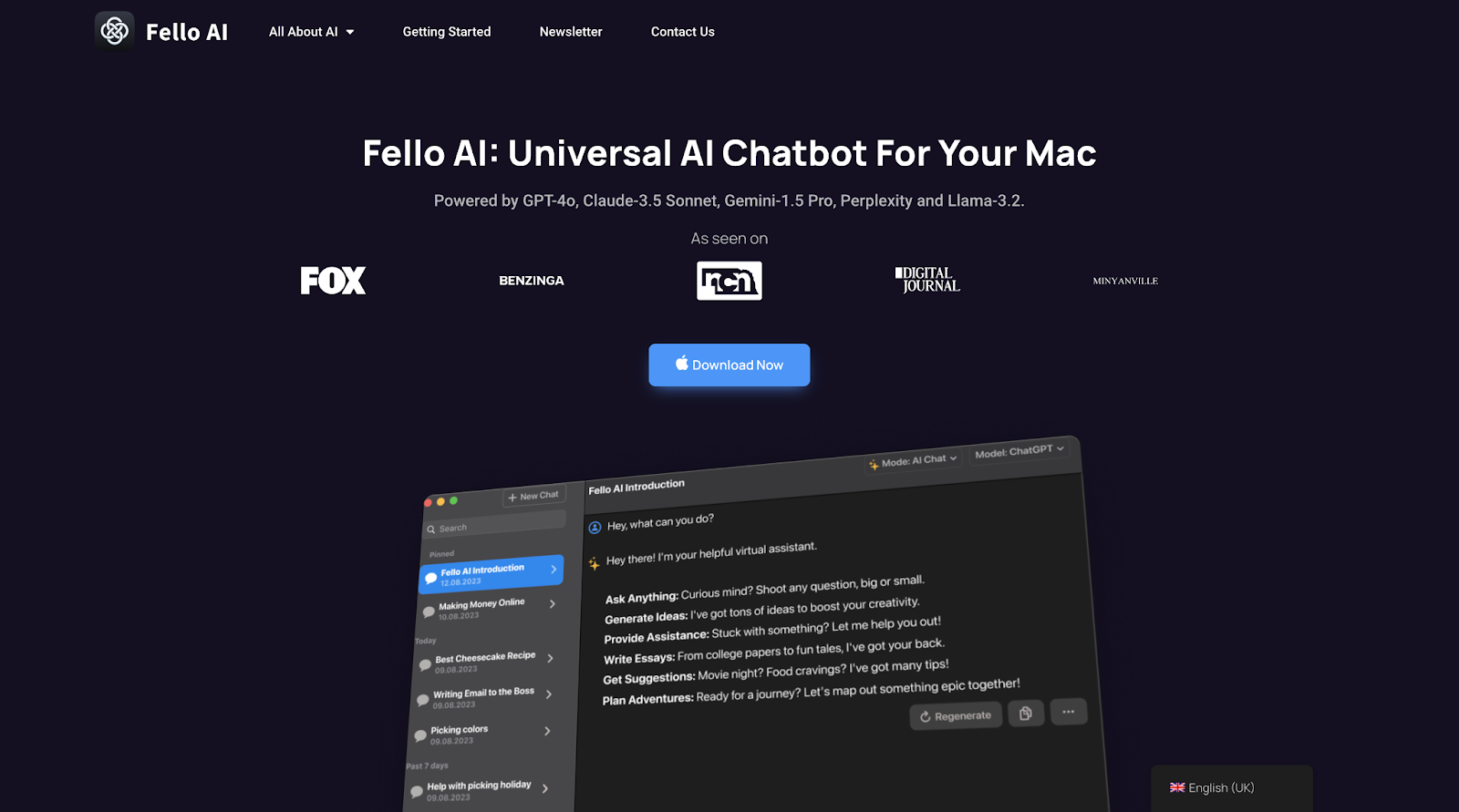
Fello AI is a macOS chatbot application that integrates multiple large language models, including ChatGPT, GPT-4o, Claude 3.5, and Gemini 1.5. It is designed to respond quickly to user prompts and supports features like image recognition and PDF interaction. Fello AI is also good for developers as they can change their choices from different models.
The tool also aims to enhance productivity with its user-friendly interface, allowing users to pin conversations, save prompts, and access over 200 professionally crafted prompts tailored for various use cases such as writing, homework assistance, research, marketing strategies, and business communication.
Abschließende Überlegungen
As AI continues to evolve, Phind is poised for further advancements. Based on user feedback, the company plans to enhance its model capabilities and expand its feature set. For instance, JavaScript is not yet runable in the browser, and the feature is expected to be released soon.
With the increasing reliance on AI in software development, tools like Phind will increasingly shape how developers approach problem-solving in their work and, most especially, make them more productive.