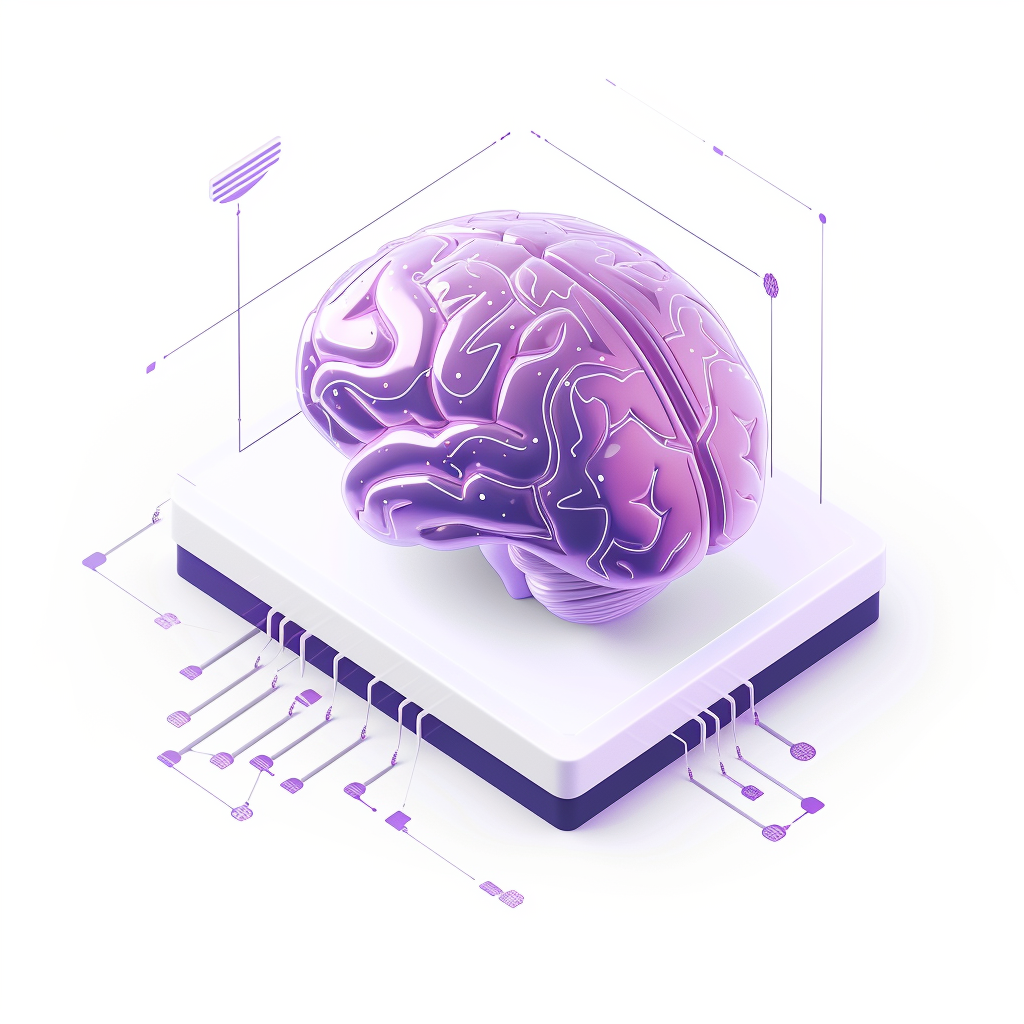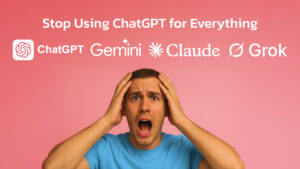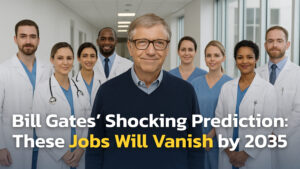Artificial intelligence has transformed the way we work, create, and manage information, but with so many tools available, it’s hard to know where to start. Some tools are designed to save time, others boost creativity, and many do both. The best part? Many of these AI tools are free or affordable, making them accessible to everyone from students to business professionals.
Whether you’re looking for tools to improve your content creation, streamline research, enhance your music projects, or analyze data efficiently, this list has something for you. Each tool has been carefully tested, and I’m sharing not just what they do but how they can make your life easier. Trust me, once you start using these, you’ll wonder how you ever managed without them.
1. Napkin AI
Napkin AI is a revolutionary tool for anyone looking to convert text into stunning visuals. Whether you’re crafting flowcharts, infographics, or diagrams, Napkin AI simplifies the process. It’s especially useful for creating visuals for blogs, presentations, newsletters, and even tweets. The tool offers editable templates, letting you customize colors, text, and layouts to fit your needs.
Currently in its beta phase, Napkin AI is completely free to use. Simply start with a blank canvas or draft your ideas with AI assistance. For instance, input data on a specific topic, and Napkin AI will instantly generate visual formats like timelines, spirals, or fishbone diagrams. This not only saves time but also ensures your content is professional and engaging.
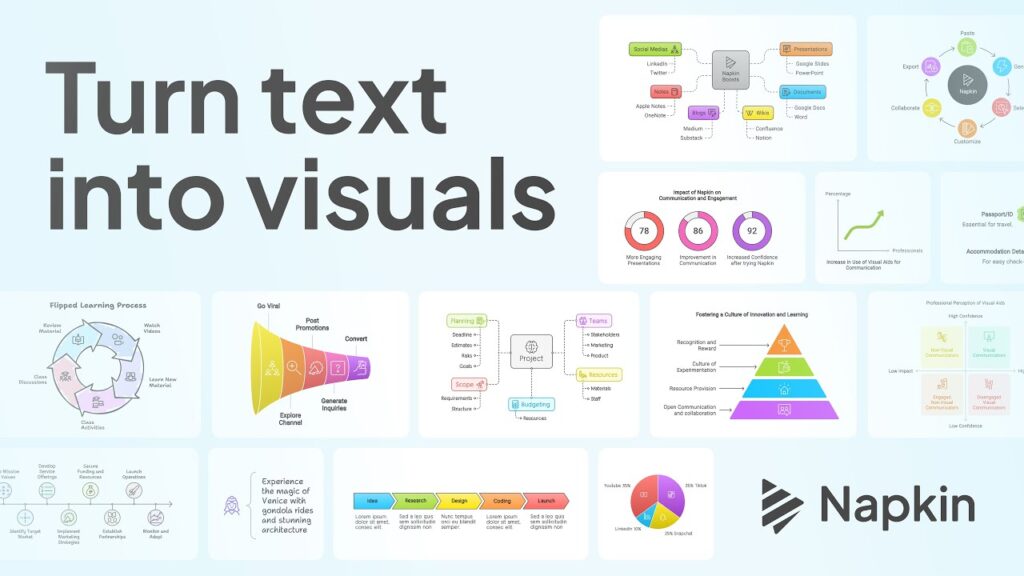
2. Google’s Notebook LM
Notebook LM by Google is a powerhouse for managing and digesting information. Designed for students, professionals, and researchers, this tool allows you to upload documents, slides, or even YouTube links and transforms them into summaries, study guides, and quizzes. Its AI can create glossaries of key terms or even generate podcasts from the content, offering a versatile way to absorb information.
One standout feature is its ability to let users interact with the uploaded material. You can ask questions, check source references, or even narrow down topics for a more focused analysis. For example, upload a book or research paper and chat directly with the content. It’s perfect for learning on the go or reinforcing knowledge through personalized quizzes and podcasts.
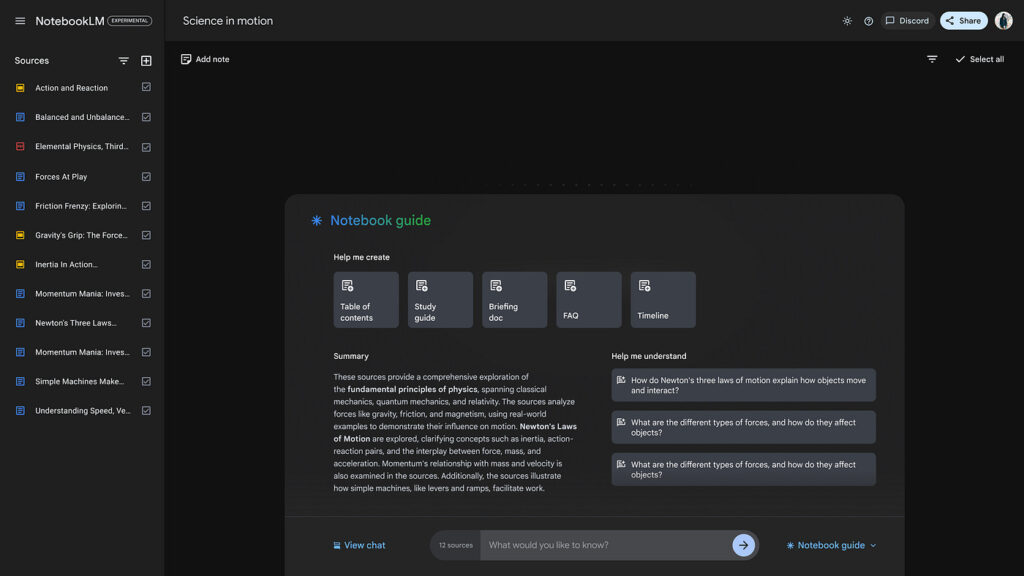
3. Replicate
Replicate stands out by offering a pay-per-use model for accessing advanced AI tools. Unlike subscription-based platforms, Replicate lets users explore various AI models—from text-to-video to image restoration—without committing to monthly fees. It’s perfect for short-term projects or experimental needs.
The platform’s extensive database includes cutting-edge tools for tasks like 3D modeling, music generation, and upscaling. You can even train custom models, such as character generators for creative projects. Replicate’s flexible pricing and robust features make it a go-to option for businesses, freelancers, and hobbyists.
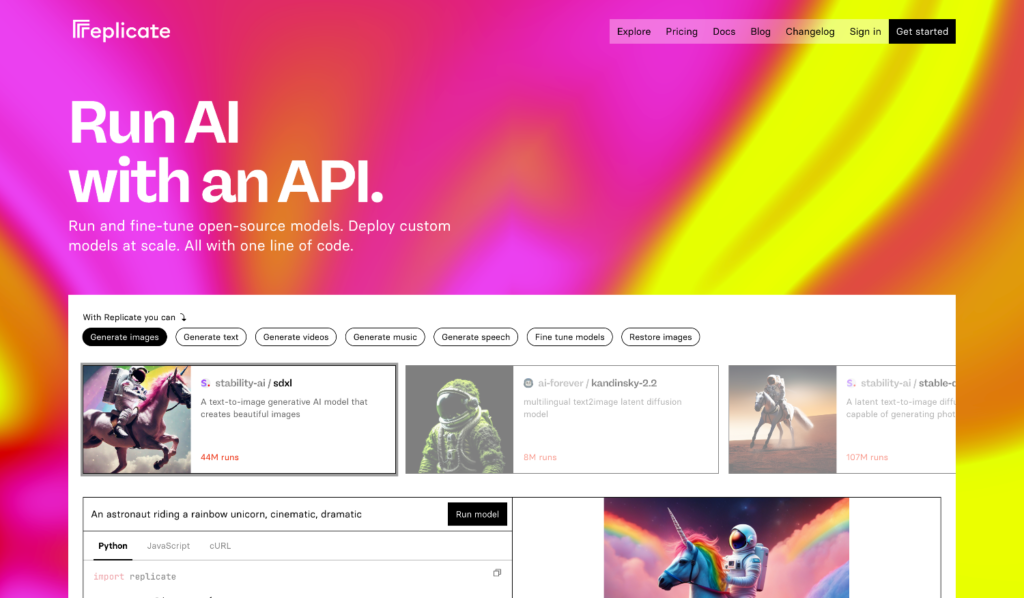
4. Fello AI
Fello AI is a macOS app designed as a centralized hub for interacting with leading AI models like ChatGPT, Gemini, Claude, and Llama. Whether you’re brainstorming ideas, writing content, analyzing documents, or solving technical problems, Fello AI brings all these capabilities into one streamlined interface. The app also includes handy tools like full-text search across conversations, a prompt library, and bookmarking for easier access to important information.
The app’s biggest advantage is its simplicity and cost-effectiveness—no separate subscriptions are needed. With support for PDFs and images, it’s perfect for professionals, students, and anyone seeking a streamlined, powerful AI assistant.
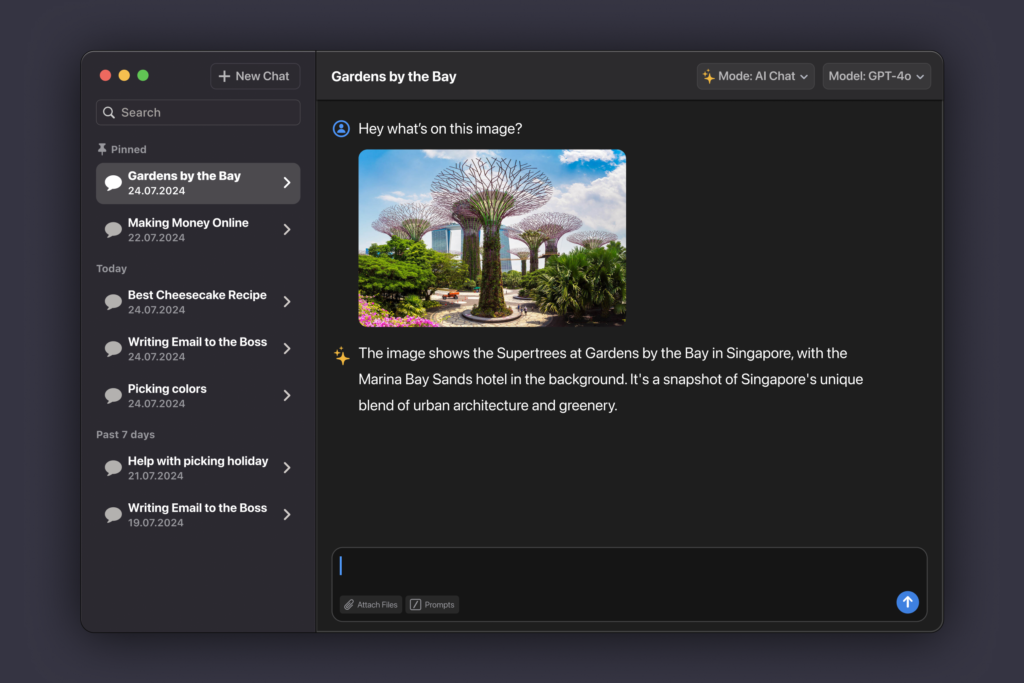
5. Guidde
Guidde is perfect for creating step-by-step tutorials with ease. It records your actions, automatically generating a walkthrough complete with video, voiceovers, and written explanations. This tool is invaluable for onboarding, creating training materials, or explaining technical processes.
The output is polished and easy to share. Users can customize the video, edit steps, and even change voiceovers to match their preferences. The free version allows you to create up to 25 guides, making it a great option for small businesses or educators looking to streamline their documentation process.

6. Suno
Suno is a game-changing tool for audio creators. It enables users to create, extend, and modify audio tracks with minimal effort. From generating unique beats to enhancing podcasts, Suno’s features cater to both professionals and hobbyists.
One standout feature is its ability to extend existing audio seamlessly. For instance, you can upload a baseline track and let Suno generate accompanying lyrics or additional layers. The tool also offers creative options like reimagining tracks in different styles, making it a versatile addition to any audio workflow.
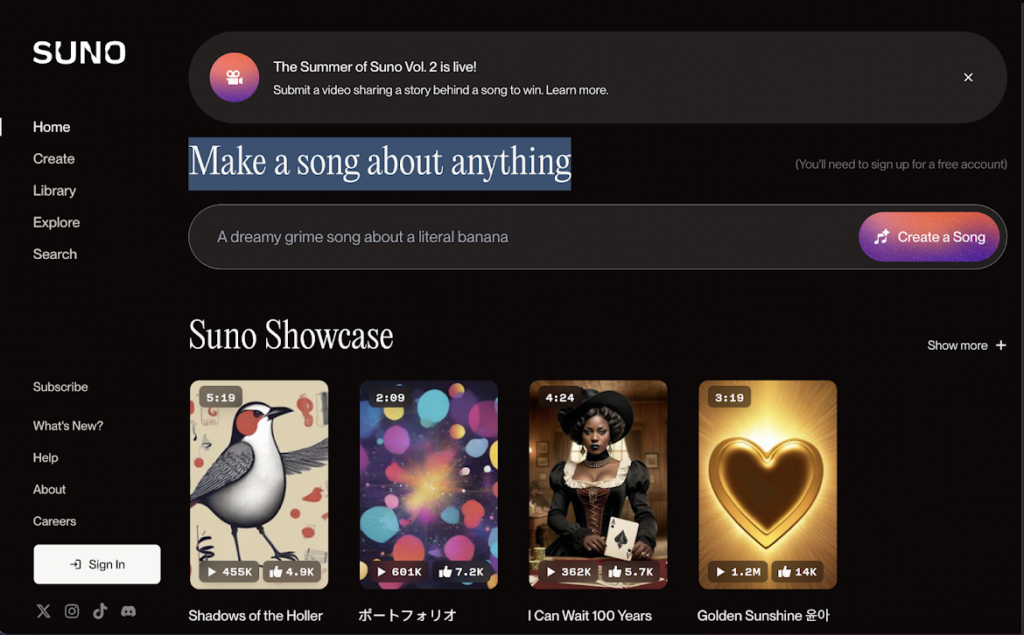
7. AI Image Studio
AI Image Studio is a simple yet powerful macOS app for generating stunning images in various sizes. It’s perfect for creating visuals for any need, with built-in support for all popular social media formats, saving time and effort in resizing and cropping.
The standout feature is its AI-powered image extension tool. You can upload an image and seamlessly expand it in any direction, with AI generating the additional content to match the original. Whether you’re a content creator, marketer, or casual user, AI Image Studio makes image creation and editing remarkably easy and effective.
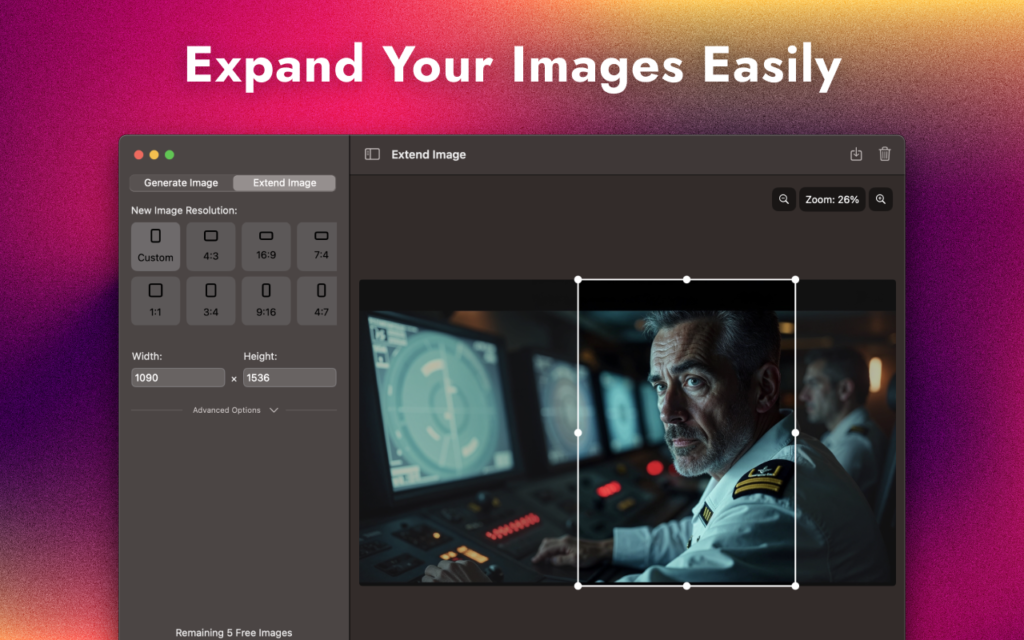
8. Spotter Studio
Spotter Studio is a must-have for YouTube creators. It leverages AI to brainstorm video topics, refine titles, and even generate thumbnail ideas tailored to your channel. By linking your YouTube account, the tool analyzes audience preferences and trending topics, ensuring your content resonates with viewers.
Another standout feature is its “Outliers” tab, which highlights high-performing videos relative to a channel’s average performance. Spotter Studio streamlines the creative process, helping creators focus on producing engaging content rather than worrying about analytics.
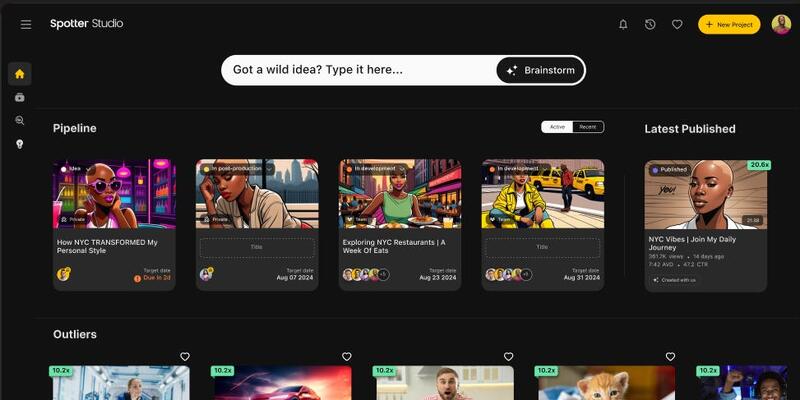
9. Lalal.ai
Lalal.ai simplifies audio processing with its powerful stem separation technology. Users can isolate vocals, instruments, or beats from any audio file, making it ideal for remixing, karaoke, or detailed music analysis. Its precision and ease of use set it apart from similar tools.
Best of all, Lalal.ai is free to use, allowing both amateurs and professionals to experiment with its features. The tool supports various audio formats and delivers consistent, high-quality results.

10. Microsoft Azure Synapse Analytics
Microsoft Azure Synapse Analytics combines big data and AI insights in one platform. It offers real-time data processing, machine learning integration, and secure data sharing. Designed for industries like healthcare, retail, and finance, Synapse empowers businesses to make data-driven decisions quickly.
Its user-friendly interface and powerful capabilities make it a top choice for organizations managing large datasets. With Synapse, you can uncover actionable insights, optimize operations, and drive innovation at scale.

Why You’ll Regret Not Trying These Tools
Each of these tools offers something unique and valuable. From creating professional content to automating tedious tasks, they simplify your work and boost productivity. The best part? Most of them are user-friendly and free to start with. Don’t wait months to discover these gems like I did.
Try one (or all) today and see how they can transform your workflow. Your future self will thank you.