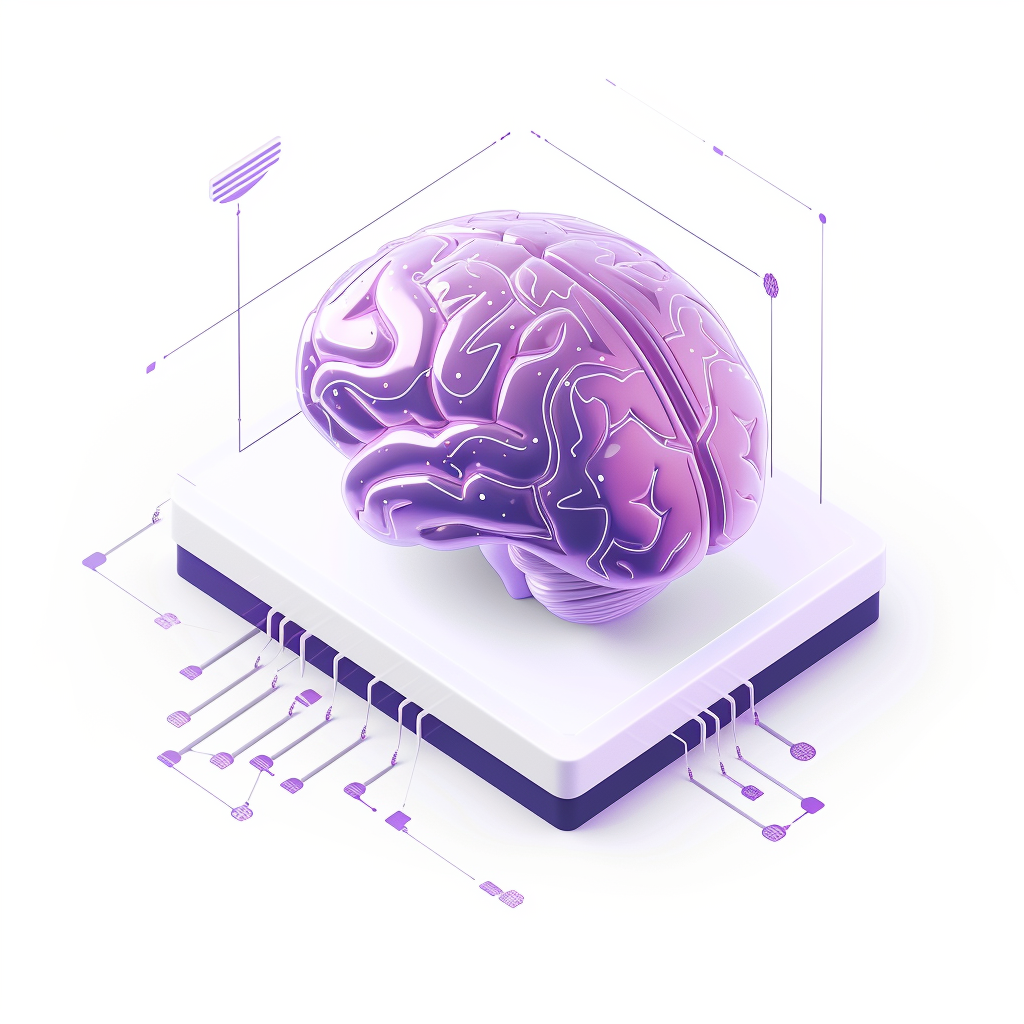We’ve all felt the frustration – an overflowing inbox stuffed with unread emails, calendar invites piling up, and a never-ending barrage of meeting requests and reminders. Outlook, meant to boost productivity, often becomes a source of anxiety as we dread opening it each day.
Yet solutions exist to transform Outlook from a necessary evil into an assistant that actually enhances focus. AI-powered tools like ChatGPT integrated into slick Mac interfaces like Fello AI can equip Outlook with a range of productivity superpowers.
Mundane tasks like scheduling meetings, organizing contacts, and even drafting routine replies happen automatically with simple prompts. Suddenly, you can clear your inbox clutter, communicate more smoothly, and reclaim time lost to email overload.
So, let’s explore how targeted AI prompts can help you alleviate those all-too-common communication and productivity bottlenecks.
How ChatGPT Can Make Outlook Work for You, Rather Than the Other Way Round
ChatGPT makes the usual time suck of working your way through Outlook disappear by leveraging its natural language processing to do much of the heavy lifting for you.
It can read entire email threads in seconds and create well-thought-out responses in one click. It can help you prioritize tasks or save your mental bandwidth by providing potential resolutions to problems such as clashing calendar invites or competing colleague email requests.
It can automate a great deal, too. Imagine having one-click responses ready to go for your most common email types. ChatGPT, when combined with Fello AI, gives you the power to do that. With your specific email prompts saved within your ChatGPT-powered Mac client, you can save hours of lost productivity every single week.
Streamlining Outlook with AI for Maximum Productivity
Managing a flooded inbox can quickly drain your time and mental energy. But the good news is that a few simple prompts can automate many of your routine Outlook tasks.
Let’s look at some examples demonstrating how putting this AI assistant to work can maximize your email efficiency.
Effortless Email Responses
There’s no longer any need to agonize over crafting careful replies to common inquiries or requests. Instead, all you need to do now is create automated email replies and customized templates with ChatGPT and have them ready for one-click sending.
- Automated Responses: “Generate five out-of-office email templates covering typical scenarios like vacation, sick leave, and conference travel.”
- Template Creation: “Create an email template providing a project update to stakeholders, including the current phase, milestones achieved, and next steps.”
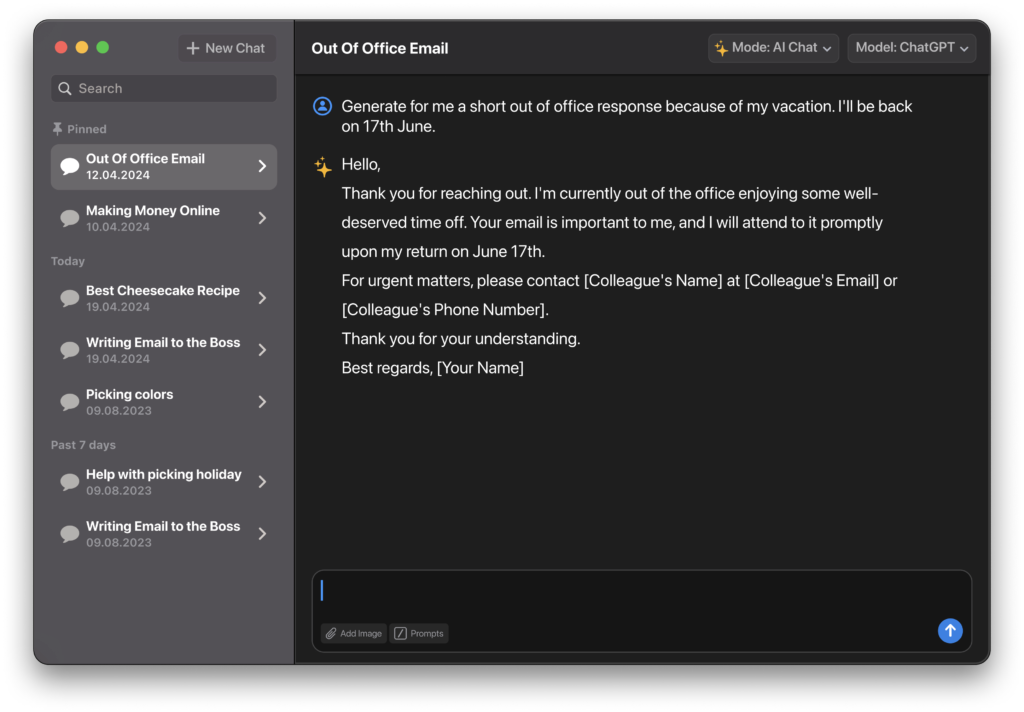
Enhance Meeting and Calendar Management
You can leverage ChatGPT to eliminate trying to coordinate schedules for meetings by having it analyze calendar invites and email threads to suggest optimal times. Better yet, you can better prepare yourself for any get-togethers by having ChatGPT brief you on key talking points rather than pouring over long email threads to remind you.
- Meeting Scheduling: “Analyze Susan’s, Michael’s, and my availability and recommend three 30-minute meeting slots over the next two weeks.”
- Prep Notes: “Read my email exchanges with leadership about the new project rollout and draft concise talking points to review before the meeting.”
Streamline Contact Management
Maintaining an organized contact list is crucial for both your career and personal relationships. But keeping them up-to-date and well-organized is another fiddly task that takes up time that could be better spent on high-value tasks.
- Contact Updates: “Generate an updated contact file for Jamie Smith from the sales team using details in this email thread and their latest signature.”
- Contact Group Suggestions: “Analyze the above email exchanges from the past month to recommend helpful new mail lists like company departments, regions, or roles like Sales Team East Coast.”
Better Manage and Prioritize Tasks
Emails demanding action can quickly pile up and leave you unable to see the wood from the trees. Yet again, ChatGPT can save the day by parsing through mountains of text and unearthing the really pressing tasks before neatly organizing everything for you.
- Email Prioritization: “Analyze the above emails from my inbox and highlight the five emails that should be my top priority to respond to or take action on today.”
- Task Organization: “Extract the key action items from this email chain with my team and create tasks with due dates in Asana to cover what I’ve committed to completing this week.”

More Complex Use Cases for ChatGPT in Outlook
While the above prompts can act as total game-changers for your productivity, you can go beyond merely using ChatGPT’s language-based analysis to up your Outlook game. For instance, you can harness this tool’s vast knowledge gathered from billions of data points to undertake complex tasks that require advanced knowledge.
Let’s run through a few quick examples.
Regulatory Compliance Checks
With a knowledge cut-off of December 2023, you can use ChatGPT’s recall of detailed legislation to undertake vital compliance tasks in seconds. For example, you can instruct it to scan message content for sensitive details and immediately surface relevant handling protocols from standards like HIPAA, GDPR, and CCPA.
You could prompt:
- “Review this email chain with a client and highlight any discussed info that would necessitate regulatory compliance considerations.”
Phishing Detection
Similarly, by knowing the latest best practices and methods of cyber attacks, you can prevent malicious attempts to access personal or company information in emails received through Outlook.
A good prompt would be:
- “Analyze the attached email and determine the likelihood it represents a phishing threat.”
The above examples represent just a few instances where you can leverage ChatGPT’s vast training to produce better outcomes with Outlook. We’re sure you can come up with plenty more relevant use cases.
The Future of Outlook is Here in the Form of AI Tools
As we’ve demonstrated, ChatGPT, when used in conjunction with Outlook, can transform tiresome and productivity-sapping tasks into ones that only require a few clicks.
From automating every one of your standard email replies to freeing up crucial mental bandwidth by outsourcing mundane tasks like meeting prep, you’re just one step away from turbo-charging your Outlook-based tasks. And the best part is we’ve only covered a mere snapshot of what the technology is capable of.
To get started on your journey with integrating ChatGPT into your Outlook workflow, simply:
- Download Fello AI’s seamless Mac interface to start prompting immediately.
- Experiment iteratively with examples from this article as inspiration and save your favorite prompts for quick reutilization.
- Check back frequently as we detail more AI augmentation examples for Excel, PowerPoint, and more.
With ChatGPT, the future of productivity is here. So why wait? Use it to fundamentally change your approach to Outlook for good.