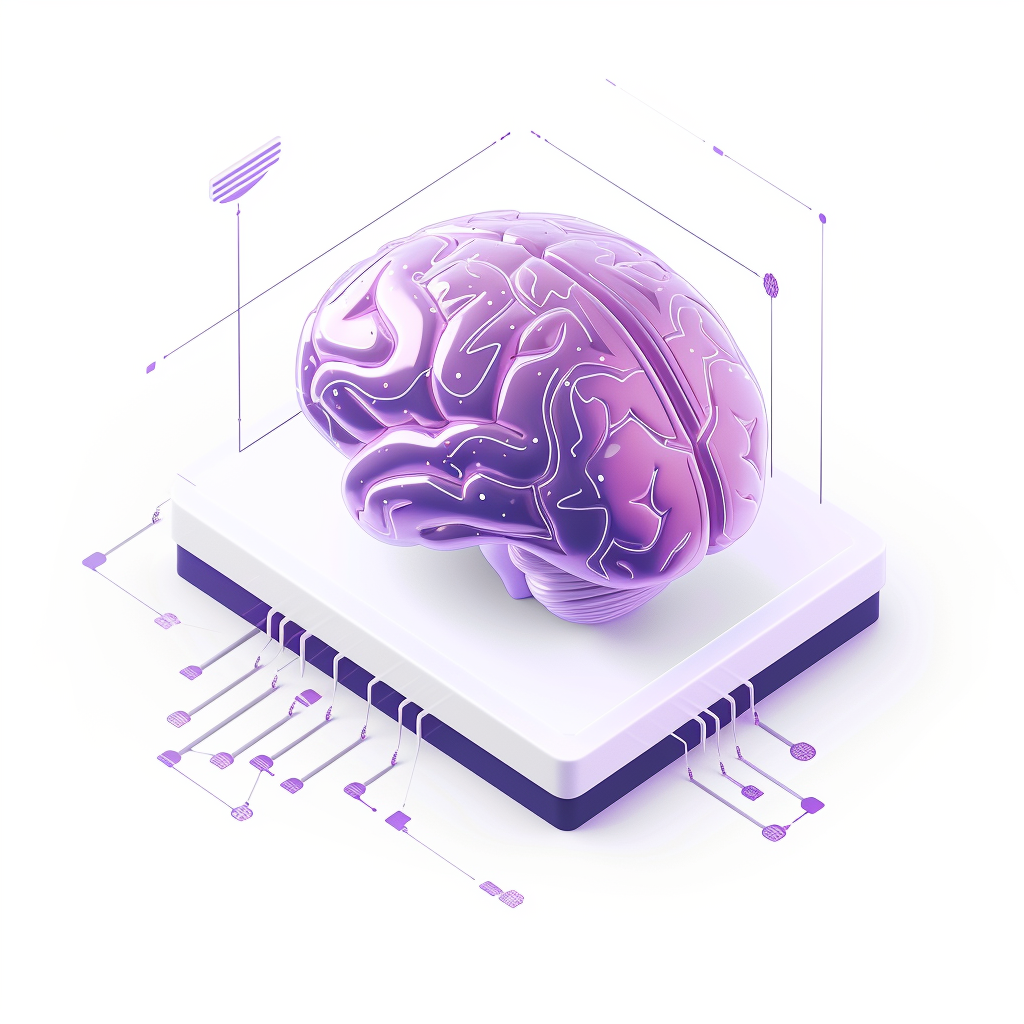I’m excited to announce that Fello AI 5.1.0 now lets you chat with YouTube videos. Save hours by skipping the full watch—just ask questions, get summaries, and analyze key moments instantly!
Imagine being able to ask a video questions, get a summary of its main points, or even have an in-depth explanation of a complex concept—all without having to watch the whole thing. It’s like having a personal video assistant ready to help you extract insights instantly.
How It Works
Chatting with Youtube videos with Fello AI is extremely simple and doesn’t require any special knowledge.
- Paste the Video Link:
Open the Fello AI chat, paste your YouTube video URL, and you’re set. - Ask Your Question:
Type in what you want to know—be it a summary, a detailed explanation of a segment, or a specific analysis of a point. - Get Your Answer:
Fello AI quickly reaches out to YouTube to analyze the video and reply your questions. The response comes back almost immediately, complete with any relevant timestamps or detailed insights that match your query.
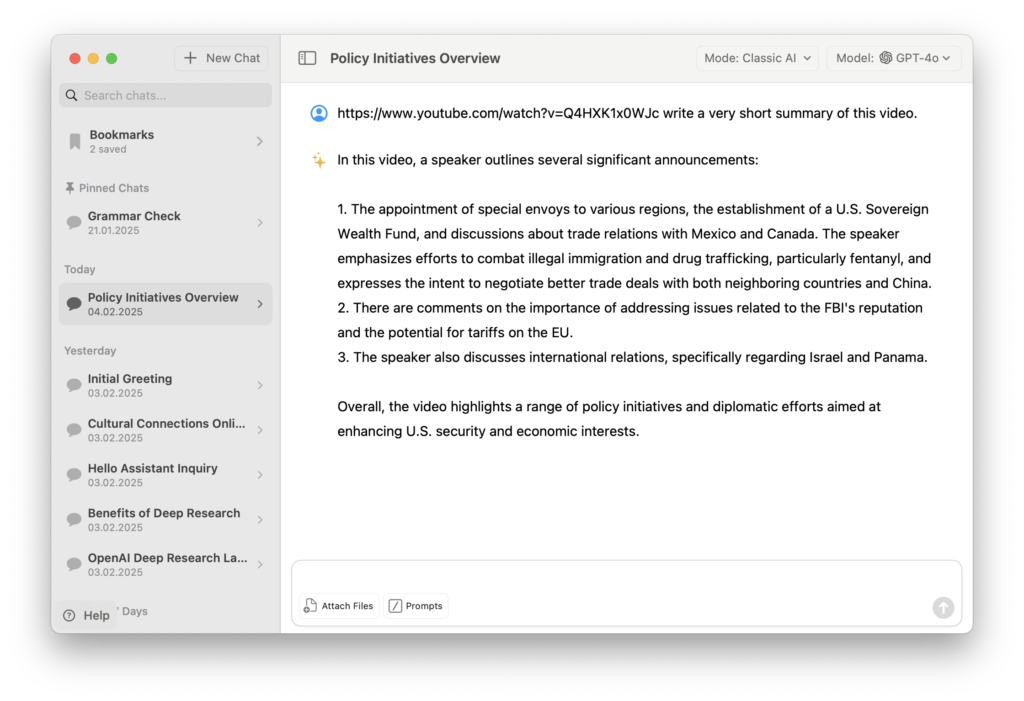
Any AI Model, Any Video Length
Whether you like ChatGPT, Claude, Gémeaux, DeepSeek, or another AI, Fello AI 5.1.0 puts the power in your hands. You decide which AI engine you want to use for your query, ensuring the response fits your style—whether that’s a quick overview or a detailed analysis.
From short clips to hour-long interviews and even lengthy podcasts, our new feature handles it all. The system processes the video’s content in real time, so no matter how long the video is, you’ll get clear, contextual answers without any extra hassle.
Benefits
You no longer need to sit through entire videos to find the key information. Just paste a YouTube link, ask your question—whether it’s a summary, explanation, or deep analysis—and get your answer instantly. It’s designed to handle everything from short clips to hours-long podcasts, saving you valuable time and effort.
This feature is perfect for students, professionals, and anyone eager to learn quickly and efficiently. Whether you’re analyzing a lecture, tutorial, or interview, Fello AI helps you extract insights in real time. Plus, it’s simple to use—no complicated setup, just copy, ask, and get results.
Students and Researchers
Cut through hours of lectures and research talks in minutes. Need a quick summary or a deep dive on a specific topic? Just ask, and Fello AI will find and explain exactly what you need. No more wasting time scrolling through endless video content—you can focus on learning instead.
Professionals
Stay on top of your game by getting straight to the point in webinars, interviews, and training sessions. Fello AI can summarize or analyze videos instantly, saving you from sitting through long presentations. It’s perfect for keeping up with trends and insights in your industry without losing precious time.
Content Creators and Marketers
Looking for content ideas? Fello AI can quickly break down key takeaways from any video, helping you generate fresh ideas for blogs, social media posts, or campaigns. Skip the time-consuming content hunting and stay ahead of the game with instant inspiration.
Casual Learners
Whether you’re watching a documentary, tutorial, or interview, Fello AI lets you jump straight to the parts that matter. Get a quick summary or ask questions about specific moments without the frustration of endless scrubbing. It’s learning, but a whole lot faster and easier.
Questions fréquentes
Here are some of the most asked questions about Fello AI Youtube integration:
How do I chat with a YouTube video?
Just copy the video’s URL into the Fello AI chat and type your question. Fello AI will load the video, grab the content, and answer your query right away.
What kinds of questions can I ask?
Ask anything from “What are the key points?” to “Explain what’s happening at 3:15” or even “Analyze the arguments in this section.” The tool is designed to understand and respond to a variety of queries.
Does it work with long videos?
Yes! Our system is built to handle videos of any length—from quick clips to multi-hour interviews or podcasts—without missing a beat.
Can I choose which AI to use?
Absolutely. You can select from several leading AI models like ChatGPT, Claude, Gemini, DeepSeek, and more, so you always get the type of answer you prefer.
How to download Fello AI?
Fello AI is currently available only for Mac computers. If you have a Mac, simply go to the Mac App Store, search for Fello AI, and download it. No registration or setup is required—just start using it right away.
Ready to Experience Instant Video Insights?
With Fello AI 5.1.0, you can chat with YouTube videos effortlessly—whether it’s for learning, content creation, or professional growth. Say goodbye to scrubbing through hours of footage and hello to quick, intelligent answers.
If you have a Mac, simply head to the Mac App Store, search for Fello AI, and download it. No registration or setup needed—just start using it right away.
Try it today and unlock a faster, smarter way to engage with video content!