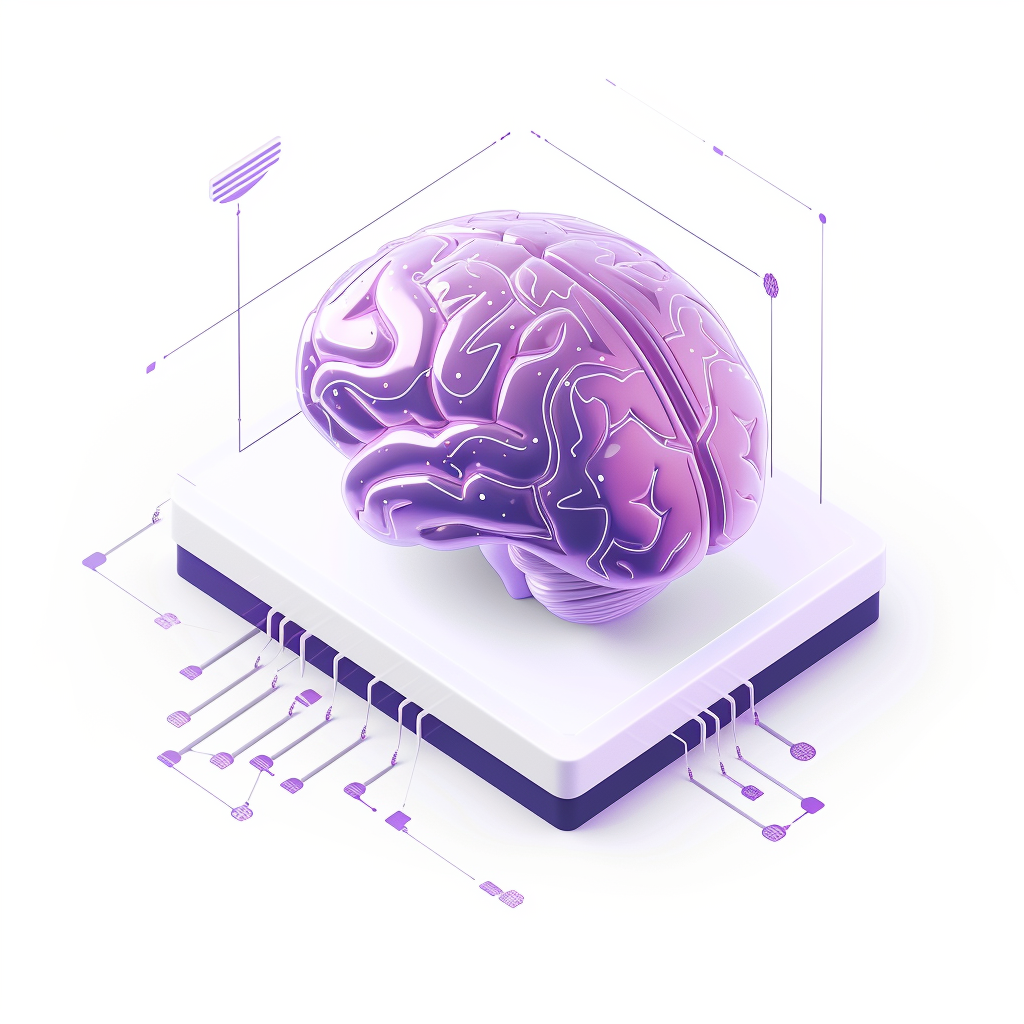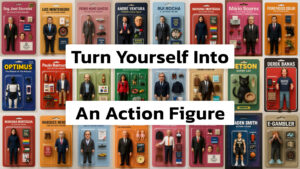Let’s face it—doing research can be a time-consuming, frustrating process. Whether you’re diving into academic papers, summarizing complex texts, or just trying to get a reliable answer to a question, the traditional approach to research often feels like pulling teeth. That’s where Perplexity AI comes in—a conversational search engine designed to streamline the way we search for, analyze, and use information.
In this article, we’ll break down what Perplexity AI is, why it’s a game-changer for research, and how you can use it effectively to save time and effort.
What Is Perplexity AI?
Perplexity AI is more than just another search engine. It combines large language models (LLMs) with real-time web searches to provide accurate, well-cited answers. Think of it as a tool that bridges the gap between Google and ChatGPT. Not only does it give you relevant results, but it also provides inline citations, so you can trust where the information comes from.
Founded in 2022 in San Francisco, Perplexity has grown rapidly, reaching 15 million monthly users by early 2024. This surge in popularity highlights its appeal to researchers, students, and professionals who need a smarter and more efficient way to gather and analyze information.
By blending conversational AI with robust search capabilities, Perplexity AI is redefining how we approach research, making it not just faster, but far more intuitive. This factuality and usability make it really stand out. Perplexity AI doesn’t just throw links at you—it gives you a summary, context, and tools to dig deeper.
If you’re a Mac user, Perplexity seamlessly integrates into Fello AI, making it an even more powerful tool for combining research, analysis, and writing in one place.
Why Perplexity Model Is Perfect for Research
1. Citations for Credibility
The Perplexity model in Fello AI provides answers backed by clear, clickable citations, ensuring the information is reliable and easy to verify. This feature is crucial for researchers, allowing you to trust the data and trace it back to its source.
By eliminating guesswork, you save time and can focus on analyzing the information rather than validating it. Whether you’re working on academic projects or professional tasks, the citation transparency sets Perplexity apart from other models.
2. Versatile Search Functionality
Perplexity adapts to your research needs with conversational and flexible search capabilities. Start with a broad query, refine it through follow-up questions, and get precisely what you’re looking for, whether it’s academic insights or practical knowledge.
This versatility makes it perfect for both high-level overviews and specific, detailed questions. Perplexity’s ability to tailor results ensures you get answers that are relevant and actionable.
3. Advanced Research Potential
The Perplexity model excels in handling complex research tasks like identifying trends, summarizing dense material, or exploring gaps in existing literature. It’s an ideal tool for professionals and students managing detailed projects.
Paired with other models in Fello AI, Perplexity takes research further. Use it for gathering insights, then switch to Gemini for PDF analysis or Claude for writing to complete the workflow efficiently.
4. Easy Model Transitions
Fello AI’s seamless model switching is a key advantage. Start with Perplexity for research, move to Gemini for detailed document analysis, and finish with Claude for writing—all within one platform.
This flexibility means you can handle research, analysis, and writing without juggling multiple tools. It streamlines your workflow, saving time and effort while ensuring you’re using the best model for each task.
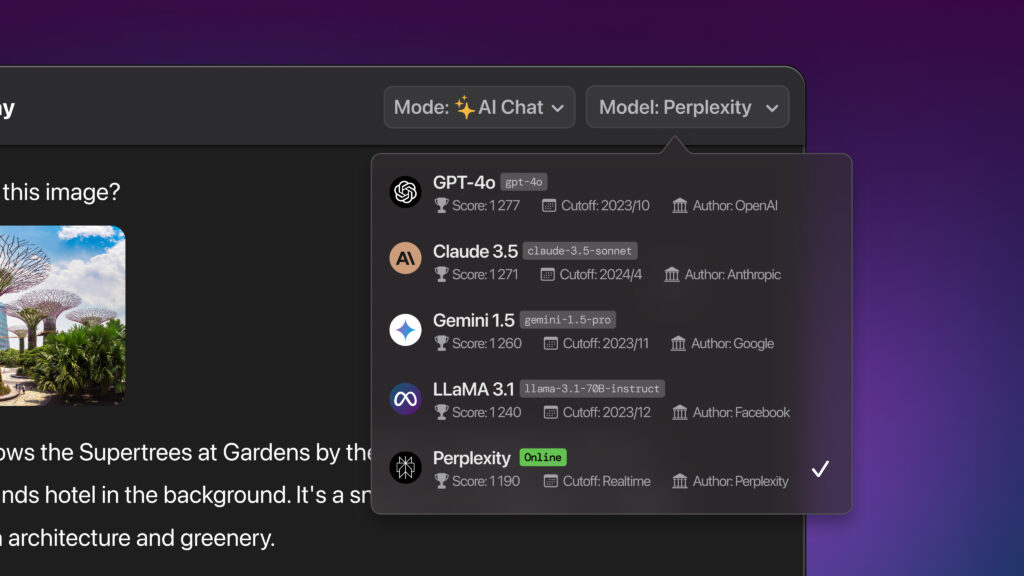
Practical Tips for Using Perplexity AI
Mastering Perplexity AI isn’t just about asking questions—it’s about knowing how to use its features strategically to get the most out of your research. Whether you’re a student, a professional, or just someone with a curious mind, these ten tips will help you harness the full potential of Perplexity AI for faster, smarter, and more effective results.
1. Start Broad, Then Narrow Down
If you’re unsure where to begin, start with all mode to get a general overview. This mode provides a mix of results across different sources. Once you have a clearer idea of what you’re looking for, switch to academic mode to filter out non-scholarly content and focus on peer-reviewed papers or research-specific answers.
2. Use Co-Pilot to Your Advantage
Co-Pilot’s clarifying questions are designed to refine your search and help you get precise results. Don’t skip them—answering questions about fields, dates, or focus areas ensures the information you receive is relevant to your specific needs.
3. Summarize PDFs to Save Time
Have a lengthy paper or document to go through? Upload the file and let Perplexity summarize the key points. You can also ask follow-up questions like, “What’s the methodology used?” or “What are the key findings?” to dive deeper into the details.
4. Organize Your Findings with Pages
Pro users can use the Pages feature to compile insights into a single, well-organized document. This is particularly useful for managing large research projects or keeping track of information across multiple topics.
5. Experiment with Keywords
Refining your queries with specific keywords can drastically improve the quality of results. Instead of broad terms like “AI ethics,” try something more focused, such as “recent advancements in AI ethics from 2023.” Similarly, narrow terms like “nanomaterials” to “nanomaterials for flexible electronics.”
6. Ask for Recent Research
When staying updated on the latest developments, ask Perplexity for research from the last 1–2 years. Specify your timeline in the query, such as, “Papers on renewable energy breakthroughs in 2023,” to ensure you get the most current information.
7. Analyze Figures and Visual Data
Upload images or graphs, and Perplexity can help you interpret them. This is especially useful for understanding complex schematics or technical visuals from research papers. Follow up with questions to clarify the context further.
8. Use Focus Mode for Specific Tasks
Switch between focus modes like writing, academic, or Reddit to tailor results for different needs. For instance, academic mode is perfect for literature reviews, while writing mode can provide creative inspiration or suggestions.
9. Leverage Follow-Up Questions
Treat Perplexity as a conversational partner. If the first answer doesn’t fully satisfy your query, follow up with questions to refine the response. For example, after receiving a list of papers, ask, “Which of these papers discuss practical applications?”
10. Combine Models for a Full Workflow
Take advantage of Fello AI’s model-switching feature. Use Perplexity for research, switch to Gemini for analyzing PDFs or schematics, and move to Claude for drafting summaries or reports. This integrated approach ensures you’re using the best tool for every step of your process.
By applying these practical tips, you can maximize the efficiency and accuracy of your research with Perplexity AI and get the most out of its powerful features.
Final Thoughts
Research is hard. Perplexity AI makes it easier. Whether you’re a student, a professional, or just someone who loves diving deep into topics, this tool has something for everyone. From tailored searches to PDF summaries, it’s a one-stop shop for research.
If you’re still using old-school search engines for research, give Perplexity AI a shot. It’s efficient, reliable, and a huge time-saver. Start with the free version, and if you’re serious about research, the Pro plan is absolutely worth it.
So, what’s stopping you? Jump in and make your research smarter, faster, and easier with Perplexity AI.