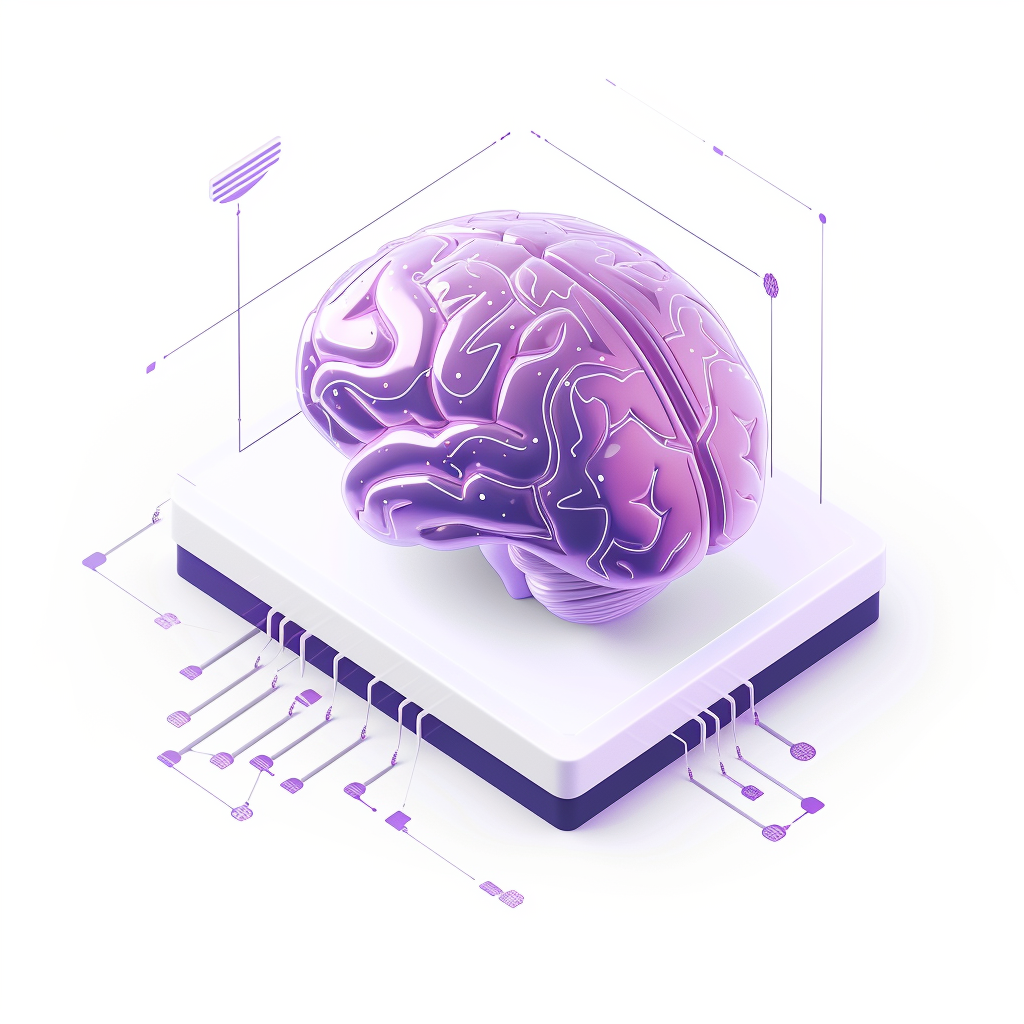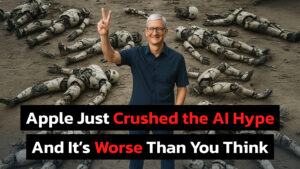Ever been mid-project when Google’s Gemini AI suddenly stops working? It always happens at the worst times—right before a deadline or during a crucial task. If you’re stuck refreshing the page, wondering if Gemini is down, you’re not alone. Outages like this leave users searching for answers and alternatives like Claude, ChatGPT, or Fello AI to keep things moving.
These disruptions often affect more than the chat interface. Developers using Gemini via Google Cloud’s API face downtime, causing workflows to halt. Whether you use Gemini for writing, coding, or analysis, outages can throw everything off track. This is why understanding potential causes and solutions can help you stay ahead and minimize frustration.
In this guide, we’ll explain why Gemini might go down, how long outages usually last, and what you can do during downtime. We’ll also cover backup AI tools to avoid relying solely on one platform. Having a backup plan ensures your productivity isn’t dependent on a single AI service.
Is Gemini Down Right Now?
If Gemini isn’t working, the first step is to confirm whether the problem is widespread or isolated to your setup.
1. Check Google’s Status Dashboard
Google maintains a Cloud Status Dashboard that tracks the availability of Gemini and other services. This page provides real-time updates on outages, disruptions, and performance issues.
If Gemini is down, you’ll see reports under services like Vertex AI, Google Cloud, or Bard. This is the most reliable and fastest way to confirm if the issue lies with Google’s infrastructure or if it’s something local to your network.
2. Follow Google on Social Media
Google posts updates on platforms like Twitter/X during service disruptions. This is often the fastest way to get real-time information. Social media channels frequently provide more context on the issue and expected recovery time.
3. Check Community Forums
Websites like Reddit, Discord, or Google’s developer forums often have users discussing outages. Sometimes, the community can spot issues before official updates. Searching for recent posts can offer clues if others are experiencing similar problems.
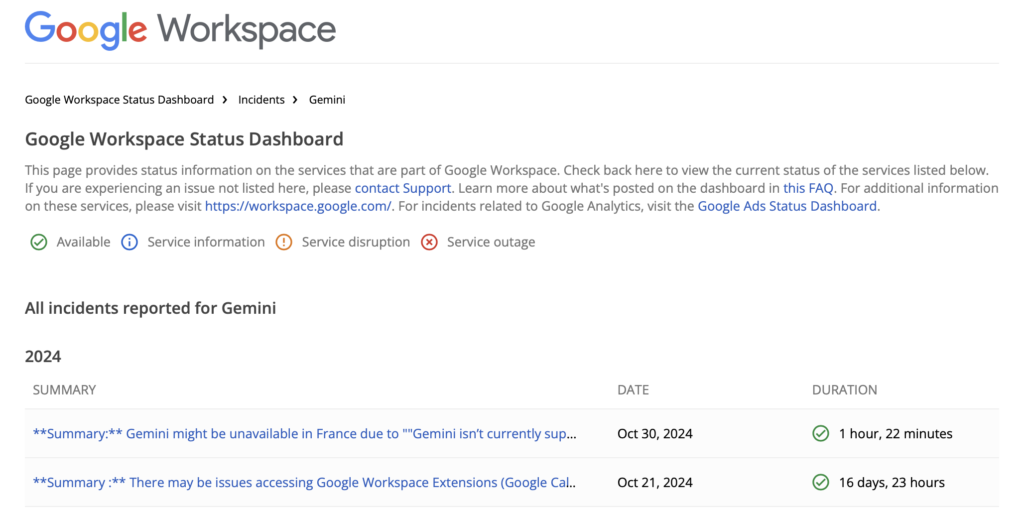
What to Do if No Outage is Reported
If Google’s dashboard shows no reported outage but Gemini still isn’t working, the issue might be local. Here’s how to troubleshoot:
- Refresh the Page – A quick refresh can fix temporary glitches.
- Clear Browser Cache – Cached data may interfere with page loads. Clear it and reload Gemini.
- Switch Networks – Try switching between Wi-Fi and mobile data to check for network issues.
- Restart Devices – Restart your computer, phone, or router.
- Try Another Device – Test Gemini from another device to rule out device-specific issues.
- Test the API – Developers can check Gemini’s API endpoints to determine if the issue is frontend-only.
If these steps don’t resolve the issue, it may still be an unreported outage or a hidden network error on your end.
Why Is Gemini Not Working Right Now?
Wondering why Gemini isn’t responding? Here are common reasons and what they mean:
1. Scheduled Maintenance
Google performs regular maintenance to improve performance, add features, or fix bugs. Gemini may be temporarily unavailable during these updates. Maintenance is often announced in advance, but some minor updates may not have widespread notice.
2. Server Overload
High traffic can overwhelm Gemini’s servers, causing slow responses or outages. This typically happens during major updates or peak usage hours. When many users access the service simultaneously, latency increases, sometimes leading to temporary shutdowns.
3. Bugs or Glitches
New updates can sometimes introduce bugs that disrupt Gemini’s performance. Google usually resolves these within hours, but they can still affect productivity in the short term.
4. Cyberattacks (Rare but Possible)
Although rare, services like Gemini can experience DDoS attacks or other cyber threats, temporarily disrupting services. Google has strong protections, but outages from security incidents may occur from time to time.
How Gemini Outages Impact Users
Businesses and developers rely on Gemini for content, data analysis, and app development. Outages can halt workflows, affecting productivity. This can lead to missed deadlines, stalled development, and increased frustration among teams.
Gemini API outages also affect app developers, leading to service downtime. This highlights the importance of having backup tools and services. Keeping a secondary AI model available, like Claude or ChatGPT, can reduce downtime significantly.
How Long Will Gemini Be Down?
There’s no fixed timeline for Gemini outages. Some last minutes, while others can extend for hours depending on the issue. Severe outages tied to security incidents or large-scale infrastructure failures may take longer.
Tips for Tracking Outages:
- Bookmark Google’s Status Page.
- Follow Google Cloud on Twitter/X.
- Monitor forums like Reddit or Discord for real-time updates from other users.
What to Do When Gemini Is Down
If you’re stuck during an outage, here are some backup options:
1. Try Alternative AI Tools
- Claude by Anthropic – Great for content, analysis, and conversation.
- Fello AI – Supports Gemini, Claude, Mistral, and LLaMA.
- ChatGPT by OpenAI – Reliable for writing and coding.
- Microsoft Copilot – Useful for Microsoft 365 tasks.
2. Use On-Premise AI Models
Host AI models like those from Hugging Face to reduce reliance on cloud services. This ensures you have AI capabilities even when cloud services are down.
3. Revert to Manual Workflows
When all else fails, revert to manual brainstorming and drafting. It may slow down productivity, but it keeps progress moving forward.
Backup and Recovery: Save Your Work
To avoid losing data during outages, follow these steps:
- Screenshots – Take screenshots of important chats.
- Export Data – Regularly export chat history.
- Use Third-Party Integrations – Tools like Obsidian and Notion can back up Gemini conversations. Automation tools can regularly save AI interactions.
FAQs
Is Google Gemini Down Right Now?
Check Google’s Cloud Status Page. If no outage is listed, try refreshing your browser or switching networks.
How Long Do Gemini Outages Last?
Outages can last from a few minutes to several hours. Track updates on Google’s official channels or community forums.
Can Google Outages Affect Gemini AI?
Yes, since Gemini relies on Google Cloud infrastructure, broader Google Cloud outages can impact Gemini’s availability.
How Can I Tell if the Problem is Local or a Gemini Outage?
Try accessing Gemini from another device or network. If it works elsewhere, the issue is likely local. If not, check Google’s status dashboard.
What Are the Best Alternatives to Gemini?
Top alternatives include Claude, OpenAI’s ChatGPTet Microsoft Copilot. Fello AI lets you switch between these models.
Why Is Gemini Not Working?
Common causes include maintenance, server overload, and software bugs. Occasionally, outages may be related to broader Google services.
How Can I Report a Gemini Outage?
Use the Google Cloud support portal or provide feedback directly through the Gemini interface.
What Should I Do When Gemini Is Down?
Switch to Claude or ChatGPT. Use manual workflows or back up important work in advance.
Final Thoughts
AI tools like Gemini are essential for content creation, data analysis, and development, but outages highlight the risk of relying on one platform. Diversifying with alternatives like Fello AI or Claude helps maintain workflows and reduces downtime.
Having multiple AI tools adds flexibility and lets you switch services during outages. Fello AI integrates Gemini, Claude, and LLaMA, ensuring seamless transitions if one platform fails. This redundancy minimizes disruption and keeps productivity high.
Regularly back up work by taking screenshots or exporting data. Monitor the Google Status Page and stay active in forums for updates. Proactive steps like these reduce the impact of outages and help you stay prepared.
While no service is immune to downtime, diversifying AI tools and safeguarding your data ensures smoother operations and long-term resilience.