Creating high-quality written content can feel challenging, even impossible, for those of us who are not born master wordsmiths. Staring at blank pages while ideas and compelling copy seem to evade your grasp might be an all-too-familiar feeling.
But what if you had a creative co-pilot able to catalyze your ideas into top-class content? An AI-powered writing partner to help weave those concepts into engaging narratives that build loyal online followings and customers?
Well, that future is here. Revolutionary tools like ChatGPT or Fello AI can give those struggling with their writing skills an untapped supply of first-class writing that captivates readers. Read on to find out how.
ChatGPT’s Powers for Excellent Content Creation and Blogging
Thanks to its vast data training and advanced language processing capabilities, ChatGPT excels at sparking unique ideas, formulating narratives, transitioning outlines into full drafts, and efficiently generating pages of top-quality content.
Whether you need a jolt of inspiration, a writing platform, or an editing partner, ChatGPT can adapt to the role required to boost your productivity and originality.
And Fello AI streamlines these AI superpowers in a Mac-optimized interface, with handy features like one-click grammar checks, prompt libraries to save recurring needs like target audience descriptors, and more to smooth every step.
Step-By-Step Guide to Impactful Content Creation
Creating great content can feel daunting. With that blank page glaring back at you, it can sometimes feel difficult to know where to even start. But don’t worry. By collaborating with this ChatGPT, you can take the stress out of content creation and churn out top-quality articles in no time.
Brainstorming Topics and Ideas
Coming up with what to write about is often the most challenging part. To generate ideas, try asking ChatGPT questions like:
- “What are some unique blogging niches around [your area of interest] that would resonate with readers?”
Or
- “Please suggest ten original blog post ideas related to [your niche] that people would find interesting and helpful.”
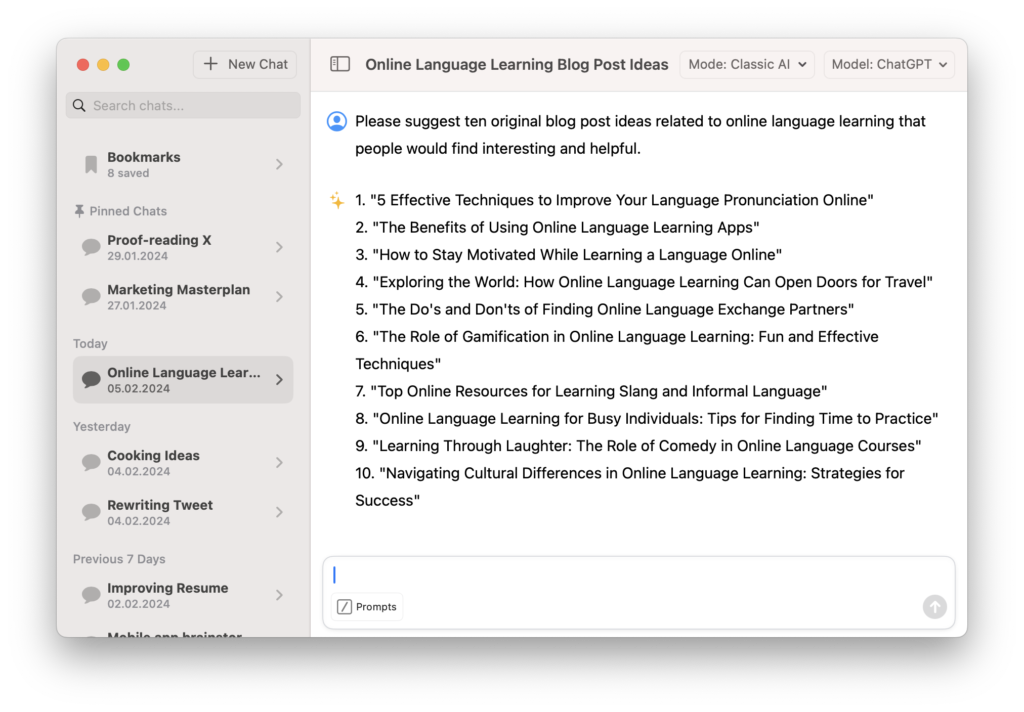
Crafting Engaging Titles
Now that you have topic ideas, you need attention-grabbing titles. Try:
- “Can you suggest five creative blog headline ideas for a post on [your topic] that would entice readers to click?”
Review the titles ChatGPT suggests and choose the most intriguing ones. Then, SEO-optimize them with the following prompt:
- “Can you rewrite the title to follow all SEO best practices?”
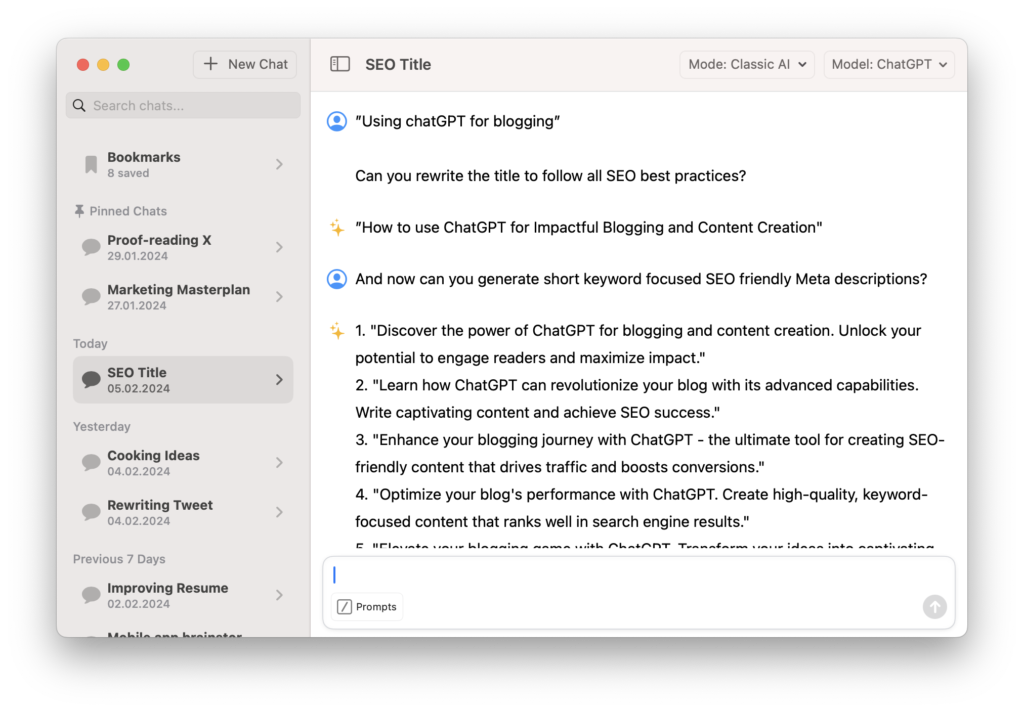
That’s the beauty of ChatGPT. There’s no need to be an expert in areas like SEO because it’s already extensively trained on billions of data points regarding SEO best practices. So, use it as your free (or low-cost) SEO expert to increase the chances of online visibility.
Creating Outlines
The key to good content is often a clear and easy-to-follow structure. So, before writing, structure your content with an outline. Prompt ChatGPT:
- “Please draft a detailed outline for a 1500-word blog post on [your topic] with an introduction, five main body sections with supporting points, and a conclusion.”
Rework the outline if needed to ensure your content is well-organized and impactful.
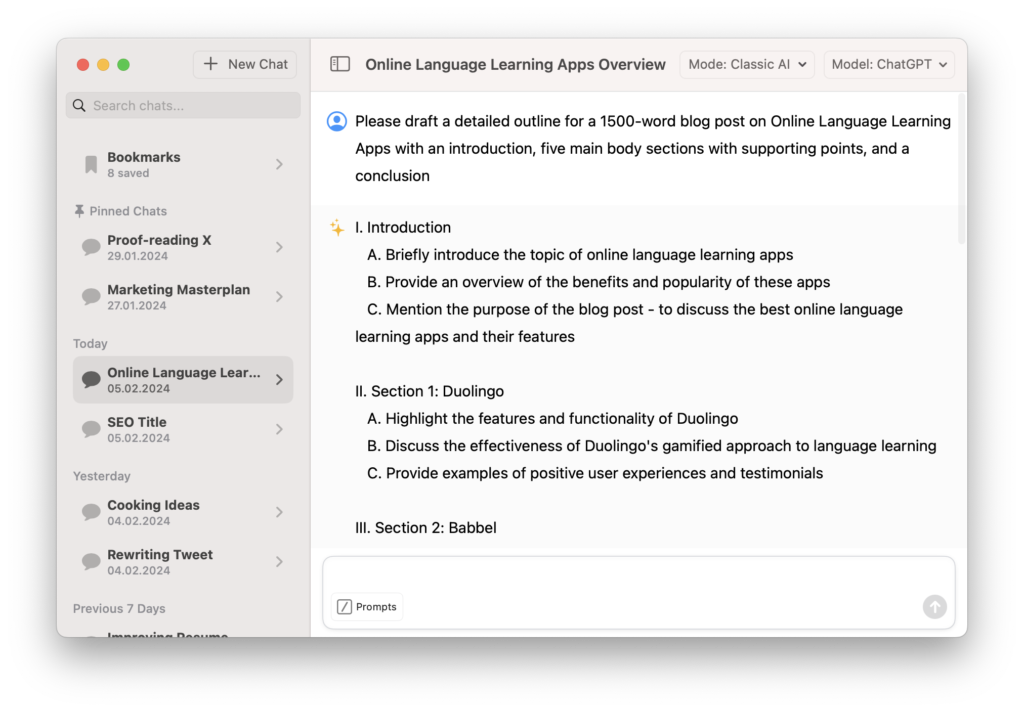
Writing the Content
With your outline, ask ChatGPT to write a first draft:
- “Using the outline provided, write a complete 1500-word blog post on [your topic] in a friendly, conversational tone for [your target audience].”
Review the draft when complete. You may notice that the output is either too short or too long, as ChatGPT often doesn’t recognize specific word count requests. If that’s the case, simply ask ChatGPT to try again, specifying that you want the content longer (or shorter) this time around.
Polishing and Refining
Now it’s time to refine that initial draft into even higher-quality content. Go through and highlight specific sections of the draft you would like ChatGPT to improve and use a prompt similar to:
- “Please review and edit this section to ensure correct grammar and spelling. Please also improve the flow between sentences and enhance basic readability to make it more accessible.”
You should notice that the second output is a marked improvement on the first attempt.
And that’s it. Content created with much less struggle and stress! Collaborating with ChatGPT at each step allows you to develop quality content that resonates with your target readership.
Last Tips for Effective Content Creation with ChatGPT
When using ChatGPT for content writing, take an incremental, section-by-section approach for best results. So, rather than asking it to draft a complete 1500-word blog post in one go, focus its efforts on one section of the outline at a time.
For example, first have ChatGPT develop an intriguing introduction. Review and refine it until satisfied, then move on to the following outline section. Keep going through the outline structure, piece by piece, before pulling everything together into one cohesive draft.
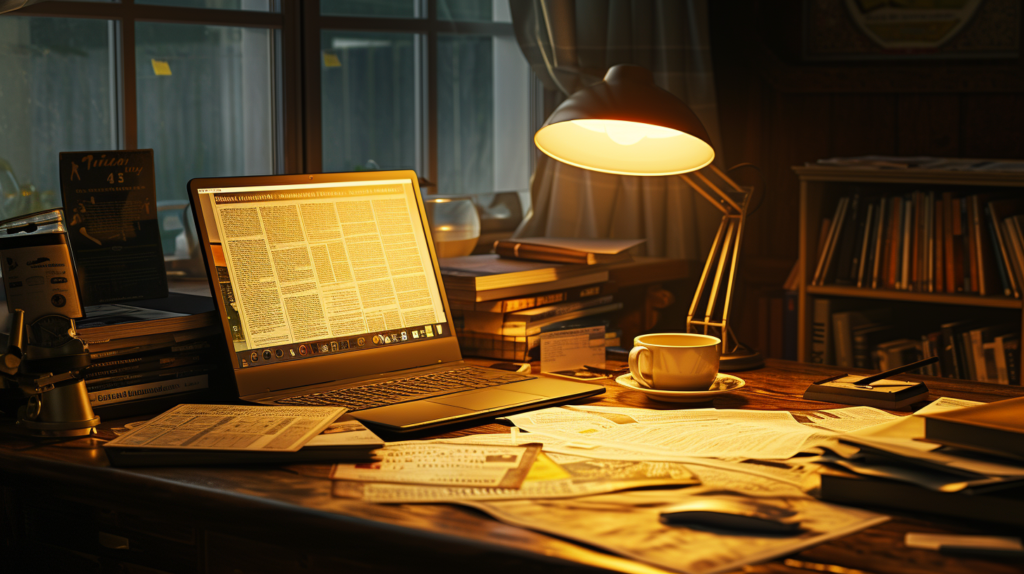
This section-by-section method allows ChatGPT to concentrate more processing power on shorter content chunks. You’re less likely to experience disjointed logical flow or quality deteriorating towards the end. Plus, it gives more control to provide feedback and optimization prompts at each step of the process.
Start Your AI-Powered Content Creation Journey
As we’ve explored, ChatGPT has incredible potential to transform and streamline content creation. While already remarkably capable, Fello AI enhances its functionality even further.
By leveraging ChatGPT and Fello AI together, you can break through writing blocks more easily, research topics effectively, develop outlines and drafts collaboratively, and refine your work to publishable quality in no time.
With some experimentation and consistent optimization, you’ll be well on your way to next-level content that captures attention and drives results.