Technology is constantly transforming how we engage with the world around us, and over the last 12 months, Artificial Intelligence has been a real game-changer. Generative AI platforms like ChatGPT or our own Fello AI provide users with instant access to an almost unlimited amount of information that is taking notetaking and summarizing to a new level.
That means students like you can now transform large volumes of information into bite-sized nuggets. Before ChatGPT, this would take a long time and a lot of effort, but now you can easily get all of the information you need in seconds!
However, if you have never used the platform before, getting the most out of it can be a little confusing. That is why we thought we would explore some top tips and take a look at some examples to help you transform your research and notetaking.
How ChatGPT can help your notetaking and summarizing
No matter the project, notetaking is essential to your success. ChatGPT can help you get all of the information you need in a quick, easy-to-digest way, such as:
Generating summaries
Feel like you’re drowning in information? ChatGPT is the perfect tool for creating short, easy-to-understand summaries. Simply add the text into the platform and explain what you would like it to do, for example:
- “Summarize this paragraph in two sentences”
- “Summarize this text into bullet points”
- “Can you explain this text for a 12 year old”
- “Can you make this text easier to understand”
- “What are the main points of this article?”
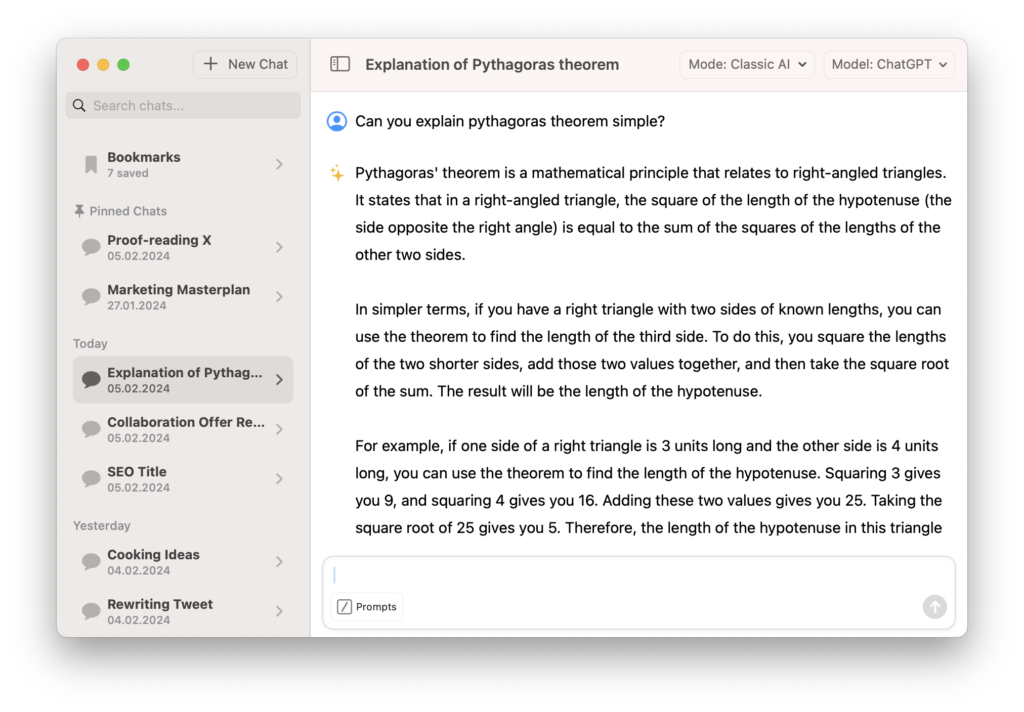
Note expansion
ChatGPT is also fantastic at helping you to expand upon your existing notes. If you already have some bullet points or a rough outline of what your article will look like, use the platform to gain additional context and depth by using prompts such as:
- “What details am I missing from this text?”
- “Can you expand on these notes with more facts and information?”
- “Can you explain more about [ADD YOUR TOPIC]”
- “Provide me with some real-life examples of the information discussed in these notes.”
- “Can you add more depth to my understanding on the following subject?”
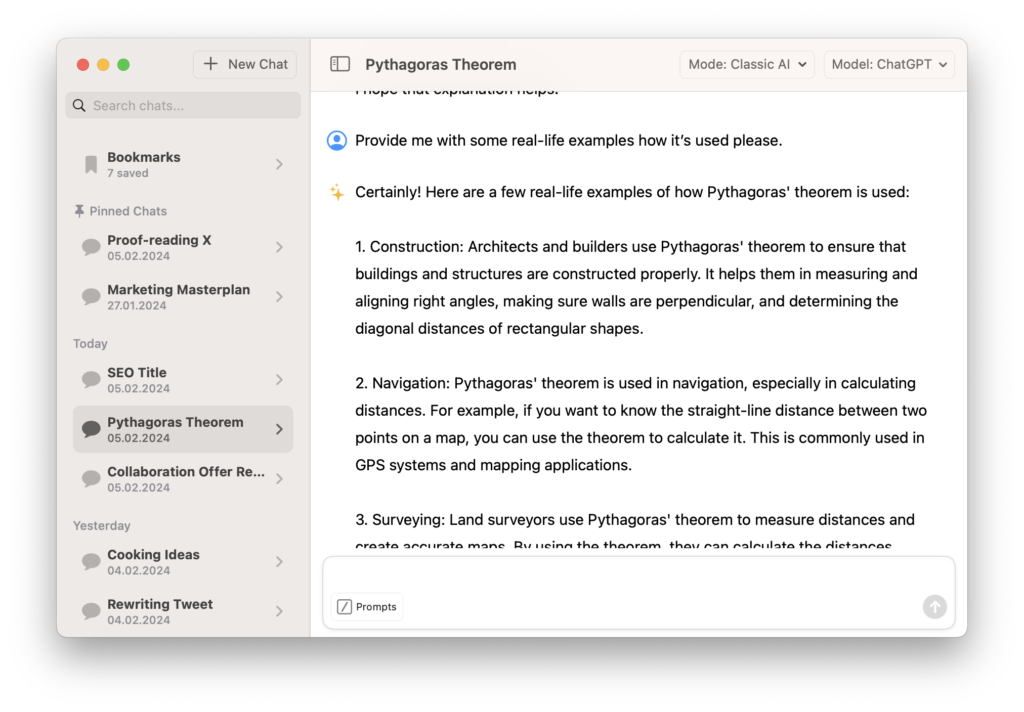
Clarity check
If your notes feel like they’re all over the place, you can use ChatGPT to bring it all together into a concise text by using prompts such as:
- “Can you rewrite this section to make it easier to understand?”
- “Please clean up these notes”
- “Structure these notes so they flow coherently”
- “Please check for any big words that can be made simpler”
- “Break these notes down into smaller sections so they’re easier to understand.
Top tips to help you get the most from ChatGPT
While ChatGPT is a genuine game-changer, it’s only as good as the information being put in. Poor prompts or incorrect use can mean the results you get are not as useful as you might have hoped. To help you get the most from the platform, here are some of our top tips to keep in mind:
1. Phrase your prompts clearly
One of the biggest mistakes users make is being too unclear with their prompts. Make sure you are being precise and to the point, stating exactly what you would like ChatGPT to do such as a summary, expansion, or clarification.
The clearer you are with what you want, the better ChatGPT can understand your request, and the more relevant the response will be. You should also make sure you are putting instructions at the beginning of the prompt and using ### or “”” to separate content.
2. Provide context
Another top tip for the best results is to provide context where needed. If you are asking for a summary or expansion, make sure that you mention the source text and the topic at hand, as this will allow ChatGPT to tailor its response to your specific needs.
3. Provide examples
Tell the platform how you would like the information to be displayed. Providing clear format requirements will ensure your notes all look the same and are easy to understand.
4. Review
While ChatGPT is able to generate impressive outputs, it’s not 100% reliable. Make sure you are always reviewing any summaries or expansions to ensure they are factually correct and relevant.
5. Refine
If some of your notes don’t make sense, or you are not getting the answers you need, refine your prompts and ask follow-up questions.
An example of notetaking
These tips are designed to help you understand how to maximize your ChatGPT usage; however, we also know that putting this into practical terms can be tough. That is why we have put together an example of how you can use the system to benefit your notetaking and summarizing.
Step one
Take brief notes during your lecture, making sure that you are focusing on the key points and important details.
Step two
After you have taken the notes, input them into ChatGPT to get the summaries you need for each section.
Step three
You can then use ChatGPT to expand on any concepts or events that you need more information on.
Step four
Once ChatGPT has provided you with the additional information, go through the details to ensure they’re accurate and easy to understand.
Step five
Finally, add the notes into your study materials, reviewing it to ensure that you have a comprehensive understanding of the topic.
Final thoughts
When it comes to taking your studies to the next level, ChatGPT is a fantastic tool that can support your learning and save you significant time and energy. Using it as part of your studies can expand your note taking and boost your understanding of the topic.
Here at Fello AI, our mission is to help you unlock the benefits of generative AI and give you the tools you need to succeed. Want to find out more? Download the app today and discover how AI can elevate your studies.