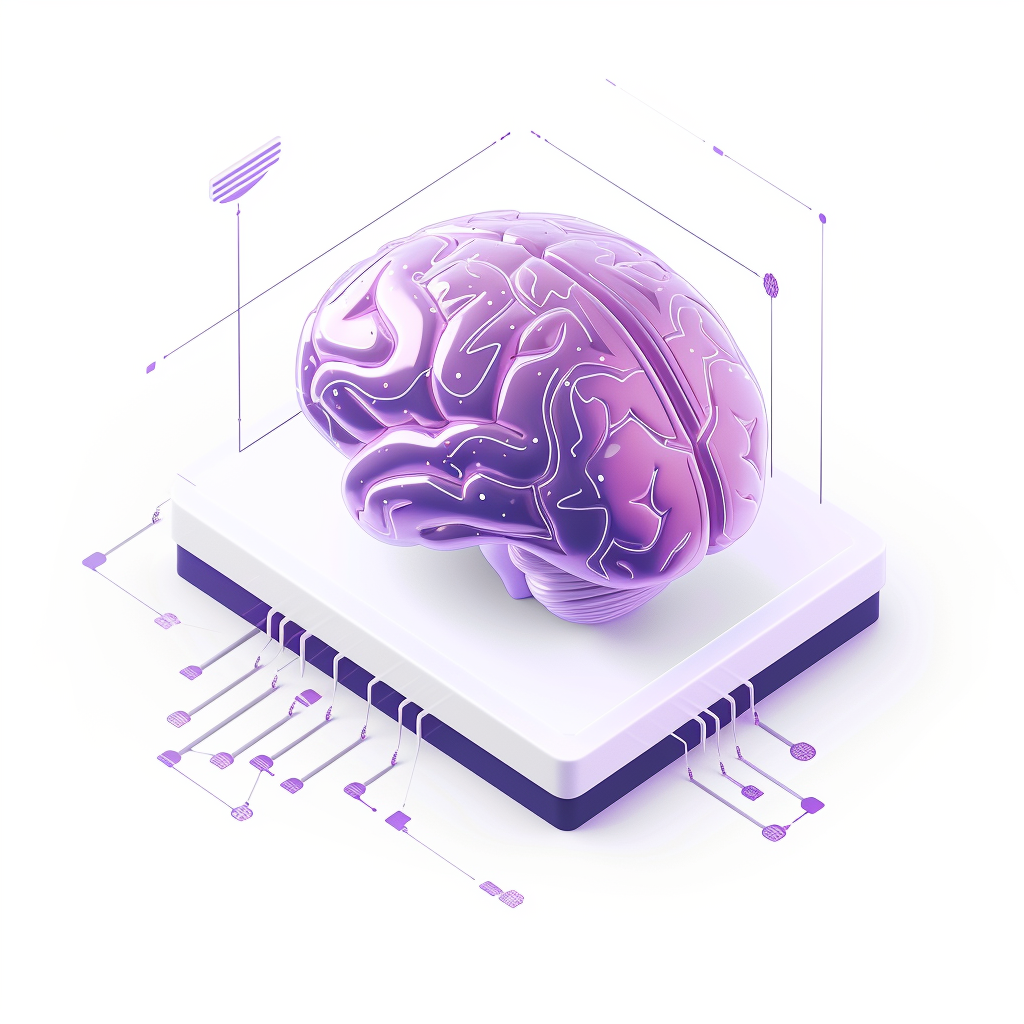The AI chatbot assistant Grok from Elon Musk’s xAI packs a witty, sarcastic punch and helps you research, brainstorm and write faster, and on top of that is pretty entertaining to talk to — but while it’s super handy, it can also quietly harvest more of your personal data than you might expect.
It feels like talking to a sassy friend who’s always ready to dive deep — so it’s very tempting to share personal thoughts, confidential business info, or even sensitive files. But that trust can backfire: as soon as you send a prompt, it may be saved, analyzed, and potentially linked to your identity or used for fine‑tuning future Grok models.
And while most data is used to improve performance, in rare but serious cases, it could also be misused, whether through internal leaks, unauthorized employee access, or external breaches. Once sensitive content hits the server, it’s no longer fully in your control.
Whether you’re diving into sensitive research, processing client info, or just care about your digital trace, it pays to take control. In this guide, you’ll learn exactly how to use Grok more privately — step‑by‑step.
Set Up Grok for Maximum Privacy
There are several effective ways to protect your identity and limit what Grok stores or connects to you. Whether you want full anonymity or simply tighter control, these steps will help you take back your privacy.
1. How To Clear Grok History
Grok lets you delete chats right within the app or web interface. Removing chats clears them from your visible history and queues them for backend deletion:
- On mobile:
1. Navigate to chats.

2. Tap and hold a specific chat in your profile and select the delete option.

- Alternatively to delete all history:
1. Go to Settings.

2. Find Data Controls

3. Tap Delete All Conversations.

- On the web:
1. Click the three dots next to any chat.

2. Press delete.

- Alternatively to delete all history:
1. Go to Settings


2. Find Data Controls.

3. Select Delete All Conversations.

Deleted history disappears from your interface instantly, and xAI will purge backend records within 30 days.
2. How To Opt-Out of Grok Data Training
By default, your conversations and public X activity can be used to train and personalize Grok. These opt-outs help prevent your prompts from being used to improve future Grok models or your content preferences affecting your responses — but not retroactively, so it’s best to deactivate it early on.
- To turn it off:
1. Navigate to Settings.

2. Select Data Controls.

3. Toggle Improve the Model und Personalize Grok using X off.

3.Use Grok In Private Mode
Grok includes a built-in feature called Private Chat (sometimes labeled “Temporary Chat” depending on the interface). This lets you start a conversation that won’t be stored in your chat history or tied to your X account. This mode is the safest built-in option for sensitive or throwaway queries.
- Here’s how to use it:
1. Click the chat icon.

2. Select Private.

Note: This mode still runs on xAI servers, so metadata like IP address or device type might still be logged unless you also use a VPN or isolated browser setup.
4. How To Use Grok Without Login
If you want to use Grok as anonymously as possible, there’s one easy trick: don’t log in at all. Grok can be accessed without signing in, therefore when you interact with Grok in this unauthenticated state, your chat information is retained on an anonymous basis and not linked to a personal profile.
This has one key trade-off: you won’t be able to opt-out of your data being used for model training (excluding the EU/UK). That’s a setting only available to logged-in users. But for those who prioritize unlinkable, pseudonymous usage over customization, skipping the login step adds a strong layer of privacy.
- To try this:
1. Navigate to the Grok assistant.
2. Start interacting with Grok — no account, no email, no identity attached.

Protect Your Privacy When Using Grok
These additional habits help reduce Grok’s ability to link your content or identity:
- Use a burner email or pseudonymous account when signing up to avoid tying it to your main identity. This protects you in case of future data leaks, breaches, or any internal data correlation efforts by xAI or X.
- Avoid linking your full X profile — keep it stripped-down or unlinked from major services. A minimal or anonymized profile limits the amount of personal metadata Grok can infer from your social activity.
- Never paste sensitive personal or client data into chats — temporary logs or system memory might retain it. Even if chats are deleted, backend systems or caching layers may hold fragments for debugging or performance monitoring.
- Use a VPN (e.g. ProtonVPN or NordVPN) to mask your IP and location from xAI servers. This reduces geographic fingerprinting and detaches your session from a fixed real-world location.
- Clear cookies and cache after each session — this removes identifiers and helps prevent websites from recognizing you across visits. Many tracking scripts rely on cookie persistence or cached data to re-identify returning users even across private sessions.
- Avoid linking Grok with third-party logins like Google if not necessary. These integrations often pass tracking tokens or device-level metadata that can compromise your anonymity.
- Consider using a secondary browser profile (e.g., Firefox container) dedicated to AI sessions. This helps isolate your AI usage from your daily browsing habits, reducing cross-site leaks or data bleed-through.
What Data Does Grok Collect About You?
When you’re logged into Grok — whether through the X platform or directly at grok.com — the service may collect a variety of data tied to your identity and usage. This includes the content of your prompts and responses, which are typically stored unless you explicitly delete them or clear your history. Your account information is also logged: this can encompass your name, email address, X username, and any linked services you’ve connected to the platform.
In addition to user content and identity, Grok gathers technical metadata from your device and browser. This includes your IP address, which is used to infer your rough geographic location, along with details about the environment in which you’re accessing the tool (such as browser type or operating system). Grok also tracks behavioral data, such as how long you use the tool, how frequently you interact with it, and which features you access most.
While much of this data is used to improve performance, personalize your experience, and safeguard against abuse, it also contributes to building a detailed usage profile that is closely linked to your real identity — unless you take steps to prevent it.

Which Settings & Habits Reduce This Tracking?
Here’s how each safeguard strengthens your privacy:
- Clearing conversation history removes past prompts from view and backend storage over time. This helps ensure that even if data is retained temporarily for debugging, it won’t be accessible or tied to your account long term.
- Opting out of training and personalization stops your activity from influencing or improving Grok’s models. This also reduces the chance your inputs are sampled or reviewed during internal audits or model updates.
- Using incognito or an isolated browser profile keeps session data and cookies from leaking. It also prevents extensions or background scripts from silently tracking your interactions with Grok.
- Deleting cookies/cache erases session remnants or fingerprint data after use. This minimizes cross-session tracking and helps avoid re-identification when returning later.
- Using a VPN masks your IP, stopping location or device tracking. It also scrambles traffic origin, making it harder for xAI’s systems to match sessions to a consistent user profile.
- Using burner or minimal accounts reduces the link between Grok usage and your real identity. Avoiding real names, photos, and contact info keeps your footprint minimal even if account data is compromised.
Schlussfolgerung
Grok is a hilariously bold and capable AI assistant — but deeply integrated into X and your Google identity system. It can store your chat content, link it to your account, track your IP/device, and use your data for model training — unless you take control.
By following the steps above, such as, deleting chats, turning off training/personalization, using anonymous sessions and burner accounts, and masking your IP, you can significantly limit what Grok learns about you. It won’t make you invisible, but it gives you the upper hand.
Staying private with Grok doesn’t require expert-level skills, only a few simple habits and clear choices. And the less you give it by default, the less you’ll have to worry about later. Use Grok smartly: come for the value and stay for the humor, but don’t give away more than you mean to.