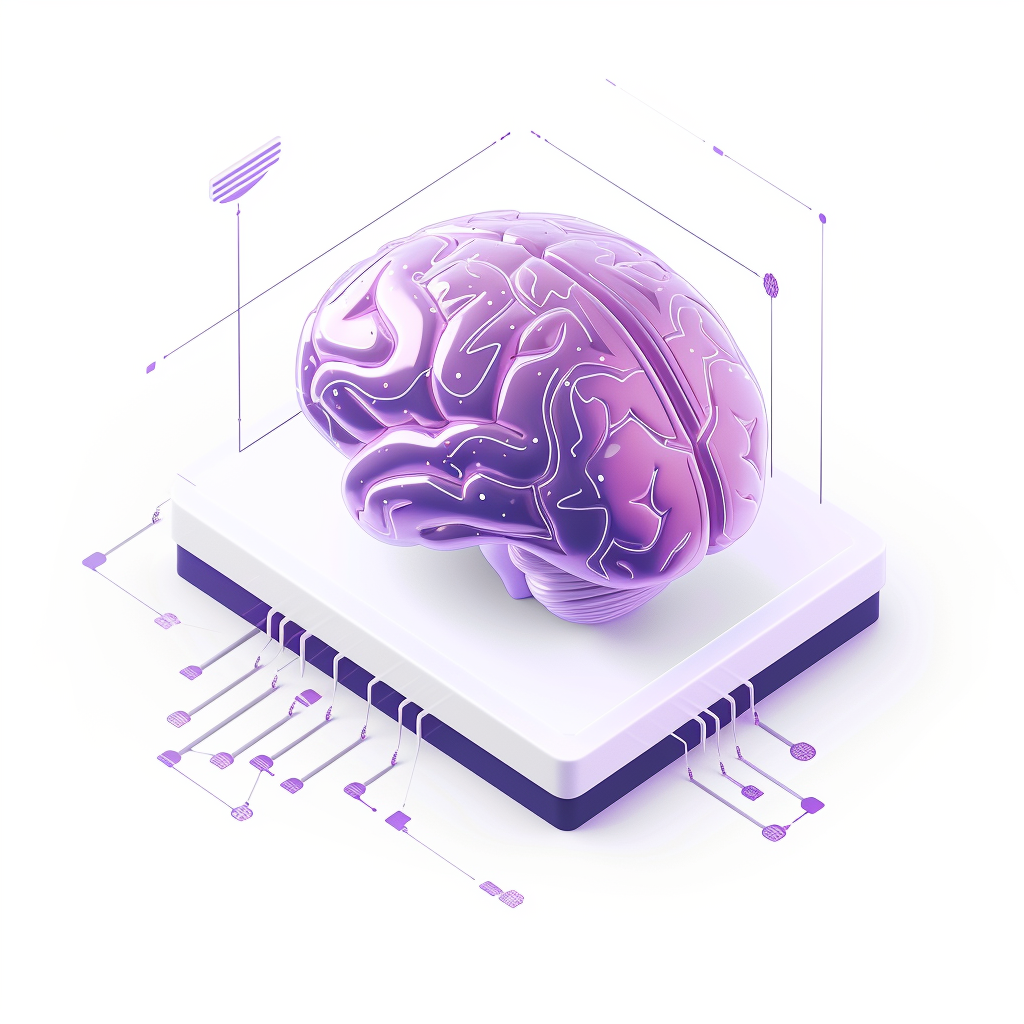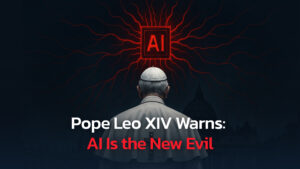DISCLAIMER: If you make it to the end of the article, your understanding of AI will be ahead of 90% of people who use AI today.
Artificial Intelligence (AI) might sound like something from a sci-fi movie, but in 2025, it’s a real, everyday part of our lives. It’s not just for tech geniuses anymore. Anyone can learn about and use it, even if you’ve never touched a computer program.
Whether you’re a student, a worker, or just curious, this guide will explain AI in a super simple, detailed way so you can understand it step by step. We’ll cover what AI is, how it works, the tools you can use, and what it means for the future — all tailored for true beginners.
1. What is Artificial Intelligence (AI)?
Let’s start with the basics. Artificial Intelligence, or AI, is all about making computers or machines act smart—like humans do. It’s a big area of study in which people try to create systems that can do things that usually require human brains, like solving problems, learning new things, figuring things out, or even being creative.
Imagine you have a really smart robot friend. You could teach it to recognize your voice, help you pick a movie, or even draw a picture. That’s what AI is trying to do. It’s like giving machines the ability to “think” in ways that help us. For example:
- When you talk to your phone and say, “Set an alarm for 7 a.m.,” and it listens and does it — that’s AI.
- When Netflix suggests a show you end up loving because it knows what you’ve watched before — that’s AI, too.
- Even self-driving cars use AI to “see” the road and decide where to go.
AI is like a huge umbrella term. It covers many different ideas and tools, like how “sports” includes soccer, basketball, and swimming. Let’s break it down so you can see how it all fits together.
How AI is Organized (The Hierarchy)
Think of AI as a family tree with different branches. Here’s how it works, step by step:
- AI (The Big Parent): This is the whole field where everything about making machines smart happens.
- Machine Learning (ML): This is a smaller branch under AI. It’s about teaching machines to learn by looking at examples instead of giving them strict rules. For example, instead of telling a computer exactly how to spot a dog in a photo, you show it tons of dog pictures and let it figure it out.
- Deep Learning (DL): This is an even smaller branch of Machine Learning. It uses neural networks, which are like pretend brain cells in a computer. These networks help the machine learn really complicated things, like recognizing faces or understanding speech.
Now, inside Deep Learning, there are two special types of tools:
- Discriminative Models: These are like decision-makers. They look at something and decide what it is. For example, if you show it an email, it can say, “This is spam” or “This is not spam.”
- Generative Models: These are like creators. They can make new things. For example, they might draw a picture of a cat that never existed or write a story from scratch.
There’s also something called Large Language Models (LLMs), like ChatGPT, DeepSeek, Gemini, Grok or Llama. These super smart tools can chat with you, write, or answer questions.
They’re part of generative models and work with words, using a combination of Deep Learning and natural language processing, which simply means teaching computers to understand and talk like humans.
So, picture it like this:
- AI is the whole tree.
- Machine Learning is a big branch.
- Deep Learning is a smaller branch of that.
- Discriminative and Generative Models are like leaves on the Deep Learning branch.
- Large Language Models are a shiny, fancy leaf that combines a few ideas.
Got it? Let’s dive deeper into Machine Learning next.
2. Key Concepts in Machine Learning
What is Machine Learning?
Machine Learning, or ML, is a way to teach computers to learn from examples. It is like how you might learn to ride a bike by practicing instead of reading a rulebook. Instead of telling a computer every single step (like “if the shoe is red and costs $50, sell 100 pairs”), we give it tons of data (like past shoe sales) and let it spot patterns to guess what might happen next.
Here’s an example:
Imagine you’re a shoe store owner. You’ve sold lots of shoes and kept track of what sold well—like red sneakers for $50 sold 100 pairs, but blue boots for $80 sold 20 pairs. You feed all this info into a Machine Learning program. Then, when you get a new shoe (say, green sandals for $60), the computer looks at the old data and guesses, “These might sell 70 pairs.” It learned from the past to predict the future.
That’s the magic of Machine Learning. It’s all about learning from data instead of being spoon-fed rules.
Types of Machine Learning
Machine Learning works in two main ways, depending on what kind of data you give it: Supervised Learning and Unsupervised Learning. Let’s break them down.
Supervised Learning
This is when you give the computer labeled data. Think of it like flashcards with answers on the back. Each piece of data comes with the “right answer,” so the computer can learn what goes with what.
Example: Imagine you’re training a computer to guess how much tip someone leaves at a restaurant based on their bill. You give it a list:
- Bill: $10, Tip: $2
- Bill: $20, Tip: $4
- Bill: $15, Tip: $3
These are “labeled” because each bill has a tip attached—it’s clear what the answer is. The computer studies this list and learns the pattern (like “the tip is usually about 20% of the bill”). Then, when you give it a new bill—like $25—it can guess, “The tip will be about $5.”
In Supervised Learning, the computer keeps checking its guesses against the real data answers to improve over time. It’s like practicing with a teacher who corrects you.
Unsupervised Learning
This is when you give the computer unlabeled data—no answers, just a big pile of information. The computer has to figure out patterns or groups independently, like a detective looking for clues.
Example: Say you have data about employees at a company—how long they’ve worked there (tenure) and how much they earn (income)—but no labels saying who’s “good” or “bad.” You give the computer this info:
- Employee 1: 2 years, $50,000
- Employee 2: 5 years, $80,000
- Employee 3: 3 years, $55,000
The computer looks at it and might say, “Hey, I see two groups! One group has shorter tenure and lower income, and another has longer tenure and higher income.” It’s finding patterns without being told what to look for.
Key Difference
- Supervised Learning: Uses labeled data (with answers) to learn and predict. It’s like studying with a guidebook.
- Unsupervised Learning: Uses unlabeled data (no answers) to find hidden structures. It’s like exploring without a map.
There’s also a mix called semi-supervised learning, where you give a little labeled data and a lot of unlabeled data. Think of it like having a few flashcards and a big pile of mystery cards—the computer uses the few answers to figure out the rest.
3. Deep Learning and Neural Networks
What is Deep Learning?
Deep Learning is a fancier part of Machine Learning that uses artificial neural networks. These are computer setups that try to copy how your brain works—pretty cool, right?
Imagine your brain: billions of tiny cells called neurons talk to each other through connections. Those neurons work together when you learn something—like recognizing a friend’s face. A neural network in a computer is similar:
- It has many tiny “nodes” (like artificial neurons).
- These nodes are connected in layers, kind of like floors in a building.
- Data moves through these layers, and the computer learns by tweaking the connections.
Here’s how it looks:
- Input Layer: Where the data goes in (like a picture’s pixels).
- Hidden Layers: Where the magic happens—these layers figure out patterns (the more layers, the “deeper” it is).
- Output Layer: Where the final answer comes out (like “This is a cat”).
For example, to recognize a cat in a photo:
– The input layer gets the picture’s colors and shapes.
– Hidden layers spot edges, eyes, and the whole cat face.
– The output layer says, “Yup, it’s a cat!”
Deep Learning is super powerful because it can learn really tricky things, such as understanding your voice or spotting objects in videos.
How Deep Learning Helps
One cool trick Deep Learning does is semi-supervised learning. In this method, the computer takes a small amount of labeled data (with answers) and a large amount of unlabeled data (no answers) and figures things out from there.
Example: A bank wants to spot fake (fraudulent) money transactions. They might have:
- A few transactions were labeled: “This is a fraud” and “This is not a fraud.”
- Tons of unlabeled transactions with no labels.
- The Deep Learning model studies the labeled ones to learn what fraud looks like, then guesses for the unlabeled ones. It’s like having a tiny clue to solve a big puzzle.
Discriminative vs. Generative Models
We touched on this earlier, but it’s worth repeating here because it’s key in Deep Learning:
- Discriminative Models: These decide what something is. Example: Looking at a photo and saying, “That’s a dog, not a cat.”
- Generative Models: These make new things. Example: Creating a brand-new dog picture that looks real but isn’t.
Deep Learning powers both kinds, and we’ll discuss generative ones next.
4. Generative AI: Transforming Creativity and Productivity
What is Generative AI?
Generative AI is a type of AI that doesn’t just look at stuff. It creates new stuff. It learns patterns from data and then makes things like pictures, stories, or even music that didn’t exist before.
Think of it like this:
- A discriminative model is a librarian who sorts books into “fiction” or “nonfiction.”
- A generative model is a writer who makes up a whole new book!
Ad esempio:
- It could write a poem: “The moon shines bright, the stars take flight…”
- It could draw a sunset over a lake that’s totally imaginary but looks real.
- It could make a song that sounds like your favorite band.
This is huge because it lets people — like you — be super creative without needing to be an artist or writer yourself.
Types of Generative AI
Generative AI comes in different flavors, depending on what it makes:
1. Text-to-Text Models:
- What it does: You give it words, and it gives you words back.
- Example: Tools like ChatGPT, Fello AI, or Gemini. You ask, “What’s the weather like?” and it replies, “It’s sunny today!”
- Use: Writing emails, answering questions, or even making up stories.
2. Text-to-Image Models:
- What it does: You describe something in words, and it makes a picture.
- Example: Tools like MidJourney or DALL·E. You say, “A cat riding a unicorn,” and it draws that!
- Use: Creating art or designing stuff.
3. Text-to-Video Models:
- What it does: You give it a description, and it makes a short video.
- Example: Tools like Imagen Video. You say, “A dog chasing a ball,” and it shows a little movie of that.
- Use: Making fun clips or ads.
4. Text-to-Task Models:
- What it does: You tell it to do something, and it does it.
- Example: You say, “Summarize this long email,” and it gives you a short version.
- Use: Saving time on boring tasks.
5. Large Language Models (LLMs)
What are LLMs?
Large Language Models, or LLMs, are super-smart AI tools that focus on words. They’re trained on gigantic piles of text — like books, websites, and articles — so they can understand and write stuff that sounds super human-like.
Think of an LLM as a librarian who’s read every book ever and can talk about anything or even make up new stories. They’re built with Deep Learning and neural networks, and they’re amazing at things like:
- Answering questions: “Why is the sky blue?”
- Writing: “Write me a birthday card message.”
- Translating: “Say ‘hello’ in Spanish.”
How LLMs are Made
Making an LLM happens in two big steps:
1. Pre-training: This is like sending the model to school. It reads tons of text (imagine every book and webpage ever) to learn how language works. Be it grammar, facts, or even jokes.
Example: It learns that “cat” and “dog” are animals or that “rain” often comes with “clouds.”
2. Fine-tuning: This is like giving the model a special job. After it knows a lot, you train it more with specific data to improve it in one area.
Example: A hospital might fine-tune an LLM with doctor reports to help with medical questions., or a store might fine-tune it with shopping data to suggest products.
LLMs are flexible as they can be general helpers or experts in one area.
6. Practical Applications of AI Tools in 2025
Types of AI Tools
This year, 2025, AI is everywhere, and it comes in three main forms:
1. Standalone Tools:
- These are apps you can use on their own.
- Examples:
- ChatGPT / Fello AI: For chatting or writing.
- MidJourney: For making pictures.
- Examples:
- How it works: You open it up and start using it — no extra stuff needed.
2. Integrated AI Features:
- These are AI helpers built into things you already use.
- Examples:
- Google Docs: Suggests better words while you write.
- Email apps: Write quick replies for you.
- Examples:
- How it works: It’s like having a smart assistant hiding in your usual tools.
3. Custom AI Solutions:
- These are special AI tools made for specific jobs.
- Examples:
- A hospital’s AI that spots sick patients.
- A bank’s AI that catches fake transactions.
- Examples:
- How it works: Someone builds it just for that one task.
Everyday Uses Of AI
Here’s how AI helps you every day:
- Productivity: Writing emails faster with Fello AI / ChatGPT or recording meetings with Otter.ai (it turns talk into text).
- Creativity: Making cool art with MidJourney or fun videos with Imagen Video.
- Automation: Letting AI summarize long reports or plan your day. Fello AI can help here, too.
7. How to Get Started with AI as a Beginner
Free Resources and Courses
You don’t need to be a tech whiz to start, as there are tons of free ways to learn:
- Google’s AI Essentials Course: A free class online that teaches you the basics, like what Machine Learning is.
- YouTube: Search “AI for beginners” for simple videos.
- Websites: Places like Coursera have free intros, too, or you can read guide articles like this.
Prompt Engineering Basics
When you use tools like Fello AI or ChatGPT, how you ask matters. Prompt engineering is just a fancy way of saying, “Talk to AI clearly to get good answers.”
- Tip: Be specific. Instead of “Tell me about food,” say, “List easy dinner ideas for beginners.”
- Example: If you want restaurant ideas, say, “Suggest cheap veggie restaurants in Chicago” instead of just “Restaurants.”
For a better understanding, here are three simple ways to talk to AI:
- Zero-shot Prompting: Ask straight up, no hints. “What’s 5 + 3?”
- Few-shot Prompting: Give examples first. “Example: 2 + 2 = 4, 3 + 3 = 6. Now, what’s 4 + 4?”
- Chain-of-thought Prompting: Ask it to think step by step. “To make a sandwich, first get bread, then add peanut butter, then jelly. Now, explain how to make a cake.”
Read More About Prompting Here
8. Limitations and Ethical Considerations in AI
Bias in Training Data
AI isn’t perfect. It learns from data, and if that data’s messy, AI can mess up, too. Bias means the data might favor one thing unfairly.
Example: If an AI learns from job data where mostly men got hired, it might think men are “better” for jobs, even if that’s not true.
Data Limits and Hallucinations
- Data Limits: AI only knows what it’s been taught up to a point. If an AI was trained in 2023, it won’t know 2025 news unless someone updates it with it.
- Hallucinations: Sometimes AI makes stuff up that sounds real but isn’t. Like saying, “The moon is made of cheese” with confidence — oops!
Using AI Right
- Check It: Don’t trust AI blindly, especially for big stuff like health advice. Rather, ask a real person to double-check.
- Be Nice: Use AI to help, not trick people or invade privacy.
Final Thought: The Future of AI in 2025 and Beyond
This year, 2025, AI is becoming more super easy to use. In fact, no coding is needed. Apps have buttons and menus anyone can figure out, so you can play with AI like a game.
Forget the myth of AI being scary or hard. No, they’re not. It’s a tool for YOU. From understanding Machine Learning (teaching computers with data) to Deep Learning (using brain-like networks) and Generative AI (making new stuff), you’ve got the basics now. Tools like Fello AI, ChatGPT, or MidJourney let you write, create, and solve problems without being a tech pro.
Always remember, AI is just a tool to make your life easier, so learn it, use it, and improve your skills at it.