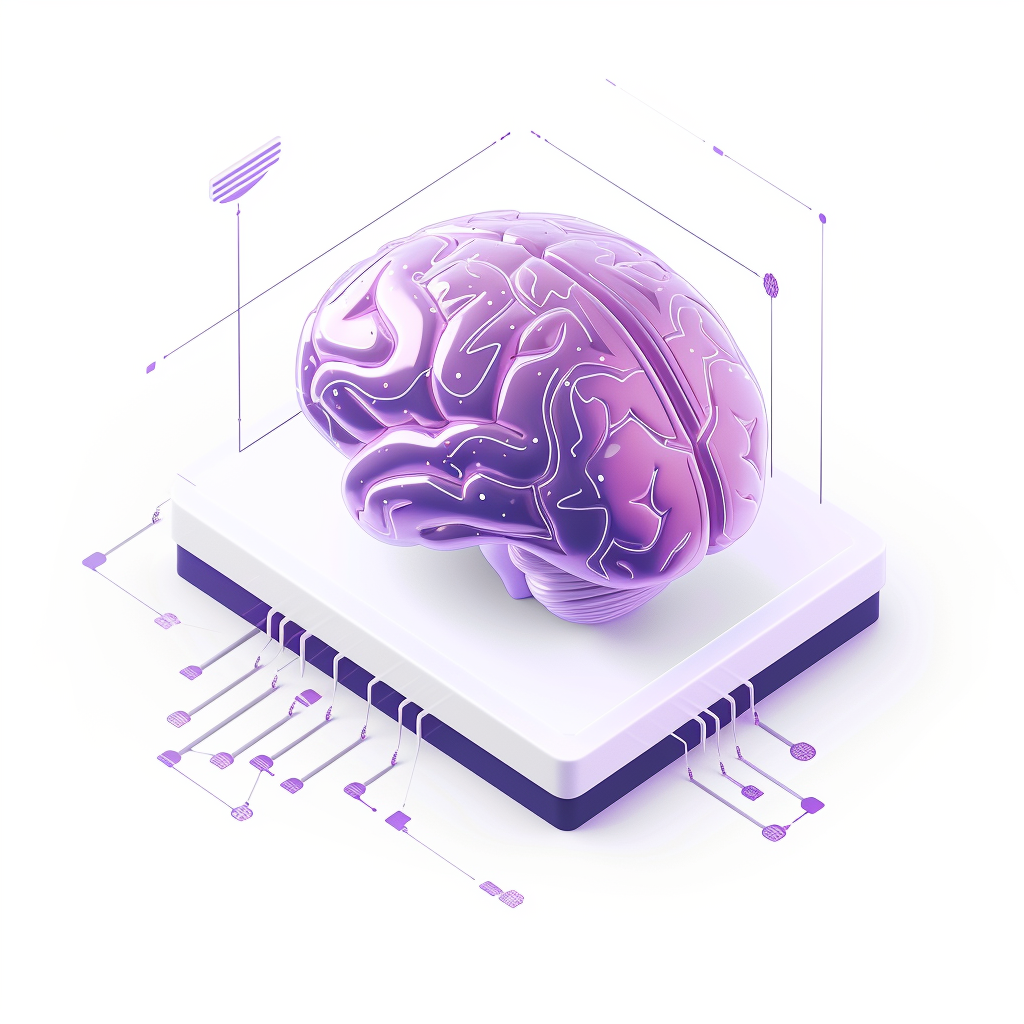We all know the powerful AI chatbot DeepSeek, which is built for coding, writing, and advanced reasoning — and how fast it became popular. But while it may look like a simple ChatGPT alternative, DeepSeek comes with one serious privacy warning: it’s hosted on servers located in China.
This means any data you enter through the official DeepSeek website could be subject to laws, surveillance, or backend practices that don’t align with Western privacy expectations. Your inputs, account data, IP address, and behavioral metadata may all be logged, stored, or even used for model training. If privacy matters to you, and especially if you’re working with sensitive info, you’ll want to proceed with caution.
There is good news, though. You can still use DeepSeek safely with the right tools and habits. This guide will show you exactly how to minimize tracking, prevent account linkage, and even use DeepSeek on a U.S. based server.
Let’s dive right in.
How To Set Up DeepSeek for Better Privacy
There are several ways to reduce what DeepSeek stores, links, or learns about you. Whether you’re concerned about international data flow, account-based profiling, or long-term tracking, the steps below will help you regain control.
1. How To Opt Out of DeepSeek Model Training
DeepSeek does offer a built-in opt-out option that allows you to disable the use of your prompts for model training and fine-tuning. This setting can help reduce how much of your activity contributes to future AI development — but it comes with some caveats.
While enabling the opt-out likely prevents your chats from being explicitly reused during model updates, it’s unclear whether this also limits broader data collection.
- To disable prompt training:
1. Navigate to Settings.


2. Go to Profile.

3. Toggle off the Improve the model for everyone option.

Good practice: Even after opting out, assume that some technical metadata (like your session behavior or device data) may still be logged. If you’re concerned about this, combine the opt-out with other measures mentioned later in this guide.
2. How To Clear DeepSeek Chat History
You can manually delete individual conversations to clean up your visible history. While this won’t guarantee that all backend traces are erased (especially if used via the Chinese-hosted web app), it does remove prompts from your account interface and prevents casual access to past queries.
- To delete a single chat in DeepSeek:
1. Find the conversation in the chat list and click the three dots.

2. Press delete.

- To delete all conversations at once:
1. Go to settings.

2. Navigate to Profile.

3. Click Delete All Chats.

3. Export Your Data and Delete Your DeepSeek Account
If you’re looking for a full wipe of your identity, prompts, and account details — DeepSeek offers tools to export your stored data and delete your account entirely. This allows you to review exactly what’s been saved, and request removal of your profile and usage history.
However, even after deleting your account, DeepSeek may retain some data for internal security, debugging, or compliance reasons, and there is currently no public documentation clearly outlining what data is purged and what is kept.
- To export your data:
1. Go to Settings.

2. Find Profile.

3. Select Export data.

- To delete your DeepSeek account:
1. Go to the Profile section within Settings.

2. Click Delete account.

4. How to Use DeepSeek On US Based Server
Let’s be blunt: if privacy is your priority, don’t use DeepSeek via its official website. That version is directly tied to servers based in mainland China, which raises red flags for anyone sharing sensitive, personal, or identifiable data. Chinese data regulations allow state-level access to server content in some cases, and DeepSeek’s privacy policy does not guarantee data isolation or deletion on request.
Instead, use a secure third-party app like Fello AI, which integrates DeepSeek’s language model but is hosted entirely on U.S. based infrastructure. This means:
- Your prompts never touch Chinese servers.
- Session logs and metadata are managed under U.S. data protection standards.
- There’s no account login required, so your chats stay unlinkable by default.
It’s the only viable option right now for anyone who wants to use DeepSeek’s capabilities without exposing personal data to international surveillance risks or non-transparent backend systems.
Privacy Habits That Keep You Safer
Want to reduce your exposure even further? These practical habits help keep your identity and data more private, even if you choose to use the standard DeepSeek site.
- Use a burner email or pseudonym if you create an account. Never attach real credentials to services hosted in high-surveillance jurisdictions.
- Use a VPN to obscure your IP and physical location. Services like NordVPN or ProtonVPN don’t log user activity and help prevent geographic fingerprinting.
- Always use private/incognito mode. This prevents your browser from storing cookies, extension data, or session info that could identify you later.
- Avoid uploading code, client documents, or personal info. Even temporary memory buffers on the server may retain this data for analysis or debugging.
- Don’t use Google or Apple to log in. These methods often pass on persistent identity tokens, which defeat the point of anonymity.
- If you must use a browser, use a secondary profile or container. Firefox containers are great for keeping sessions sandboxed from your main activity.
What Data DeepSeek Collects About You
When using DeepSeek, especially through its official web-based interface, the platform collects a wide range of user data by default. This includes the full content of your prompts, which may be logged and stored unless you take specific actions to delete them. If you’re logged into an account, your identity details such as email address, username, and any connected login services are also recorded.
In addition to content and identity, DeepSeek logs technical metadata about your device and environment — including your IP address, operating system, browser type, and screen resolution. It also tracks behavioral data like how long your sessions last, how frequently you interact with the model, and what usage patterns you follow.
Crucially, unless you opt out, your prompts may also be used to train and optimize the model behind the scenes. While this level of tracking is not unusual for modern AI tools, the fact that DeepSeek is hosted on servers based in mainland China raises the privacy concerns we talked about — especially for users working with sensitive, proprietary, or personal information.

Which Settings & Tools Reduce DeepSeek Tracking?
Here’s how you are taking back control, one setting or habit at a time:
- Use Fello AI: This avoids the web interface entirely and is also hosted in the U.S., meaning your data is processed under stricter privacy laws than those in mainland China.
- Use incognito mode: Reduces tracking via cookies, autofill, and browser storage. This prevents websites and browser extensions from passively storing session data or re-identifying you in future visits.
- Pair with a VPN: Hides your location and IP address from DeepSeek’s backend servers. This helps break the link between your physical location or network and your usage behavior, adding a strong layer of anonymity.
- Use burner accounts and sandboxed browsers: This helps keep your main identity completely separate from your AI usage.
- Never paste sensitive or private data into DeepSeek. It may be retained and used for model improvement without your knowledge.
Conclusion
DeepSeek is a fast, impressive AI assistant — but with a major issue: its infrastructure is based in China. That means lower privacy protections and higher risk when it comes to sensitive data. Even if the tool itself is helpful, the environment it runs in could compromise your digital footprint.
If you care about privacy, don’t rely on default settings. Use DeepSeek through trusted third-party apps, opt-out of training, and layer your session with VPNs, incognito windows, and minimal profiles. These steps won’t make you invisible, but they dramatically lower your risk of being profiled, tracked, or having your data used in ways you didn’t expect.
And remember, while you can’t always see how your data is processed behind the scenes, every extra layer of protection you apply makes it harder for systems to gather your information. Use DeepSeek for its intelligence — but don’t assume it treats your input with confidentiality.