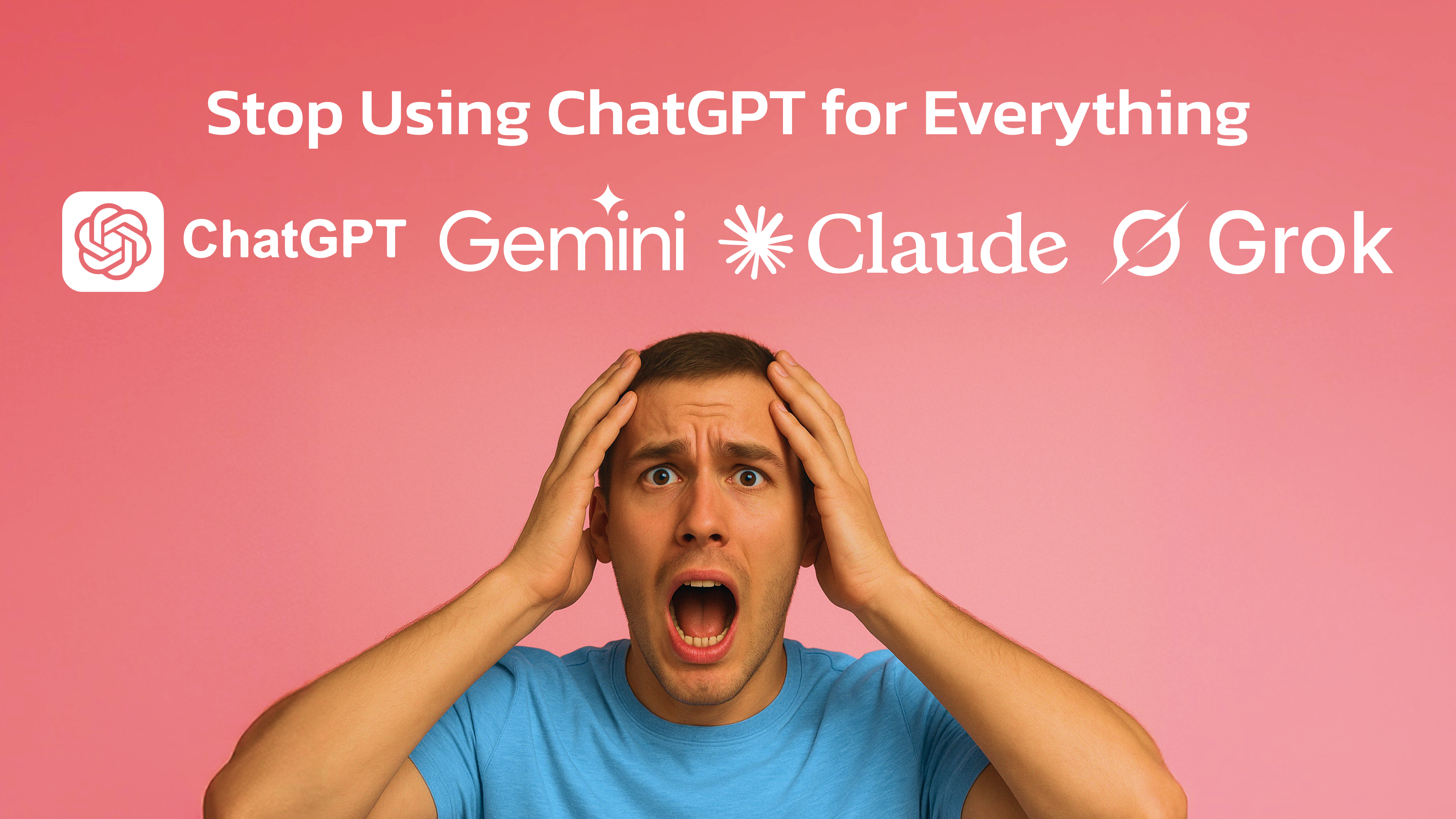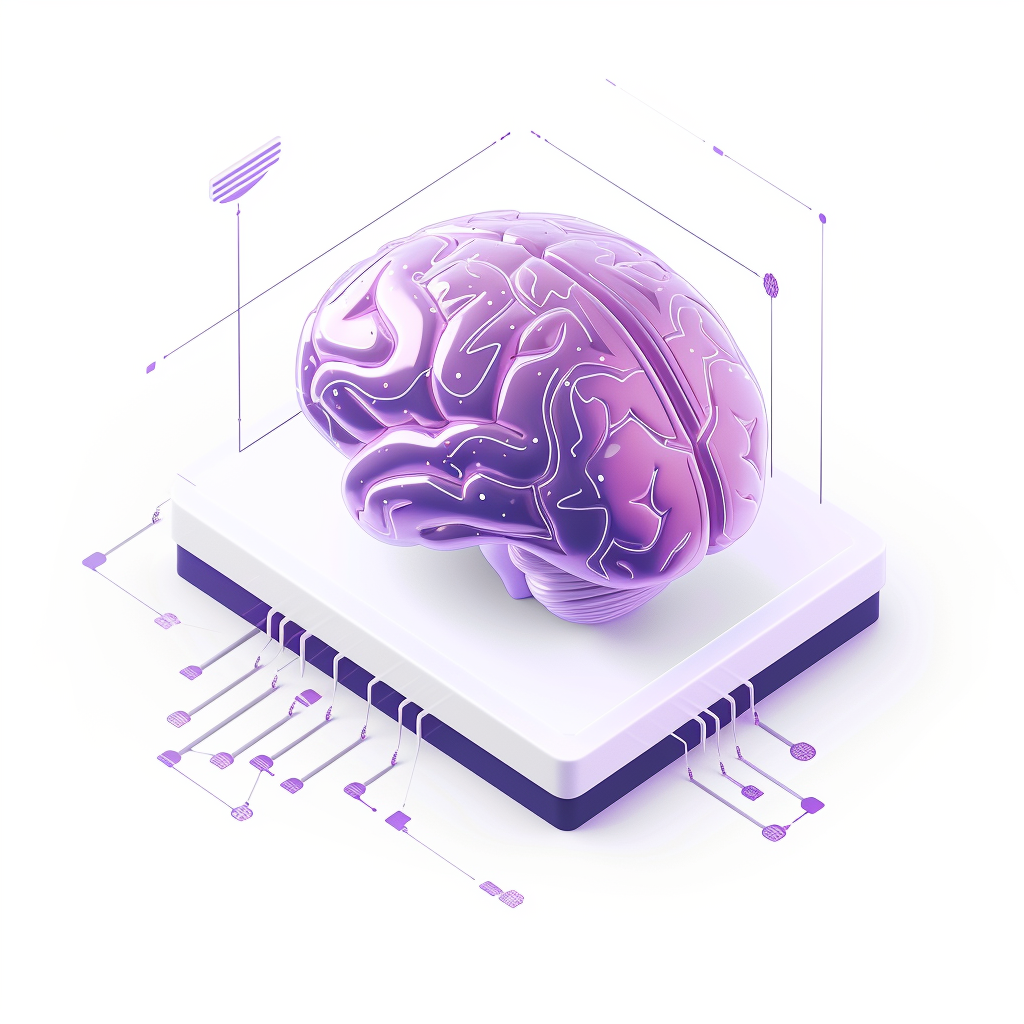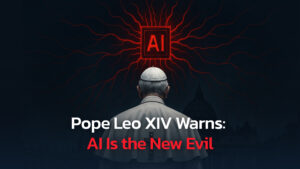Stop guessing. Start working smarter.
With so many AI models available today, choosing the right one can be overwhelming. Most people default to just one model—usually ChatGPT—and use it for everything. While that works okay, it’s far from optimal.
Each model has its own strengths. Some are better at math, others at writing, others at real-time research. Knowing which tool to use for the task at hand can make a big difference in speed, accuracy, and quality of results.
Here’s a simple breakdown of the top AI models in 2025—what they’re good at, how to use them, and when to pick one over the others.
1. ChatGPT – Best for Advice, Organization & Brainstorming

ChatGPT, especially in its GPT-4o version, remains the most reliable general-purpose assistant. Developed by OpenAI, it’s designed to understand natural language, reason across a wide range of topics, and hold detailed conversations.
It’s particularly useful for day-to-day productivity: planning your schedule, organizing ideas, journaling, or asking for feedback. Many people keep ChatGPT open throughout the day and treat it like a second brain—some even dedicate a device to it just for that purpose. Whether you’re stuck on a problem or need to draft quick ideas, ChatGPT is a strong go-to model.
It also performs well in creative tasks like writing or generating simple images. While it’s not the best at everything, its versatility makes it a solid default AI assistant.
Use cases
- Brainstorming ideas
- Planning your week or projects
- Journaling or brain dumping
- Getting feedback or suggestions
- Generating simple graphics or concept images
A tip: Keep a dedicated iPad open next to me with ChatGPT running at all times. This lets me instantly dump thoughts or ask for help during deep work sessions—without breaking focus.
2. Grok – Best for Real-Time Research & Trending Topics

Grok is an AI model built by xAI and deeply integrated with X (formerly Twitter). Unlike most LLMs that rely on static datasets, Grok can pull in live data from X in real time, giving it a unique edge for time-sensitive information.
This makes it the best model for researching what’s happening right now. Whether you’re tracking breaking news, monitoring social sentiment, or sourcing viral posts, Grok provides instant context and updates. It can even generate tweet drafts or perform sentiment analysis to help you gauge public opinion.
Thanks to its real-time capabilities, Grok is a powerful choice for creators, marketers, journalists, or anyone whose work is tied to fast-moving information. It’s also known to allow more flexibility around sensitive or adult content, which can be a deciding factor for some users.
Use cases
- Tracking breaking news in seconds
- Exploring trending topics
- Analyzing sentiment on social media
- Summarizing the last 24 hours of news
- Drafting tweets and replies
If you work in content, marketing, finance, or any space where speed matters—Grok is your real-time assistant.
A tip: Grok also handles NSFW content better than most models, if that’s relevant to your use case.
3. Claude – Best for Math, Data & Technical Thinking

Claude 3.7 Sonnet, developed by Anthropic, has become a top contender for tasks that require structured reasoning. The model is known for being thoughtful, precise, and capable of handling complex logic-based tasks.
Claude performs exceptionally well with math, spreadsheets, and programming. It’s a great choice for analyzing large datasets, understanding financial models, or debugging code. It also has a talent for breaking down technical topics into simple explanations, making it useful in educational or tutoring scenarios.
While some people still prefer ChatGPT for creative writing, Claude tends to outperform in domains where logic and precision are key. It’s often seen as a calculator with a brain—ideal for anything involving numbers, structure, or coding.
Use cases
- Analyzing or cleaning spreadsheet data
- Writing and debugging code
- Explaining technical finance concepts
- Generating structured reports
- Teaching/tutoring kids in STEM
Many users report Claude being more “thoughtful” and logical in its responses compared to other models.
A tip: While I still use ChatGPT for most writing, Claude feels like a calculator with a brain—ideal for number-heavy tasks.
4. Gemini – Best for Google Integration, Deep Research & Web Tasks

Gemini, developed by Google DeepMind, is optimized for deep web research and productivity within the Google ecosystem. It’s integrated directly into Google Chrome and Android, making it one of the most seamless tools for day-to-day browsing and data extraction.
Gemini excels at searching, summarizing, and interacting with online content. It can help you write academic papers, summarize long videos, pull key data from web pages, or even assist with tasks across Gmail, Calendar, and Google Docs. It’s especially useful for tasks where access to fresh web information or long-form research is required.
Because of this integration and its access to Google’s infrastructure, Gemini feels less like a chatbot and more like a research assistant embedded in your browser. It’s a strong choice for students, researchers, and anyone who works deeply with the web.
Use cases
- Long-form research
- Video summarization and generation
- Academic or scientific writing
- Searching across Google Docs, Gmail, and Calendar
- Summarizing or extracting data from web pages
If you already live in Google’s ecosystem, Gemini feels like a native extension of your workflow.
A tip: Use Gemini in Chrome with the side panel open while you browse. You’ll save time and effort switching tabs.
Bonus: Reasoning Models
Reasoning models are the heavy guns of AI. They’re not always fast or cheap, but when used correctly, they deliver the most structured, logical, and reliable results. The catch? They only shine when the task actually requires deep thinking—and they need to be guided properly to do their best work.
These models are designed to break down complex problems, follow logic chains, and analyze information across multiple steps. Use them when you’re not just looking for an answer, but for a well-thought-out process that leads to that answer.
Top reasoning models in 2025
- DeepSeek R1 – Known for its step-by-step thinking, especially in math, logic, and structured decision-making.
- OpenAI o3/o4 – Balanced, high-level reasoning combined with conversational flexibility.
- Gemini 2.0 “Thinking Mode” – Best used with multi-part, layered questions and long-context tasks.
Use Cases
These models don’t just respond—they think through the problem. They’re trained to mimic structured, logical analysis, which makes them great for:
- Breaking down complex prompts into parts
- Analyzing pros and cons before making a decision
- Tackling multi-step math or logic problems
- Reasoning through “why something happened” or “what might happen next” scenarios
- Creating long-form, coherent content with proper argument flow
Tips for better results
- Be specific with your instructions. These models shine when you guide them step-by-step: “First, define X. Then compare Y. Finally, make a recommendation.”
- Ask them to show their work. Prompts like “explain your reasoning” or “walk through each step” help reduce hallucinations.
- Use follow-ups. Ask for clarification, alternate viewpoints, or to reframe the answer. These models are great at iterating.
- Feed them longer context. Upload documents, paste transcripts, or add context in the prompt to let them work with a full picture.
- Slow is smooth. Avoid vague prompts like “analyze this” or “summarize.” Break the task into chunks and walk the model through it.
Final Thought
Using just one AI model for everything is like using a Swiss Army knife for all your work. It can do the job, but it’s rarely the most efficient tool. The real productivity boost comes when you treat AI the same way you treat software—by choosing the right tool for the task.
Each model has clear strengths:
- ChatGPT is ideal for brainstorming, writing, and general support.
- Claude shines in logic-heavy tasks like data analysis or coding.
- Grok gives you a real-time edge for news and social trends.
- Gemini integrates deeply with your browser and Google Workspace for seamless research.
- Reasoning models like DeepSeek R1, OpenAI o3/o4, and Gemini’s thinking mode excel when the task requires multi-step logic, structured decision-making, or long-form analysis.
By combining them, you create a personal AI stack tailored to how you work. With apps like Fello AI, you can jump between models depending on the task, keeping your workflow smooth and results high-quality.
In 2025, AI is no longer just a novelty—it’s infrastructure. The people getting the best outcomes aren’t using just the most advanced models—they’re using the most appropriate ones. Knowing when to use what makes all the difference.
Start small. Try switching models for one specific task today. Over time, your custom AI toolkit will grow—and so will your speed, clarity, and output.