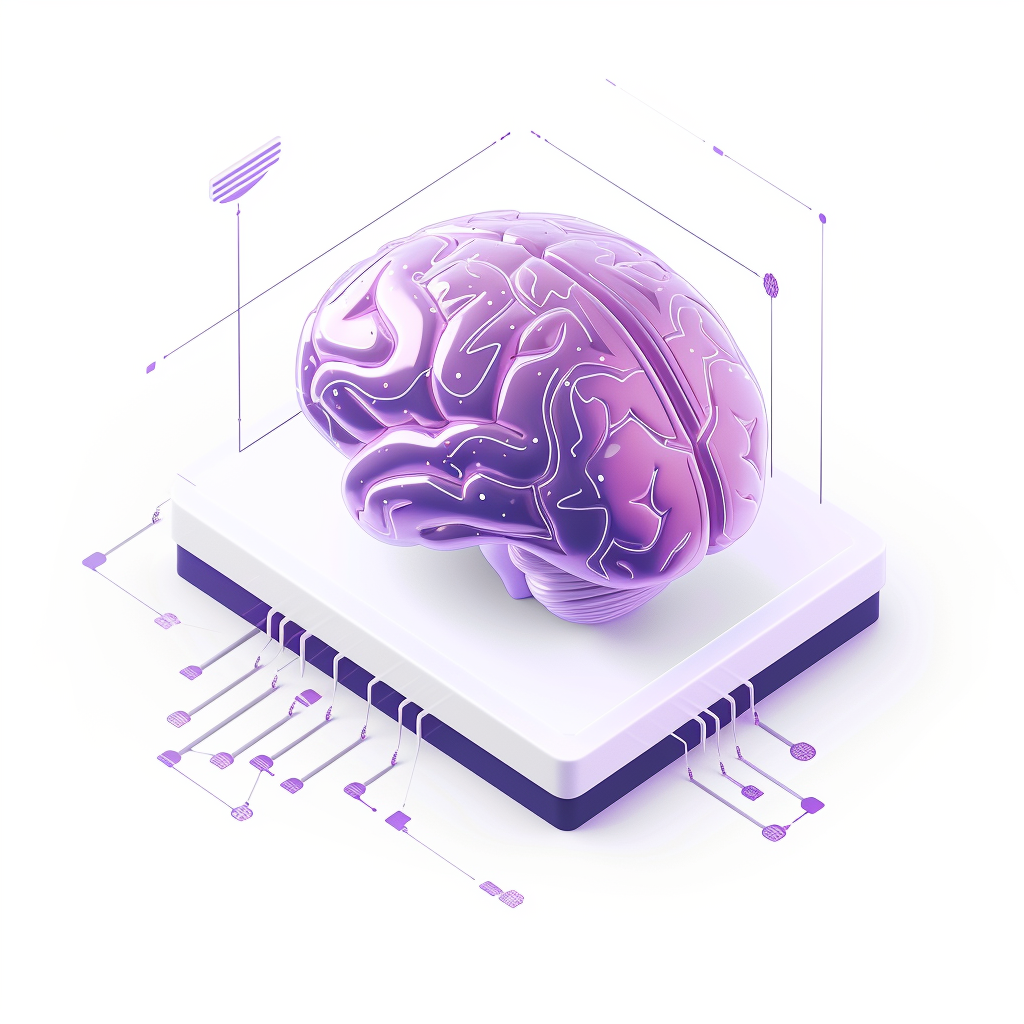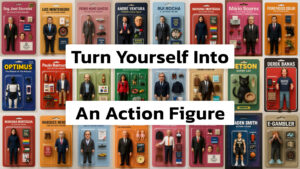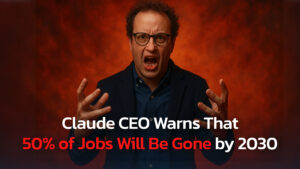The search engine market is changing significantly, and users are moving from long-list search engines to chat-based search engines. With the recent boom of AI(s), search engines have become better, more concise, efficient, personalized, and smarter.
This boom has produced many great products, including Perplexity AI, a pioneering conversational search engine that harnesses the power of artificial intelligence to provide users with accurate and contextually relevant answers to their inquiries.
In an era where information overload is commonplace, google results are ads-dominated, with a long list of links to go through. Perplexity stands out by offering a unique approach that combines natural language processing with real-time web sourcing, enabling users to receive direct answers rather than sifting through lists of links.
Read our in-depth comparison of Perplexity AI with Google Search and ChatGPT Search.
For those who prefer desktop convenience, Perplexity AI is also available as an app on macOS, offering seamless access to this smarter search experience directly from your computer.
This review delves into the core details of everything you need to know about Perplexity. Before we go into anything, let’s first understand in simple sentences what Perplexity is:
What is Perplexity AI?
Perplexity AI is an advanced conversational search engine that combines the capabilities of large language models (LLMs) to deliver accurate and contextually relevant answers to user queries. Unlike traditional search engines that typically present a list of links, Perplexity provides direct responses synthesized from multiple sources, ensuring users receive comprehensive information quickly.
At its core, Perplexity leverages a proprietary layer built on top of foundational models such as OpenAI’s GPT-4 Omni, Anthropic’s Claude 3.5 Sonnet, and Google DeepMind’s Gemini 2.0. This integration allows it to conduct in-depth searches, often analyzing over 20 websites to compile answers.
Perplexity is designed to be user-friendly and natively multimodal. It allows users to upload images, PDFs, or text files as part of their queries, which benefits those requiring specific data or context related to their searches.
Users can also choose from various AI models based on their subscription level. Free users can access GPT-3.5. In contrast, Pro users can utilize more advanced models like GPT-4 Omni, Claude 3.5 Sonnet, Sonar Large, and Grok-2.
But something is interesting about this product; let’s quickly take a look at the company’s background:
How, Where, and Who Founded Perplexity?
Perplexity AI was founded in 2022 by a team of innovators: Aravind Srinivas, Denis Yarats, Johnny Ho, and Andy Konwinski. Each founder brought a wealth of experience from leading technology companies, particularly in artificial intelligence and machine learning.
- Aravind Srinivas: Previously worked at OpenAI, where he contributed to developing advanced AI models. His vision for Perplexity was creating a platform to understand human language nuances and provide precise answers.
- Denis Yarats: Also from OpenAI, he played a crucial role in developing machine learning algorithms that enhance the platform’s capabilities.
- Johnny Ho: With experience at Quora, he understood user engagement and community-driven content, which influenced Perplexity’s design philosophy.
- Andy Konwinski: Formerly with Databricks, his expertise in data analytics helped shape the product’s backend infrastructure.
The company’s first product, Bird SQL, launched in December 2022. This tool allowed users to input natural language queries that were then converted into SQL commands for database searches. It marks the beginning of what can be considered one of the greatest AI products today.
Company Location: Perplexity AI is headquartered in San Francisco, California—a city renowned for its vibrant tech ecosystem.
Growth and Funding: Perplexity has experienced rapid growth since its inception, driven by increasing interest in AI-driven solutions. In early 2024, the company had raised approximately $165 million across multiple funding rounds from notable investors such as Jeff Bezos, Nvidia, and Yann LeCun.
- Funding Rounds: The company’s Series A round raised $50 million in early 2023, followed by a Series B round that brought in an additional $115 million later that year. This funding has been pivotal for scaling operations and enhancing product features.
- Valuation Milestones: Perplexity’s valuation surged from $500 million at the beginning of 2024 to over $1 billion shortly thereafter, reflecting strong investor confidence in its business model and growth potential.
That’s quite a brief about the company; now, let’s go into depth about the product and understand its key aspects.
Perplexity AI Overview
- Core Functionality
Perplexity AI is a conversational search engine that enables users to ask questions in natural language and receive concise answers from various online sources.
Unlike traditional search engines that return lists of links requiring further exploration, Perplexity provides direct responses accompanied by citations from the original sources. This functionality is powered by:
- Natural Language Processing: The platform uses advanced natural language processing techniques to interpret user queries accurately. This capability allows it to understand context and nuances, leading to more relevant answers.
- Real-Time Sourcing: Perplexity ensures that users receive up-to-date answers based on current events or recent developments by sourcing information from the web in real-time.
- Discover
The Discover feature offers access to trending topics and personalized content recommendations. Users can explore a curated list of popular queries and discussions on current trends across various fields, such as technology, health, and science. The Discover tool analyzes user behavior and preferences to suggest relevant content that aligns with individual interests, making it easier for users to find valuable information without extensive searching.
- Spaces
Perplexity Spaces is a collaborative feature that allows users to create personalized knowledge hubs for specific projects or topics. Within each Space, users can upload documents, images, and other files relevant to their work while also integrating real-time web searches. This dual functionality enables users to conduct contextualized searches that consider both their uploaded materials and current information from the web. Spaces also facilitate teamwork by allowing multiple participants to collaborate on projects, share insights, and refine their research collectively.
- Library
The Library feature is a personal repository for users’ search history and saved queries. Users can easily access recent searches, organize them into collections based on themes or projects, and revisit previous inquiries for reference. The Library allows users to categorize their findings effectively, making it simpler to retrieve information when needed.
- User Experience
Perplexity’s user interface is designed for simplicity and intuitiveness. Users can easily input their queries without needing specialized knowledge or training.
- Interface Design: The clean layout minimizes distractions and focuses on quickly delivering answers. Users can see their query at the top of the page, and the response is displayed prominently below.
- Free vs. Pro Versions: The platform offers both free and Pro versions:
- The free version provides basic functionalities suitable for casual users.
- The Pro version, starting at $20 per month, includes advanced features such as enhanced customization options, priority access during peak times, and additional tools for power users like researchers or professionals who require deeper insights.
- Technological Aspects
At its core, Perplexity employs large language models developed by OpenAI and Anthropic, including GPT-4 Omni and Claude 3.5 Sonnet, as mentioned before. These models are trained on vast datasets encompassing diverse topics and languages, enabling them to deliver accurate and contextually relevant answers.
Perplexity Pro gives users access to the latest AI models from OpenAI and Anthropic. All models feature context windows of around 32,000 tokens. The default model is optimized for speed and web browsing, which helps it deliver fast, relevant results for quick searches.
- Model Training: The training process involves analyzing patterns in language usage across different contexts, enabling the model to generate coherent responses that align with user queries.
- Multimodal Capabilities: In addition to text-based queries, Perplexity is exploring even more multimodal capabilities that incorporate images or audio inputs for a richer user experience.
Key Models Available in Perplexity:
- GPT-4 Omni: OpenAI’s latest model for ChatGPT, known for its strong reasoning abilities and natural language processing, performing at a human-like level on various professional and academic tasks.
- Claude 3.5 Sonnet & Claude 3 Opus: Anthropic’s advanced releases, with Claude 3.5 Sonnet excelling at nuanced language tasks while balancing speed and accuracy.
- Sonar Large: Built on the LLaMA 3.1 70B open-source model, Sonar is trained in-house to work seamlessly with Perplexity’s search engine.
- Grok-2: The latest model from x-AI, which enhances the capabilities of Perplexity but does not generate images.
- Other Features
Perplexity continually innovates to enhance its offerings; here are other key features:
- Customizable Pages: Users can create personalized dashboards where they can save favorite queries or topics of interest for quick access later.
- Voice Search Capabilities: With the rise of smart assistants, Perplexity has integrated voice search functionality into its mobile app, allowing users to ask questions hands-free while on the go.
- Advanced AI Model Selection: Users can choose from various AI models based on their subscription level. Free users can access GPT-3.5, while Pro users can utilize more advanced models like GPT-4.
Step-by-Step Guide to Using Perplexity AI
We’ve already covered some base use-cases for Perplexity AI in our previous article. Using Perplexity AI is straightforward yet powerful due to its intuitive design and advanced features. Follow this step-by-step guide to get started:
Step 1: Create a Free Perplexity Account
While you can use Perplexity without an account, creating one enhances your experience:
- Visit the Perplexity AI website.
- Click on “Sign Up” or “Create Account.”
- Enter your email address, set your password, or use Google Signup.
- Customize your profile settings as desired.
- Download the mobile app if you prefer using it on your smartphone (available for iOS and Android).
Step 2: Develop Search Queries
Once you’re set up:
- Navigate to the upper-left corner to find options for new query threads.
- Click on “New Query” to start asking questions.
- You will get answers concisely with references from sources.
Step 3: Utilize Focus Features
To refine your searches:
- Use the “Focus” feature located within the search interface.
- For computational knowledge, you can choose specific categories such as YouTube videos, Reddit discussions, academic papers, or Wolfram Alpha f
- This helps narrow down results based on your needs—ideal for research or specific inquiries.
Step 4: Ask Questions Using Conversational Language
When formulating queries:
- Start with clear questions; instead of asking broad topics like “Nutrition,” specify “What are the health benefits of a Mediterranean diet?”
- Use natural conversational language; there’s no need for formal phrasing—just type as you would speak.
- You can seamlessly follow up with related questions. For example, after asking about diet benefits, you can inquire about comparisons with other diets, such as keto.
Note: You would have noticed the “Pro” toggle button in the input box. It is a free pro feature given to free users, meaning freemium users can also taste the pro speed and intelligence. However, the usage is capped at three daily searches.
Step 5: Explore Results with Clickable Citations
After receiving answers:
- Each response will include clickable citations—click these links to verify information or explore further details.
- This feature gives you the required transparency and allows you to dive deeper into specific topics without losing context.
Step 6: Save Queries in Collections
To organize your research:
- Use the “Collections” feature available within your library.
- You can create directly from the new search by clicking the “Space” button at the top or from the side panel.
- Create topic-specific collections where you can categorize related queries.
- Add descriptions or prompts within collections to refine future searches based on previous interactions. You can choose your emoji icon and privacy preference when creating the collection.
Step 7: Engage with Advanced Features (Pro Users)
If you opt for the Pro version:
- You can take advantage of additional features, like uploading PDFs or CSV files directly into your queries. To add them, use the “Attach” button.
- Use multiple AI models available under Pro settings (e.g., GPT-4 Turbo) for varied perspectives on complex questions.
- Engage in detailed clarifying questions the system prompts for deeper insights tailored specifically to your needs.
That’s the simple guide to using the most basic feature of Perplexity. Now, let’s touch on these other three features: Spaces, Collections, and Library.
How to Use Perplexity Spaces
To enhance collaboration and knowledge management:
- Create a new Space by clicking on “Create a Space” from your dashboard.
- Name your Space according to its purpose (e.g., “Marketing Campaign” or “Research Project”).
- Upload relevant files using drag-and-drop functionality—up to 50 files per Space.
- You can invite collaborators by entering their email addresses. They will then receive an invitation link. To initiate an invite, click the “Invite” button at the top.
- Use contextualized searches within each Space by asking questions that consider both uploaded files and real-time web data.
- Customize how you want responses from AI using “Custom Instructions” tailored for each Space’s focus area.
How to Use Perplexity Discover
To make the most of the Discover feature in Perplexity AI:
- From the main interface, locate and click on the “Discover” tab in the sidebar. This will take you to a curated feed of trending topics and popular queries.
- Browse through the list of trending topics displayed. These topics are updated in real-time and reflect current discussions and interests across various fields.
- Pay attention to personalized content recommendations that appear based on your previous searches and interactions. This feature helps you find relevant information tailored to your interests.
- You can also filter based on categories at the top.
- Click on any trending topic or recommended query to explore detailed information. Perplexity will provide answers, citations, and related follow-up questions to deepen your understanding.
- If you come across a topic or query that interests you, consider saving it to your Library or creating a Collection for easy later access.
- After reviewing the information, use the suggested follow-up questions to explore related subjects or further explore specific aspects of the topic.
- If you find particularly valuable information, consider sharing it with peers or collaborators directly from the platform.
How to Use Perplexity Library and Best Practices
To effectively use the Library feature in Perplexity AI:
- From the main interface, click on the “Library” tab located in the sidebar. This will open your personal repository of saved queries and search history.
- The Library displays a list of your recent searches, allowing you to revisit questions you’ve previously asked quickly.
- You can easily create Collections within your Library to categorize related queries based on themes or projects.
- When you find a particularly valuable answer or query, use the “Save” option to add it to your Library. This makes it easy to access important information later without searching again.
- Consider adding descriptions or notes for each Collection or saved query to clarify its relevance or context. This will help you remember why you saved it when you revisit it later.
- The search bar at the top of the Library page allows you to find specific queries or Collections, making navigation efficient and quick.
- Periodically review your Collections to ensure they remain relevant and organized. You can edit, rename, or delete queries and Collections as needed.
- When reviewing saved queries, consider follow-up questions arising from the information you’ve gathered. This can help deepen your understanding and guide future searches.
- If you’re working on a project with others, use the library’s sharing options to collaborate effectively. For example, you can share relevant Collections or saved queries with teammates.
If you made it to the end, congratulations, you’re now a Perplexity expert.
Now, let’s explore some market facts about Perplexity
Market Positioning
Perplexity operates within a highly competitive environment dominated by established players like Google and Bing. While traditional search engines focus on link-based results, Perplexity’s conversational approach sets it apart by prioritizing direct answers over links.
Competing against giants like Google poses challenges regarding visibility and user acquisition; however, Perplexity’s unique features have garnered attention among niche audiences, especially with the boom of chat-based AI.
Perplexity targets a diverse range of users, but we can categorize them into three:
- Researchers and Academics: Individuals seeking quick access to reliable information benefit from the platform’s ability to provide citations directly alongside answers.
- Writers and Content Creators: Those involved in content generation can utilize Perplexity to gather ideas or facts rapidly without extensive research time.
- General Users: Casual internet users looking for straightforward answers without navigating multiple web pages find value in the platform’s efficiency.
Performance Metrics
- As of October 2024, Perplexity boasts over 15 million monthly active users who engage with the platform regularly.
- In 2023 alone, Perplexity served over 500 million requests.
- Users spend an average of 23 minutes and 10 seconds per visit on the site.
- Perplexity has a bounce rate of 62.63%, indicating the percentage of visitors who leave after viewing only one page.
- On average, users view 1.81 pages per visit.
- As of June 2024, Perplexity AI is valued at approximately $3 billion.
- From Q3 2023 to Q1 2024, monthly active users increased by 275%.
- Over 80% of users report accurate information, and the average user satisfaction rating on Product Hunt is 4.74 out of 5.
Final Thought
Despite its innovative approach, Perplexity has faced scrutiny regarding copyright infringement claims from media outlets due to its content-sourcing methods. The company’s reliance on web-sourced information has raised many questions about intellectual property rights in using that information. However, there are ongoing discussions about ethical sourcing practices within AI-driven platforms.
However, Perplexity AI is a great product that cannot be ignored. The product represents a significant advancement in conversational search technology, and it created an engaging user experience centered around efficiency and accuracy when retrieving and navigating information online. This is a significant advance in efficiency and ease of use compared to what we had years ago.