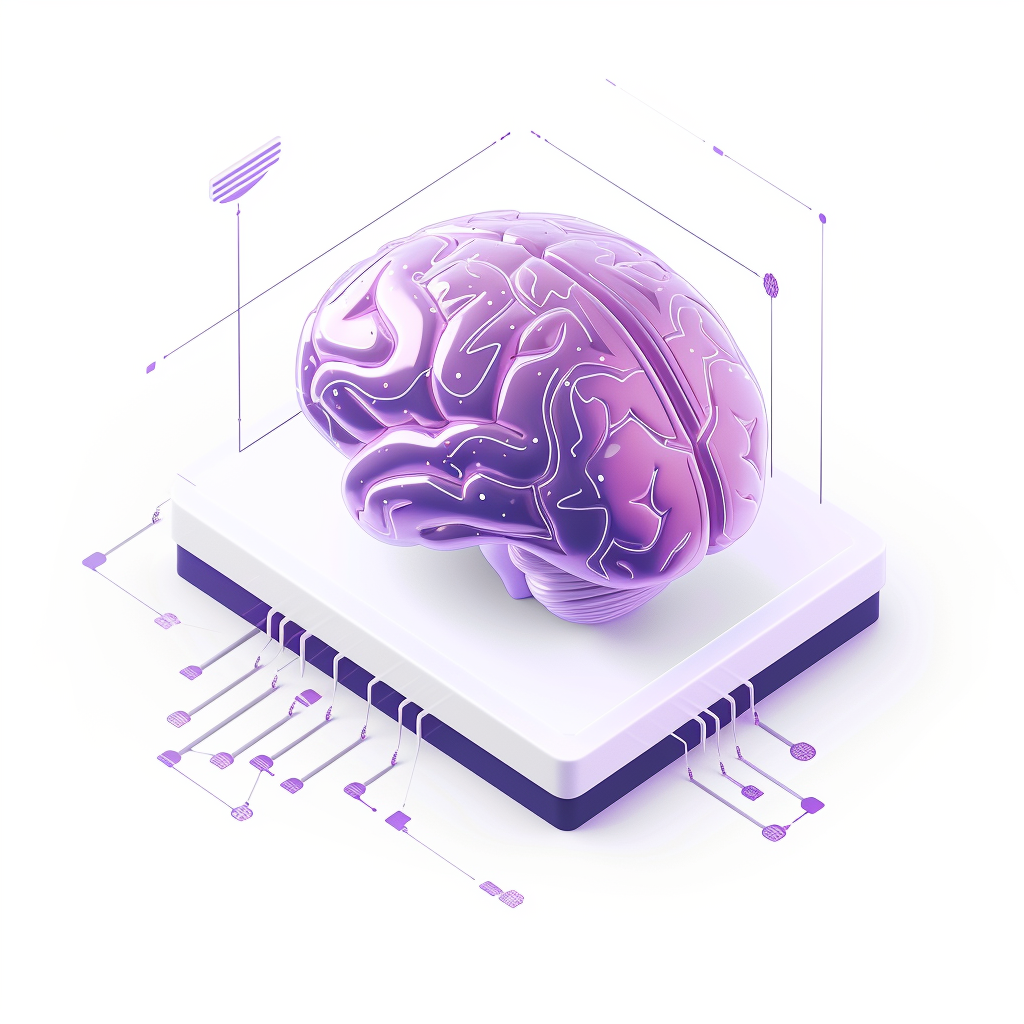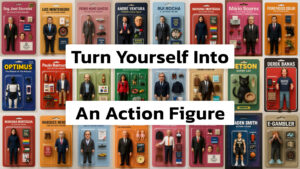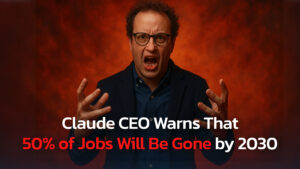Artificial Intelligence (AI) is no longer a futuristic hope; we live in the future now. A recent McKinsey report indicates that almost all companies invest in and use AI now. AI is gradually becoming part of our daily lives. We can now carry smart, intelligent AI in our pockets and take it anywhere.
For those new to the term, AI refers to computer systems capable of performing tasks that typically require human intelligence—such as understanding natural language, recognizing images, or making complex decisions. This comprehensive guide will explore 50 practical ways to use AI in 2025, organized into six accessible categories.
Throughout this guide, you’ll find recommendations for multiple top-notch tools like Fello AI, ChatGPT, Midjourney, DALL-E 2, Descript, Otter.ai, and many others. Let’s get straight in:
Text and Content Creation

- Write Sales Copy for Landing Pages: You can create persuasive, conversion-focused sales copy using platforms like Fello AI, ChatGPT or Copy.ai. Input your brand’s tone and key messaging to produce tailored landing page copy that resonates with your target audience.
- Summarize Long Articles: You can quickly distill lengthy articles into concise summaries using tools like Fello AI or ChatGPT. Simply paste your text, and the AI will extract the key points, making complex content easier to digest.
- Draft Professional Emails: Generate polished, well-structured emails with Fello AI, Grammarly, or ChatGPT. Whether you need to craft a cold outreach message or a follow-up with clients, these tools can adapt to your tone and context.
- Generate Excel Formulas: Instead of manually writing complicated Excel formulas, use Fello AI or specialized spreadsheet assistants to translate natural language instructions into accurate formulas. Describe your needs (e.g., “calculate compound interest over 5 years”), and let the AI do the work.
- Improve Resumes: You can easily enhance your resume by leveraging the editing capabilities of Resume.io, or Zety. These tools analyze your document for clarity and suggest improvements to help you stand out in your applications.
- Write Narrative Dialogue: For creative writers, scriptwriters, or game designers, tools like Fello AI and ChatGPT can craft engaging and realistic dialogue. Provide character profiles and scenario details, and let the AI generate dialogue that reflects distinct personalities.
- Hold Conversations on Diverse Topics: You can engage in dynamic, human-like conversations using ChatGPT or Fello AI. These platforms can serve as interactive brainstorming partners or language practice tools across various subjects.
- Understand Complex Topics: Fello AI or ChatGPT can also help you break down intricate subjects into simple, digestible explanations. Whether you’re tackling technical subjects like quantum computing or biotechnology, these tools can create accessible overviews with a few prompts.
- Practice for Job Interviews: You can simulate job interviews using AI tools like Fello AI and Interviewing.io. Generate common industry-specific questions and practice your responses to build confidence and improve your performance.
- Improve Writing Style: Let AI analyze your work and suggest improvements to tone, flow, and clarity. Tools like Fello AI, Grammarly, or ProWritingAid are ideal for this.
- Rephrase Content for Clarity: You can easily transform complex text into clear, concise language with Fello AI or QuillBot. Paste your text and request a reworded version that maintains the original meaning while retaining readability.
- Write or Improve Code: Developers can benefit from AI-powered code generation and debugging using tools like GitHub Copilot, or Tabnine. These platforms support multiple programming languages, helping streamline development processes.
Image and Video Generation/Editin

- Create Custom Art: Using tools like Midjourney or DALL-E 2, you can easily generate unique, tailor-made artwork from textual prompts. Describe your vision, and let the AI produce original art that fits your creative needs.
- Enhance Product Photos: You can improve the quality of your product images with AI-driven enhancement features available in Adobe Photoshop’s AI tools or Luminar AI. These tools automatically adjust lighting, contrast, and sharpness, making them fit for your e-commerce and marketing needs.
- Design Logos and Brand Assets: You can quickly generate professional logos and brand elements using AI platforms like Looka or Tailor Brands. Input your brand’s color scheme, style, and values, and let the tool create the magic for you.
- Design Custom Illustrations: You can use AI to generate bespoke illustrations for websites, books, or presentations with tools like Adobe Illustrator with AI features or Procreate’s AI plugins. Provide detailed prompts to produce illustrations that match your vision.
- Create and Edit Videos: You can easily streamline video production with AI tools like InVideo or Magisto. These platforms let you edit clips, add effects, and create explainer videos effortlessly, even without advanced editing skills.
- Generate Professional Headshots: You can leverage generative algorithms in tools like Generated Photos or Avatarify to produce polished headshots suitable for resumes, social media, or corporate websites.
- Edit Photos Like an Expert: You can access advanced editing features with Adobe Lightroom or Skylum’s Luminar AI. These tools allow you to easily perform detailed edits—such as background removal, color correction, and retouching.
- Enhance and Upscale Images: You can easily improve image resolution without losing detail using AI super-resolution techniques in Topaz Gigapixel AI or Let’s Enhance. These techniques are perfect for printing large formats or reviving older photos.
- Generate Graphics and Images for Presentations: Create compelling visuals for your presentations with tools like Canva’s AI features or Visme. These platforms help generate custom graphics and charts that make your slides engaging and informative.
- Build a Website with AI: Use AI-driven website builders like Wix ADI or Bookmark to design and launch professional websites effortlessly. Choose from various templates, input your content, and let the AI handle the layout and design.
- Create Animated Explainer Videos: You can easily transform complex ideas into engaging animated videos using Vyond or Powtoon. These tools can convert static graphics into dynamic animations that captivate your audience.
- Restore Old or Damaged Photos: With AI-powered photo restoration tools like Remini or Adobe Photoshop’s restoration features, you can breathe new life into old memories. These tools easily repair cracks, remove blemishes, and restore faded colors.
Audio Applications
- Create Audiobooks: You can convert written content into engaging audiobooks using text-to-speech tools like Amazon Polly, 11Labs, or Google Text-to-Speech. These platforms offer natural-sounding narration options and customizable voice parameters.
- Transcribe Video Meetings: You can save time and improve accessibility by transcribing video meetings automatically with Otter.ai or Rev.ai. These tools accurately convert spoken dialogue into text, making it easy to review and share meeting notes.
- Turn Web Pages into Audio: You can listen to articles and web pages on the go using AI-powered text-to-speech features in Pocket’s audio mode or Voice Dream Reader. This feature is perfect for commuters or those who prefer auditory learning.
- Edit Recorded Music: You can enhance your music recordings with AI editing tools like Adobe Audition’s AI features or iZotope RX. Adjust sound balance, add effects, and clean up recordings to achieve professional-quality audio.
- Edit and Publish Podcasts: You can streamline podcast production using integrated tools like Descript or Anchor. These platforms can remove unwanted pauses, optimize audio levels, and even assist with scheduling and publishing your episodes.
- Generate Original Songs and Music: You can explore new musical ideas with AI composition tools like AIVA or Amper Music. Input your preferred genre and mood, and watch the AI create original tracks or melodies for background scores or full compositions.
- Remove Background Noise from Audio Recordings: You can achieve crystal-clear sound by using noise reduction features in Krisp or Adobe Audition. Remove ambient noise and disturbances, ensuring your recordings are clean and professional.
Productivity and Organization

- Analyze Customer Feedback: You can use AI-powered sentiment analysis tools like MonkeyLearn or Lexalytics to sift through reviews, surveys, and social media comments. Identify common themes and areas for improvement and use these insights to drive data-driven decisions.
- Manage Your To-Do List with AI Assistance: You can transform your daily tasks into a structured, prioritized list using smart task managers like Todoist with AI integrations or Microsoft To Do. Categorize tasks by urgency, set deadlines, and sync with your calendar for optimal organization.
- Schedule Meetings and Appointments Using an AI Calendar Assistant: You can automate scheduling with AI tools such as Calendly’s AI features or Google Calendar’s smart suggestions. Provide your availability, and let the assistant coordinate meetings without conflicts.
- Automate Repetitive Tasks with AI-powered workflows. Delegate routine tasks like data entry, report generation, or email sorting to automation platforms like Zapier or Microsoft Power Automate. This will free up time for more strategic activities.
- Generate Summaries of Meeting Notes: After lengthy meetings, you can use AI transcription and summarization tools like Otter.ai or Fireflies.ai to distill discussions into concise summaries and actionable items.
- Prioritize Tasks Based on Urgency and Importance: You can let AI help you rank tasks by analyzing deadlines, dependencies, and complexity. Tools like Notion’s AI assistant can help focus your efforts on what truly matters.
- Research and Gather Information on Any Topic: You can leverage AI research assistants like Fello AI, ChatGPT, or Perplexity AI to compile data, articles, and insights from diverse sources quickly. This is perfect for preparing presentations, reports, or personal projects.
Business and Marketing
- Grow Website Traffic with SEO Insights: You can improve your site’s search engine ranking using AI-powered SEO tools such as Surfer SEO or SEMrush’s AI modules. These platforms analyze your content, offer keyword suggestions, and provide actionable insights to boost organic traffic.
- Create Social Posts and Schedule Them: You can use AI to generate engaging social media content and automate scheduling with platforms like Buffer or Hootsuite’s AI features. With them, you can easily maintain a consistent online presence while saving valuable time.
- Develop New Products or Features: You can easily tap into market trends and consumer preferences with data analysis tools like IBM Watson or Tableau with AI capabilities. Gain insights that guide your product development process and help you innovate.
- Compile Market Research: You can aggregate and analyze market data using AI-powered research platforms like Crayon or SimilarWeb. These tools sift through industry reports, news articles, and customer feedback, enabling informed strategic decisions.
- Generate Personalized Product Recommendations for Customers: You can use recommendation engines like Dynamic Yield or Adobe Target to enhance customer experience with tailored suggestions. Analyze purchasing behavior to create personalized product recommendations that drive engagement and sales.
- Predict Customer Churn and Identify At-Risk Accounts: You can use predictive analytics tools like Salesforce Einstein or Gainsight to monitor customer behavior. Identify early warning signs of churn and proactively engage at-risk customers.
- Automate Email Marketing Campaigns: You can streamline your marketing communications using AI-driven email platforms like Mailchimp’s AI features or HubSpot. Craft, personalize, and schedule email campaigns while refining your approach through analytics.
Personal Use and Learning

- Learn a New Language with an AI Tutor: You can practice and master a new language with interactive lessons from AI tutors like Duolingo’s AI features or Babbel. Enjoy real-time feedback and conversation simulations that adapt to your learning pace.
- Get Personalized Fitness and Nutrition Plans: You can input your health data and goals into platforms like MyFitnessPal’s AI integrations or Noom. Then, you’ll receive tailored fitness routines and nutrition recommendations that align with your lifestyle.
- Discover New Music and Podcasts Based on Your Taste: You can explore curated playlists and audio content with AI recommendation engines like Spotify’s Discover Weekly or Apple Music’s AI features. Let the AI learn your preferences and introduce you to new favorites.
- Create Personalized Travel Itineraries: Planning a vacation becomes easier with AI travel planners like TripIt. Analyze your interests and past travel history to generate custom itineraries—from hotel suggestions to local attractions.
- Summarize Books and Articles for Faster Learning: You can use AI summarization tools like Blinkist’s AI features or SMMRY to enhance your learning efficiency. Convert lengthy texts into concise summaries to quickly grasp key insights and retain new information.