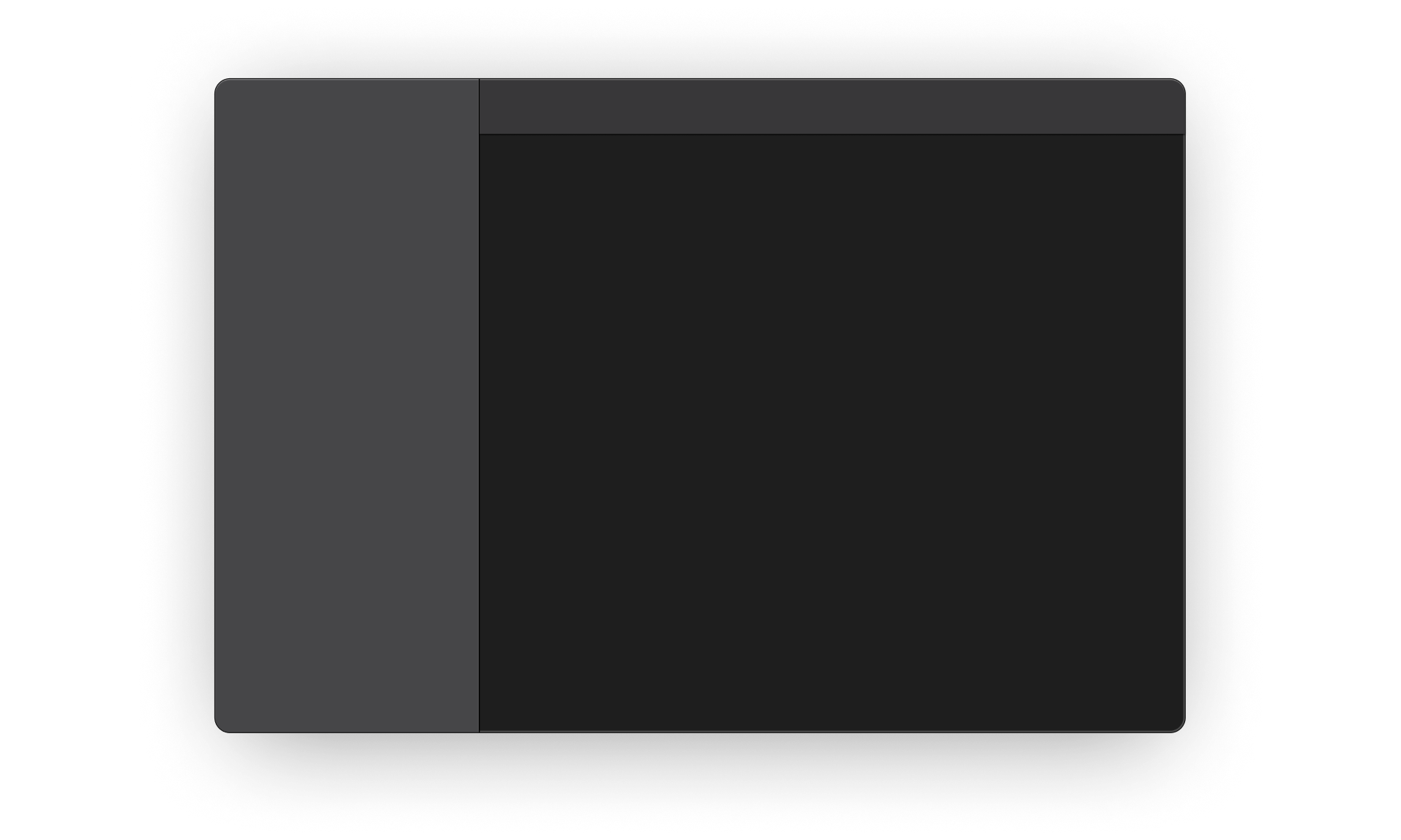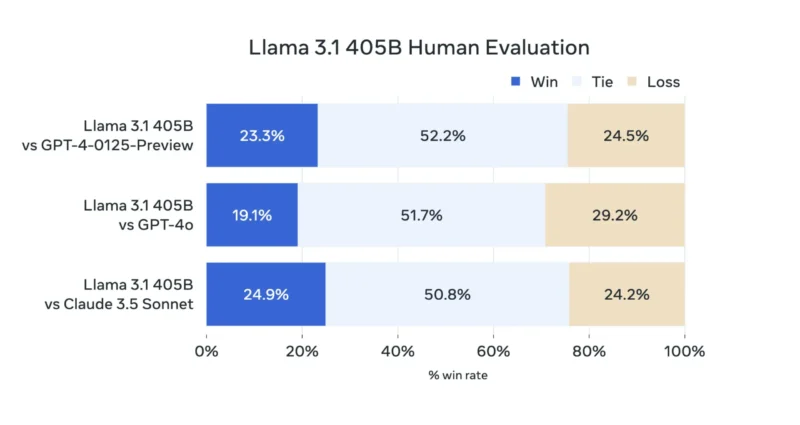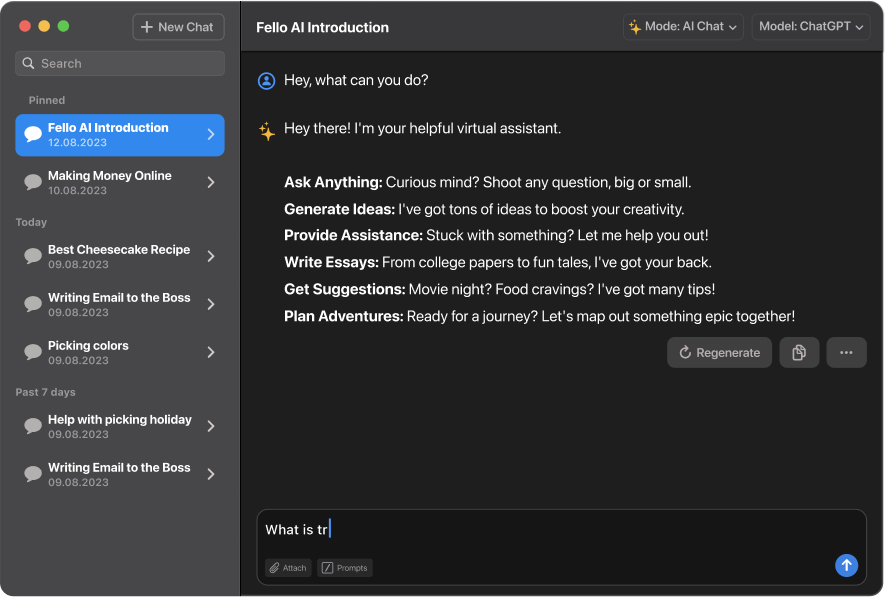Why Use Llama 3 as a Desktop App?
Llama 3, Meta’s family of large language models (LLMs), is unique in its open-source availability for research and commercial use. While other AI models like GPT and Gemini are proprietary, Llama allows developers to freely access its models, making it a powerful and versatile option for AI projects.
Although Llama doesn’t have a native desktop app, using it as a desktop app can significantly streamline your workflow. Accessing Llama models directly from your desktop saves time on logins, makes switching between applications easier, and keeps AI tools at your fingertips.
How to Use Llama AI on Your Mac?
Option 1: Using Fello AI
Fello AI provides an easy way to use Llama 3 models from your Mac. Here’s how:
- Download and Install: Get Fello AI from the Mac App Store.
- Open the App: No login is required.
- Select Llama 3: Choose your desired Llama model from the list.
- Start Interacting: Use Llama AI directly from your desktop without needing a browser.
With Fello AI, you can access multiple Llama models, making it ideal for developers or researchers who want flexibility.
Option 2: Creating a Progressive Web App (PWA)
You can also use Llama AI as a Progressive Web App (PWA) for quicker desktop access:
- Open Safari: Go to the Llama AI website.
- Add to Home Screen: Use “Add to Home Screen” to create a shortcut.
- Access from Dock: Open Llama directly from your dock or desktop without needing to open your browser every time.
Option 3: Waiting for an Official Llama App
While there isn’t an official Llama desktop app yet, Meta’s commitment to open AI may lead to future developments. For now, using Fello AI or creating a PWA are the most efficient ways to integrate Llama into your workflow.
How Does Llama 3 Compare to Other AI Models?
Llama 3’s open-source availability and range of models make it a strong contender against other AIs like GPT, Gemini, and Claude. Let’s see how it compares:
Llama AI vs. GPT
Llama and GPT share the same underlying architecture but differ in accessibility. While GPT is closed-source and accessible only via API, Llama is fully open-source, allowing developers to freely customize and deploy it.
Llama is ideal for those looking for more control over their AI projects, while GPT excels in offering advanced integrations and plugins.
Llama AI vs. Gemini
Gemini and Llama both use transformer architectures, but Gemini is more focused on proprietary development and is backed by Google’s vast ecosystem. Llama, on the other hand, offers a more accessible solution, especially for developers looking for open-source models to customize.
If you need deep Google integration, Gemini might be your pick, but for flexibility and openness, Llama stands out.
Llama AI vs. Claude
Claude prioritizes safety and ethics with its Constitutional AI framework, making it highly suitable for sensitive tasks. Llama, while also incorporating safety models like Llama Guard, focuses on offering developers the freedom to build and modify AI tools without restrictions.
If ethics and safety are your top concerns, Claude is ideal, but for AI experimentation and development, Llama is unmatched.