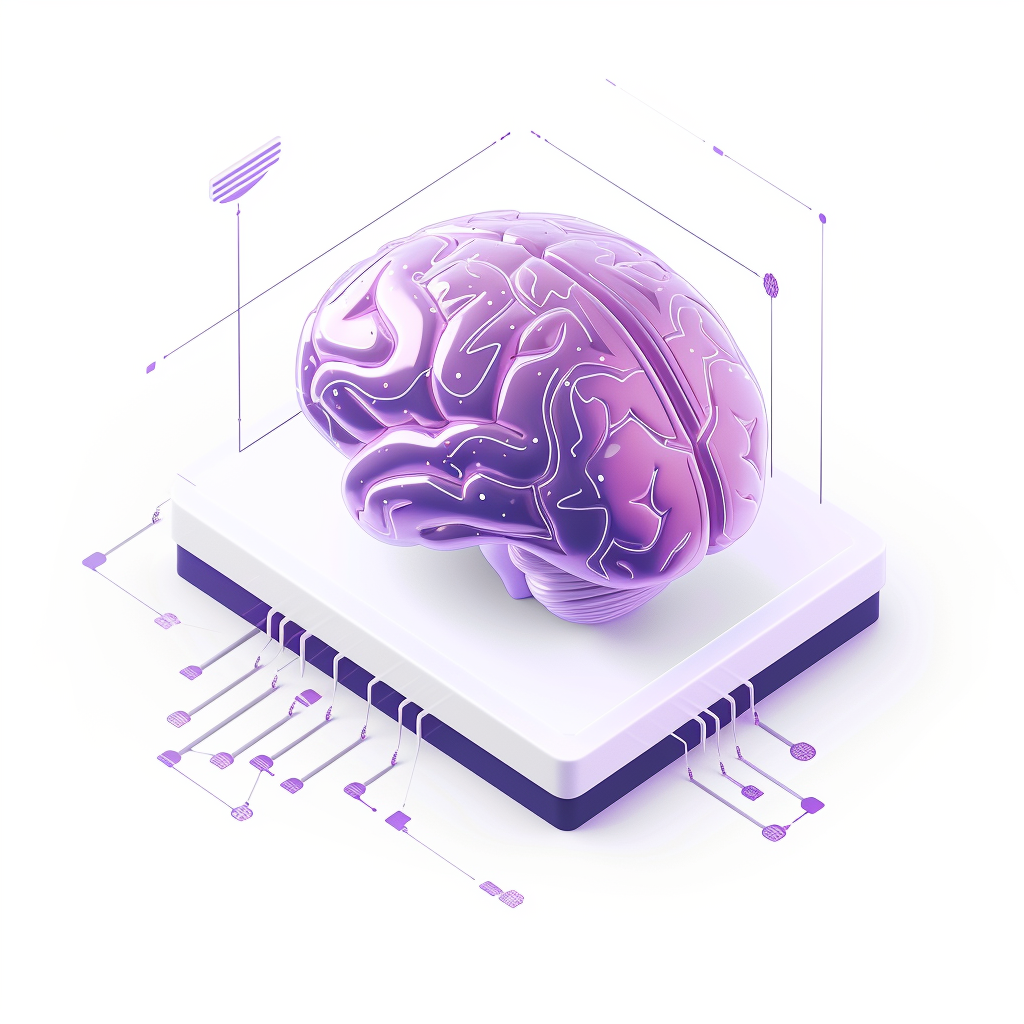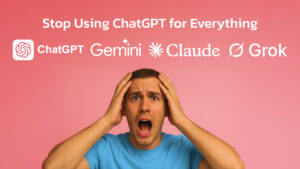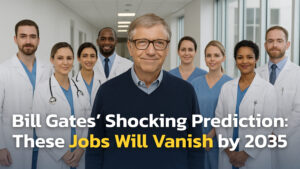As AI tools like ChatGPT become more sophisticated, they’re quickly transforming how professionals tackle complex tasks. But to get the best results, it’s not enough to rely on generic prompts; you need to know how to direct ChatGPT effectively.
From transforming dense documents into actionable insights to organizing raw data into structured formats, these methods show how ChatGPT can streamline your workflows and improve the quality of your outputs.
Here are five practical, no-nonsense ways to make ChatGPT a high-impact part of your workday.
1. Contextual Prompts
To get more accurate answers from ChatGPT, provide specific details and context in your prompts. Instead of general instructions, add frameworks, writing styles, or industry terminology to guide ChatGPT’s response. This way, it can produce answers that align with the structure and tone you need.
Example: If you’re writing a strategy report, instead of saying “Summarize the strategy,” specify, “Summarize using the BCG Matrix approach.” This tells ChatGPT to focus on areas like growth potential and market share, making the summary more relevant.
Use Case: This method is ideal for research, meeting notes, or analyses. For example, specifying “use Porter’s Five Forces” in a competitive analysis prompt will direct ChatGPT to organize information around industry competition, supplier power, and other key factors, producing outputs that meet industry standards.
2. Convert with Intent
When handling dense information, set a clear goal for ChatGPT’s output. Rather than asking for a simple summary, specify the exact type of document or analysis you need, like “a business plan focusing on growth strategies.”
Example: For a lengthy annual report, instead of a general summary, say “Create an executive summary focusing on growth, profitability, and risks.” This will yield a more targeted, usable output.
Use Case: Use this method to turn meeting transcripts into actionable plans or break down large documents into key sections, like sales strategies, customer insights, or performance metrics.
3. Answer Leveling
Use answer leveling to direct ChatGPT to provide responses at basic, intermediate, and advanced levels. This approach adds structure to brainstorming sessions and helps generate layered ideas that can be applied at different levels of complexity.
Example: For a marketing strategy, prompt “Generate three strategies for product launch at basic, intermediate, and advanced levels.” ChatGPT might suggest simple ads for a basic approach, partnerships for intermediate, and interactive campaigns for an advanced level.
Use Case: Create tiered plans for projects, brainstorm at different levels, or outline training programs that build from beginner to advanced stages.
4. Seamless Data Extraction
ChatGPT can organize raw, unstructured text from reports, career sites, or surveys into structured tables, making it easy to import into tools like Notion or Google Sheets.
Example: If you have feedback from a client survey, paste it into ChatGPT with instructions like “Organize this into a table with columns for customer name, feedback, rating, and suggested improvements.” ChatGPT will return a formatted table, saving you time and organizing data for analysis.
Use Case: Pull out insights from market research reports or categorize survey feedback into structured formats ready for analysis or presentation.
5. Uncover Actionable Insights
Use ChatGPT to go beyond simple summaries by categorizing feedback, identifying common themes, and highlighting actionable insights. This can streamline feedback analysis and help you quickly spot areas for improvement.
Example: After a customer survey, paste the feedback into ChatGPT and ask it to “categorize responses, highlight top concerns, and suggest changes.” It can also provide recommendations for visualizing these insights, like pie charts for sentiment or bar charts for issue frequency.
Use Case: Transform customer or employee feedback into clear, categorized action points and visualize key insights for easy sharing with stakeholders.
Pro Tips for Enhanced Use
- Paste URLs for context to give ChatGPT more background on specific topics.
- Use answer leveling to guide ChatGPT to offer beginner, intermediate, and advanced responses.
- Combine ChatGPT with other tools, like Google Gemini, for enhanced features like data visualization or specialized insights.
With these methods, ChatGPT becomes more than a simple Q&A tool—it’s a valuable asset for data extraction, structured planning, and actionable insights, letting you handle complex tasks more efficiently and professionally.
Final Words
By applying these approaches, ChatGPT becomes more than just a Q&A tool. It can be a reliable asset for creating structured plans, extracting valuable insights from feedback, and organizing unstructured data, helping professionals streamline complex tasks with ease.
With a clear goal and the right context, ChatGPT can help you save time, boost productivity, and deliver high-quality results that are immediately useful. These methods ensure that you’re getting faster, smarter, and more tailored outputs from your prompts.
When used strategically, ChatGPT isn’t just a time-saver—it’s a powerful partner in your work, bringing efficiency and added insight to every project.