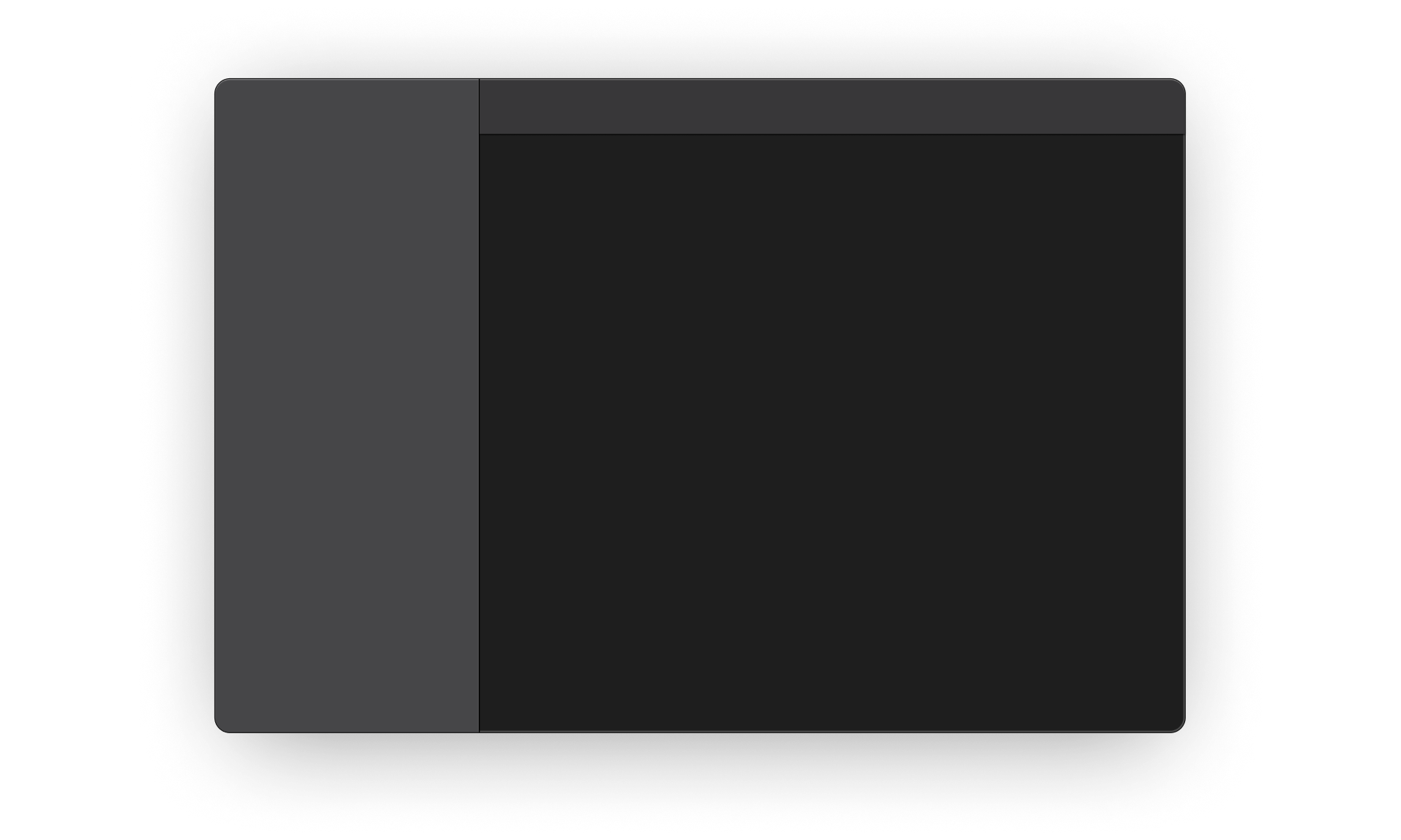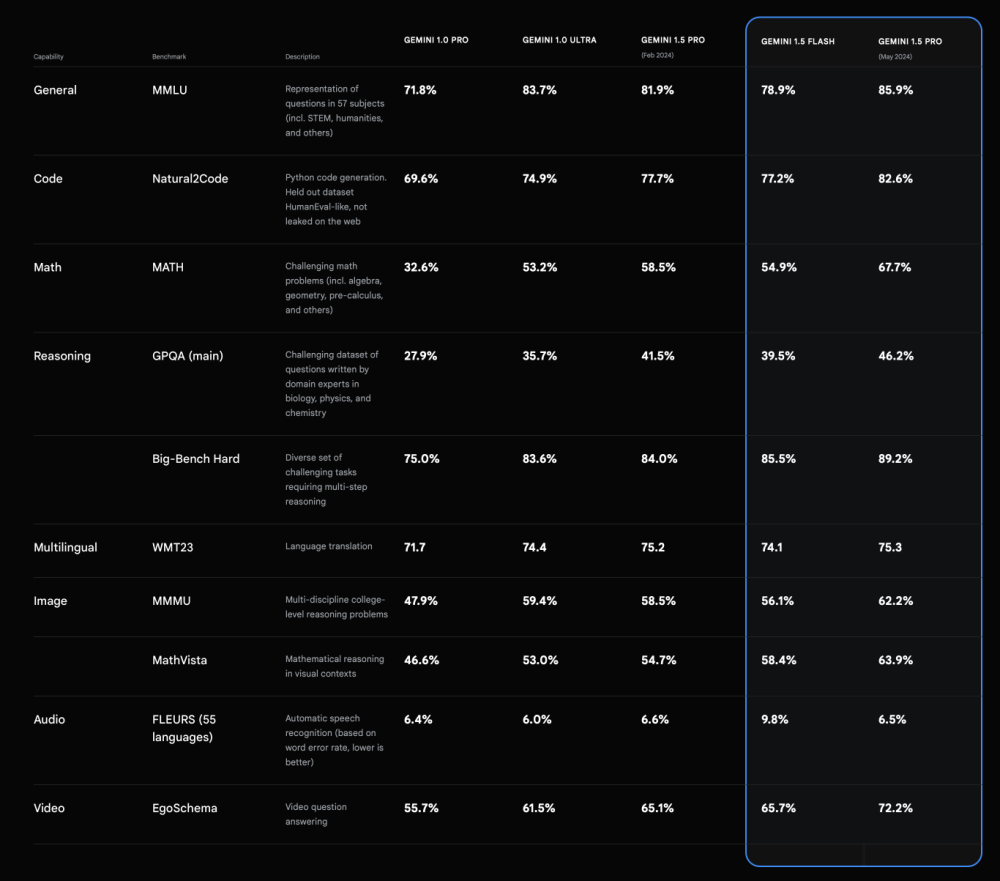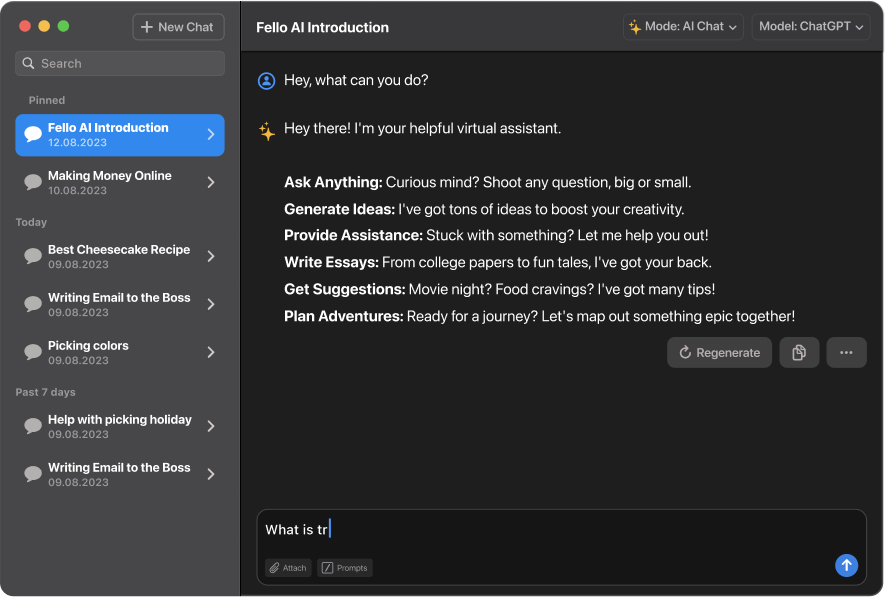When it comes to large language models (LLMs), Gemini 2.0 Pro is a strong contender in the field of AI. But how does it compare to other popular models like ChatGPT, Perplexity, DeepSeek, and Claude? Let’s break it down.
Gemini AI vs. ChatGPT
Both Gemini AI and ChatGPT are excellent at generating creative content and holding natural conversations. However, Gemini stands out for its integration with Google’s ecosystem, making it particularly useful for tasks related to Google Docs, Sheets, or any Google-driven workflow.
ChatGPT, on the other hand, is more versatile for general conversations and excels in long-form dialogues, making it ideal for extended creative writing or continuous interactions. If you’re heavily using Google tools, Gemini might have the edge, but for general chat-based tasks, ChatGPT is tough to beat.
Gemini AI vs. Perplexity AI
Perplexity AI focuses on search accuracy and providing credible source citations, making it a top choice for users who need research or factual information backed by references. In contrast, Gemini AI shines in creative problem-solving and open-ended tasks.
While Perplexity is perfect for fact-checking and academic-style research, Gemini is better suited for generating creative solutions and engaging in complex problem-solving. If you need reliable data with citations, Perplexity is your go-to, but for innovative thinking, Gemini leads the way.
Gemini AI vs. DeepSeek
DeepSeek performs well across various tasks, but Gemini AI consistently delivers more nuanced, accurate, and well-structured responses. Gemini excels in creativity, reasoning, real-time web search, and ethical analysis, making it the better choice for users who need a more insightful and versatile AI.
While DeepSeek is competent, Gemini remains the superior option for those prioritizing depth and reliability—despite the occasional misstep, like its surprising mistake on the strawberry question.
Gemini AI vs. Claude
Claude (from Anthropic) is known for its focus on safety and ethical considerations, meaning it tends to avoid generating potentially harmful or biased content more strictly than other models. While Gemini AI also ensures content safety, its primary strength lies in generating creative, diverse responses.
If your tasks involve sensitive topics where safety and ethics are paramount, Claude might be a better fit. But if your goal is creative problem-solving or content generation, Gemini’s broader capabilities will suit your needs.
Gemini AI vs. LLaMA
LLaMA (by Meta) is designed to be lightweight and efficient, making it ideal for users who prioritize speed and simplicity over complex, nuanced answers. Gemini AI offers more depth, especially when tackling intricate queries or creative tasks.
If you’re looking for fast, efficient results, LLaMA is the better choice, but for more thorough, thoughtful responses, Gemini will provide a richer experience. Essentially, Gemini trades off speed for a more sophisticated problem-solving approach.