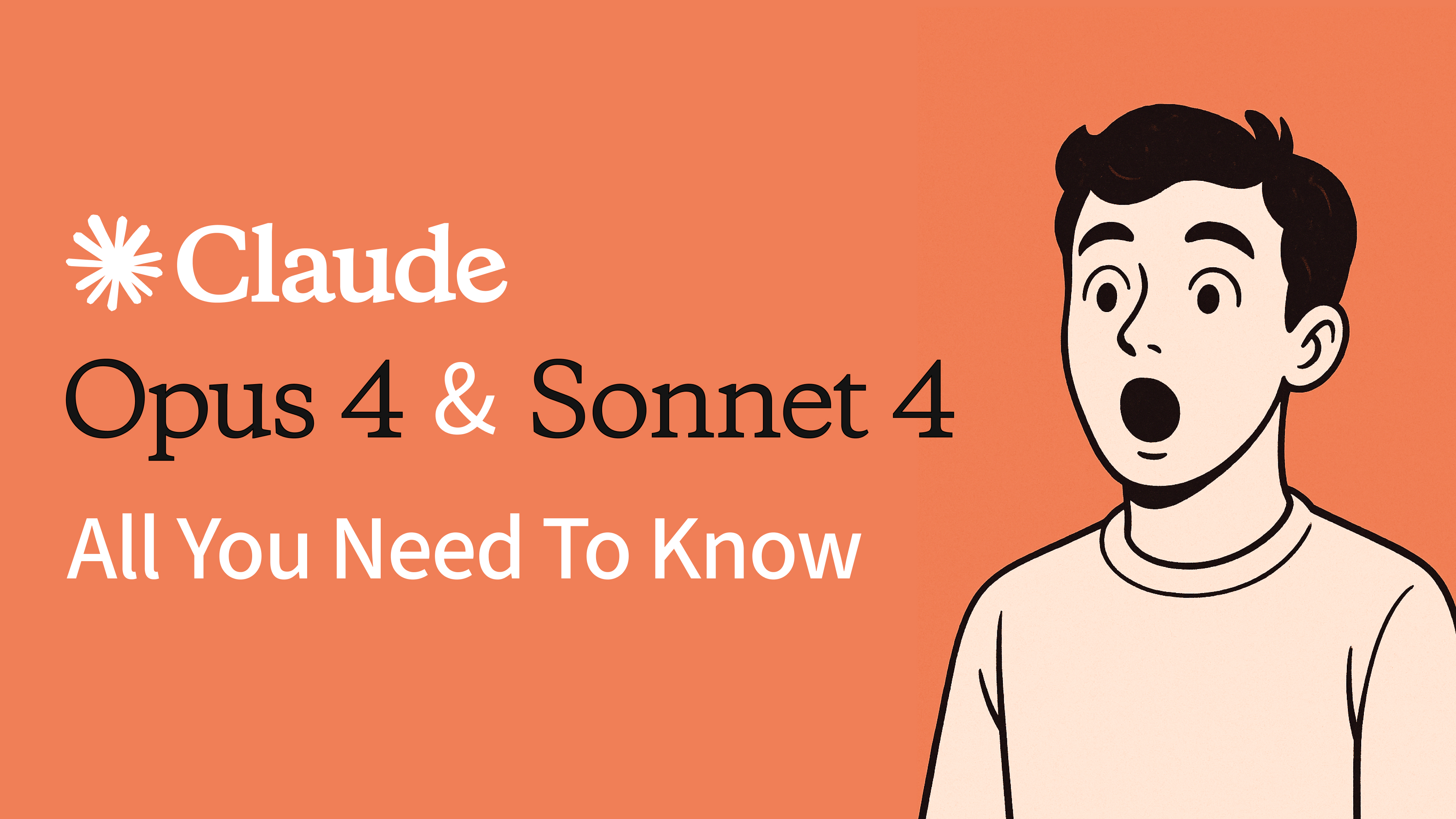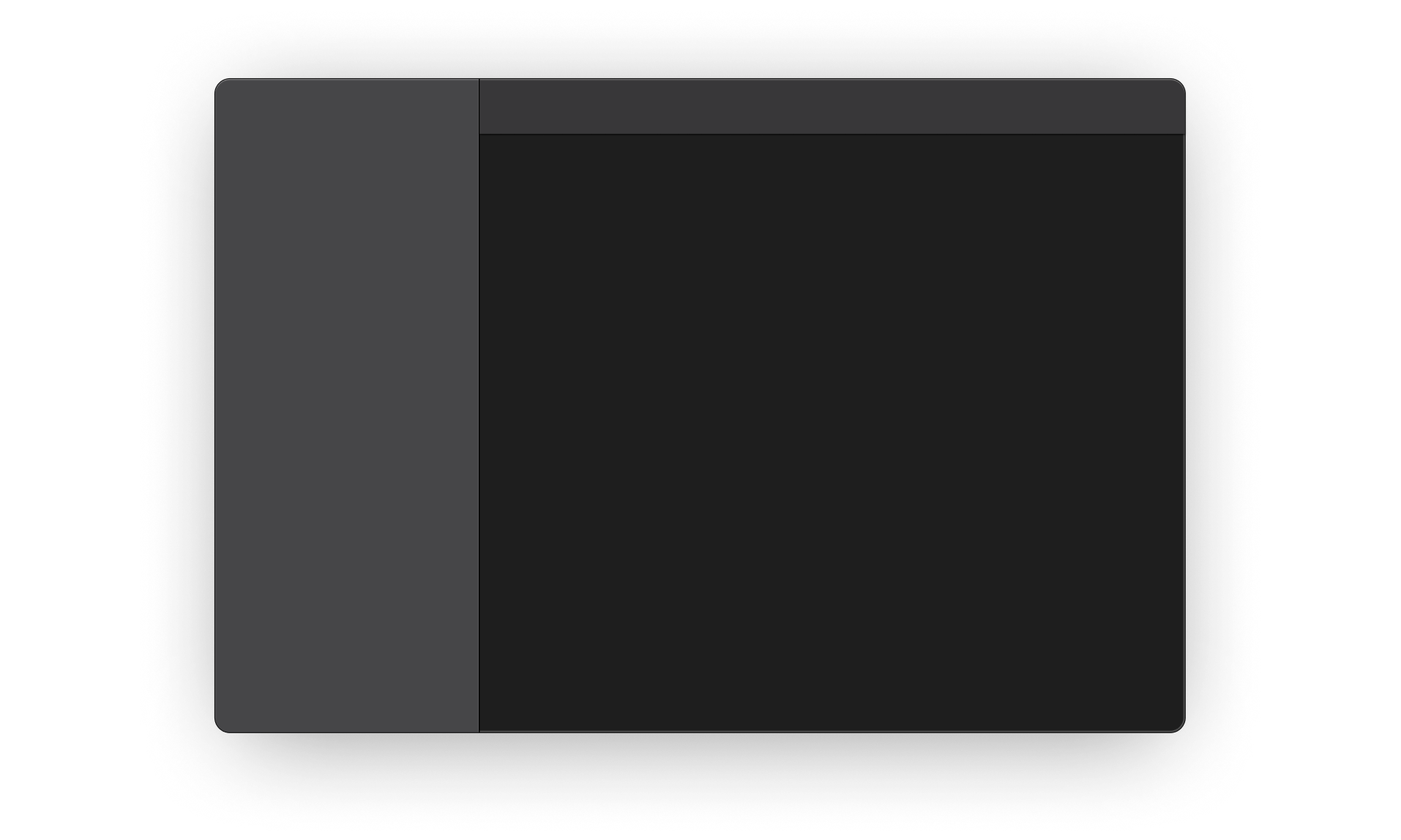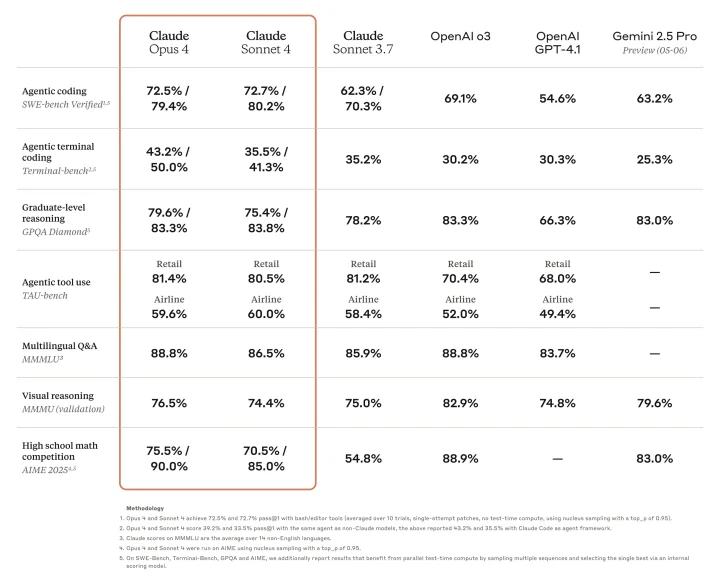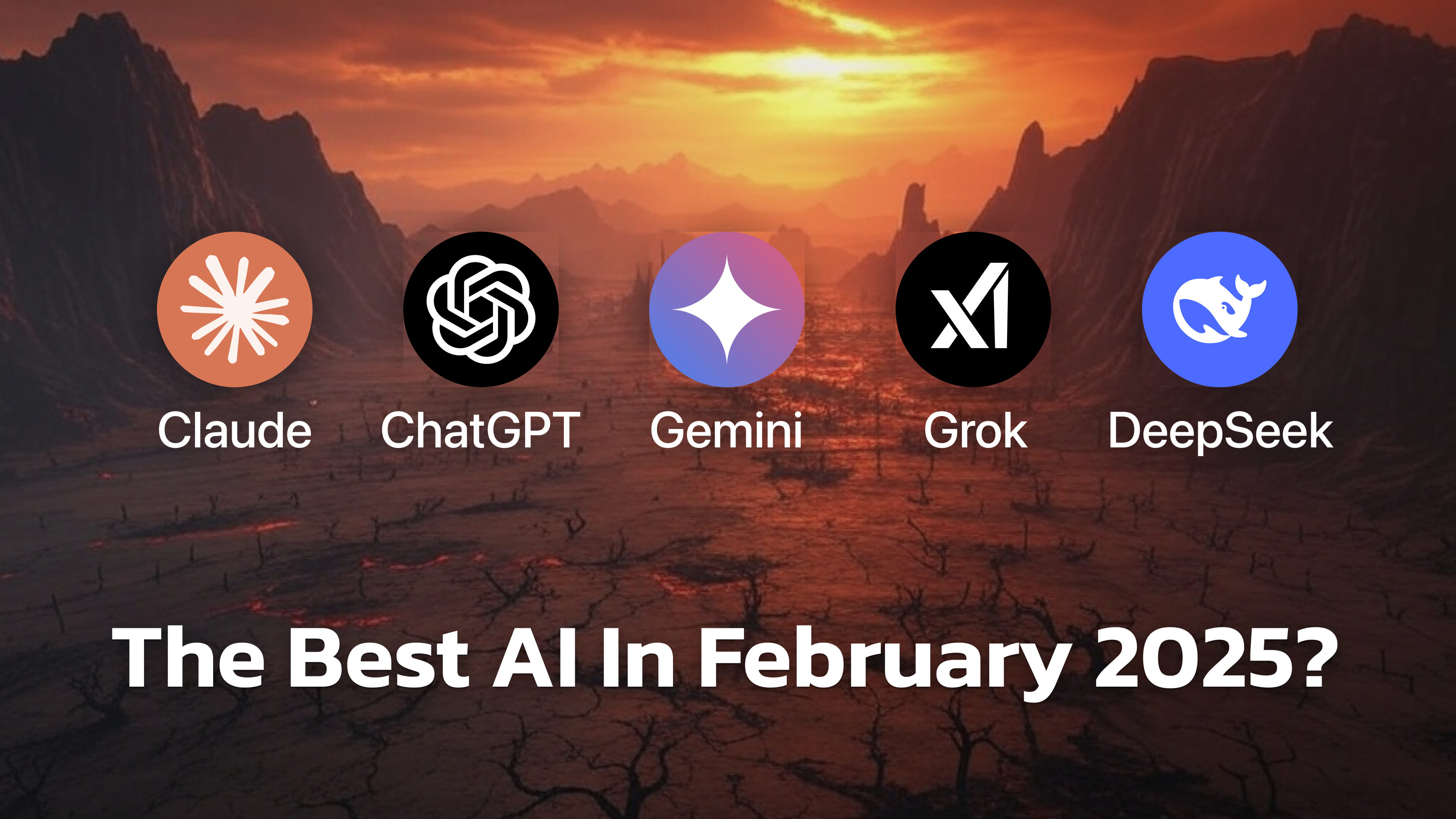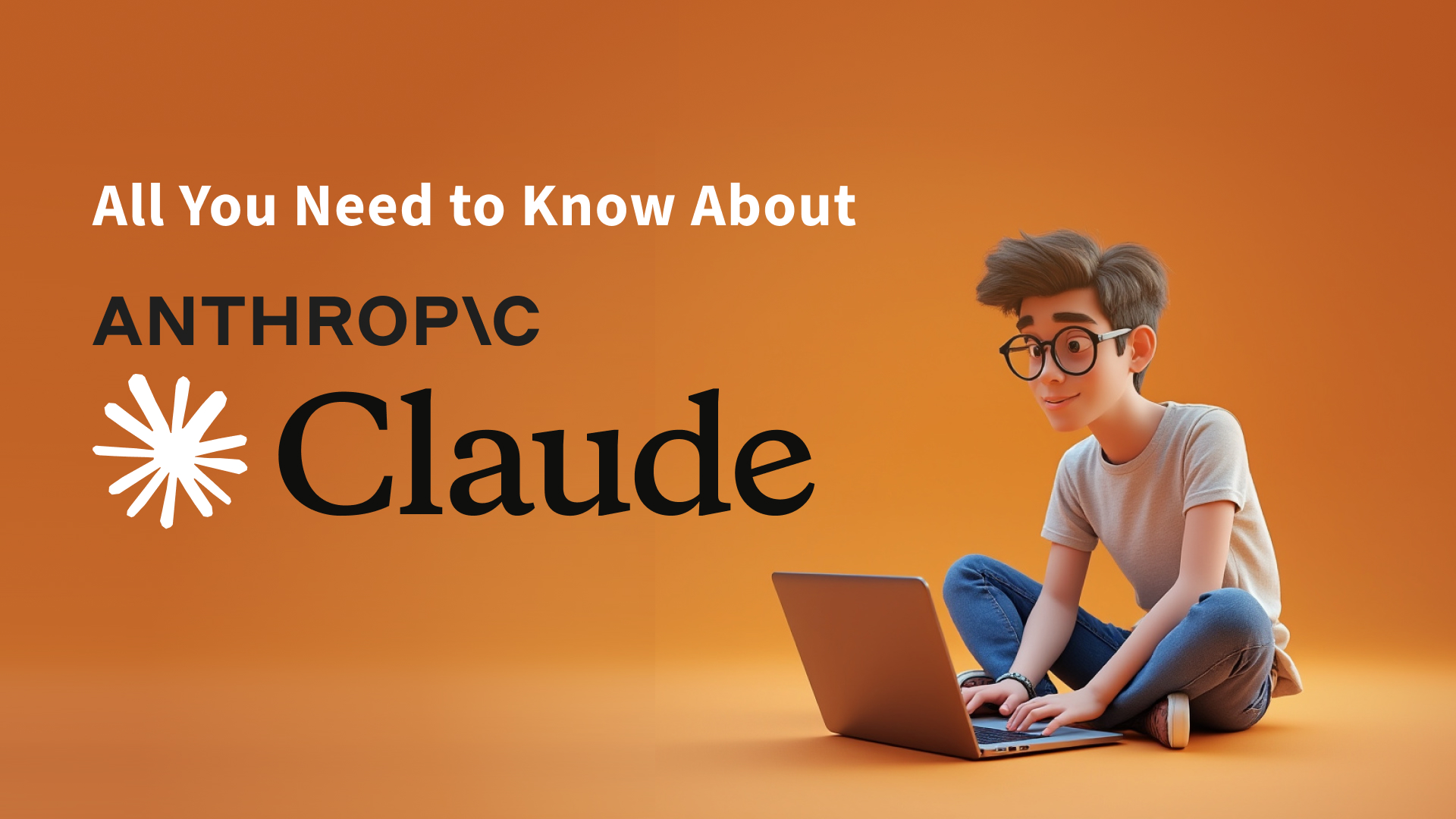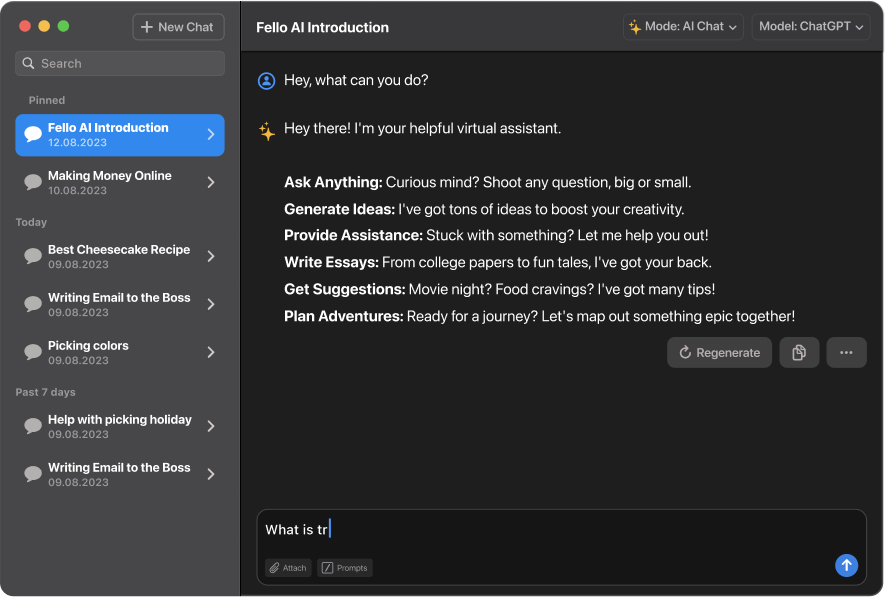Frequently Asked Questions About Claude AI
Whether you’re new to Claude or exploring advanced features, this FAQ covers everything you need to know—from setup to model comparisons:
Is Claude AI available on Mac?
Yes, Claude AI works on Mac via any browser. For a faster, cleaner experience, you can use third-party apps like Fello AI, or create a PWA (Progressive Web App) shortcut on your desktop or dock.
How can I install Claude AI on my MacBook?
You can install Fello AI from the Mac App Store to get a dedicated desktop experience with Claude, or use Safari to add Claude as a PWA shortcut. Both options offer one-click access without needing to open a browser each time.
Is Claude AI free to use?
Yes. Claude offers a free tier with daily usage limits. For more intensive or professional use, the Claude Pro plan provides higher limits, faster access, and access to more advanced models.
Does Fello AI support the latest Claude 4 model?
Yes. Fello AI supports Claude 4, including the newest model with better reasoning, long-context handling, and faster responses. We update the app within a few days of any model upgrade.
Which is better—Claude Opus or Sonnet?
Opus is more powerful overall, designed for developers and enterprise-grade tasks like agent workflows or long-running coding jobs. But for most users, especially non-developers, Sonnet is the better choice. It’s faster, more responsive, and often replies in a more natural, human-like tone—making it ideal for writing, studying, research, and everyday productivity.
How does Claude AI compare to ChatGPT?
Claude focuses on safety, clarity, and structured reasoning, using Constitutional AI for more ethically aligned responses. ChatGPT offers broader tools—like plugins, DALL·E image generation, voice, and browsing. If privacy and thoughtful output matter most, go with Claude. For flexibility and creative experimentation, ChatGPT leads.
Can Claude AI help with coding?
Yes. Claude 4 supports code generation, debugging, and analysis. It integrates with popular dev tools like VS Code, JetBrains, and even GitHub Actions via Claude Code. It’s especially strong for long-context workflows like refactoring and doc generation.
How fast is Claude AI?
Claude 4 is fast and efficient, with real-time response speeds and a context window of up to 200,000 tokens—ideal for summarizing, analyzing, or generating large documents or projects.
Can Claude AI handle large documents?
Absolutely. Claude can process long PDFs, slide decks, legal contracts, and other complex content thanks to its extended token window. It also supports up to 64,000 output tokens, perfect for generating long-form content or structured code.
How does Claude ensure safe, ethical responses?
Claude uses Constitutional AI, a unique method that teaches the model to self-correct and follow safety guidelines without needing human moderators. The latest Claude 4 models also pass ASL-3 (AI Safety Level 3) benchmarks with advanced red-teaming and stress tests.
When was Claude 4 released?
Claude 4 launched in May 2025, introducing major upgrades like hybrid reasoning, memory tools, better accuracy, and extended context. It replaced Claude 3.7 as the new standard model in most plans.
Can I use Claude AI on my laptop?
Yes—Claude works in any modern browser on any laptop. For a better experience, try using Fello AI to access Claude through a dedicated, native-feeling Mac app.
What’s the difference between Claude 3.0, 3.5, 3.7, and 4? And which one should I use?
Each version of Claude got better over time:
- Claude 3.0 was the first public model—good, but basic.
- Claude 3.5 was faster and more natural in conversation.
- Claude 3.7 improved reliability, especially for writing and coding.
- Claude 4 is the most advanced: smarter, more accurate, handles longer tasks, and feels more human.